In this article, you will learn what a WEBM file is and how to open one. Furthermore, we will see how they work, what they are for and how to convert one of these files to another format. First of all, let's talk about WEBM files. A file with the extension '.WEBM' is a video file in WebM format.
The WebM extension is also an alternative to the format we have been using for many years for MP4 videos. And since WebM is an open source project, anyone can use and work with it for absolutely nothing.
Another reason this format is compatible with almost all browsers is that most use HTML5 and WebM it is specifically designed for its use. If not sites like Youtube, they use the WebM video file format for all their videos. From resolutions of 360 to the highest, use this format. In addition to Wikimedia and Skype.
Google's intention with this new project in addition to being an'alternative to MP4 format and over time, replacing it completely, is also to allow video playback on almost any device. From desktop computers, laptops and tablets, to smartphones or multimedia devices such as Smart TVs. On the other hand you can learn what types of video formats exist.
Now once you've seen what a file WEBM and what it is for, let's see now how to open one of these files and also how to convert them.
How to open a WEBM file?
As mentioned in the previous block, after Google launched this new WebM format project, it received support from other large companies. These include Mozilla Firefox, Opera, as well as 40 other software and hardware publishers. And more recently, Microsoft also announced that its latest version of the Internet Explorer 9 will also be able to support the WebM format.
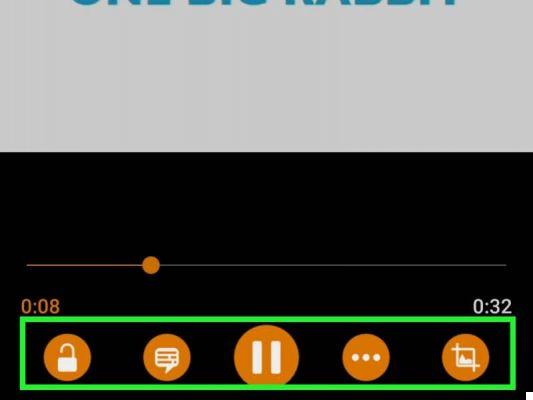
Adobe also announced that in its new Flash Player update it will be able to play it, it should be noted that the Adobe Premiere Pro system is one of the few that even allows you to reduce the weight of a video without losing quality.
In addition to the programs we have already mentioned that can open these types of files, others like VLC Media Player, Media Player Classic, Microsoft Edge, Microsoft Windows Media Player and Pentaloop PlayerXtreme Media Player, are capable of supporting this type of format. To run them, open the video or media file in the browser or application of your choice.
Then knowing some of the programs you can use to run files in WebM format, now let's see how to convert this type of file into more common ones, if you have Windows 10 this process is easier, since there is a method to easily change the format of a file in Windows without programs.
How to convert a WEBM file to another format?
Although the WebM format is available for almost all devices, as mentioned above, not everyone has a way of seeing this file yet. However, if you come across a video on the web and use Google Chrome, you can download it using an extension and then view your WebM file with these steps which we will tell you below using a converter. Likewise, you can know the best extensions to download videos in Google Chrome.

Freemake Video Converter and Miro Video Converter are two online programs that you can use for change the format of WebM to MP4, AVI or other formats of similar video files.
Zamzar is another good alternative that you can use for convert easily i your WebM videos to MP4. To use these converters, you must first upload the video to the website using some of the browsers mentioned above and then download it again after conversion.
Finally, we hope this tutorial was helpful, leave us your comments if you have had any problems.


























