What is Huawei's EMUI and the steps to install it?
EMUI is Huawei's level of customization it powers il operating system of your mobile device. Using EMUI benefits you, since when you install it you will have additional functions compared to the version you had of Android. Among other things, your device will work as it did on the first day and the battery charge will last longer.
It also includes many unique features not found in Android pure or third-party layers. For example, Huawei's one-handed mode.
To have the latest version of this level of customization, you just need to update your Huawei phone software to the latest version available.
After the update, you will need to use a Huawei account. This step is mandatory, as otherwise you will not be able to access various functions of the device, such as synchronization and backup to the cloud (Huawei Cloud).
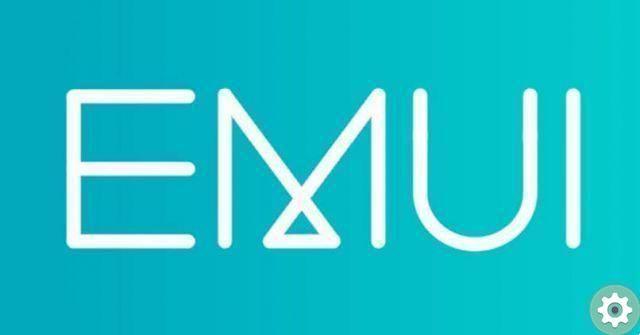
With these simple steps you can already enjoy the benefits of EMUI, but what are the differences it has with Android? Get to know them below.
Differences between EMUI and the Android operating system
Since you already know what EMUI is, it's time to see how it differs from Android. We encourage you to consider some that we have selected for you in this article. More than offering you comparisons, you will see the particular proposals that Huawei makes with this fantastic tool and that you will not have the same fun with Android:
- Application launcher. With this launcher you will be able to customize the design and effects of transitions, you will do without the app drawer, as happens on iOS devices, and you will receive app suggestions in the top bar of it.
- Settings menu. Huawei in generally uses its own typography and design with greater text density, but with EMUI it will feel even more, especially in the settings screen. Furthermore, the configuration in terms of the positions of the options is very different compared to Android.
- Themes and customization. EMUI has its own theme store (Huawei App Gallery) where you can get a wide variety of themes, icons, fonts and wallpapers. You can give your device a new look in seconds. Some options that are presented to you are paid, but you will also have free resources available and ready for installation.
- SOS emergency. Android also includes the option to add emergency information, but not all manufacturers use it. With EMUI's Emergency SOS feature you can send an SOS message to your emergency contacts after pressing the power button five times in a row. In addition, useful information will appear on the screen for these cases.

- Hello Touch. In short, it is a sort of Google Lens for Android. It is activated by pointing the camera at an object you want to buy or by placing your fingers on an image at the same time to activate the app. In this case, HiTouch mainly focuses on finding the products you refer to in the stores that sell them.
- Twin apps. Perhaps it is one of the known EMUIs. Thanks to it, you can log into the same app but with two different accounts. With this feature you can have two WhatsApp accounts on your mobile at the same time.
- Travel mode. It's a cool option that you can turn on when you're on the go or busy and don't want distractions. This feature will optionally respond to messages and calls you receive to let your contacts know that you will not be able to answer at that time.
- Private space. EMUI has a parallel universe in which you can have contacts, applications and photos other than those that normally appear on your mobile. These are not visible from the outside and you will need another access PIN, which you will enter when you unlock your mobile.
You already know what EMUI is and how it differs from Android. Update your Huawei with this innovative level of customization and reach unimaginable levels from your mobile device


























