Many times we let the technicians of the operators configure our router, but if we want to do it we have to learn how to do it. If you want to customize or improve network security, you need to log into the router to set it up.
Unfortunately many people they don't know how to access the router, but in a simple way we will show you how to do it by acquiring the default username and password to log into any router. That's why we will show you how you can easily know the username and password.
Default router IP address
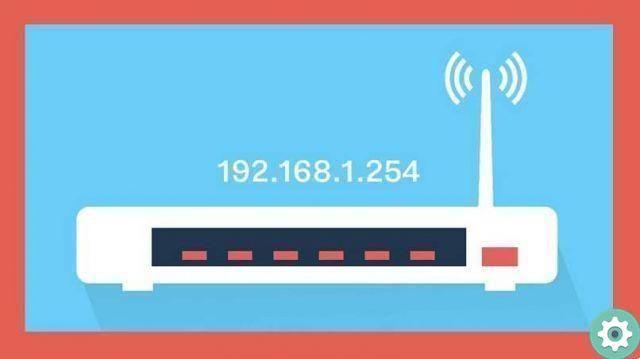
When we hire an internet service for our home or business, in most cases it comes with a router. The IP address allows you to identify each computer or device connected to the network, which can be the Internet itself or a smaller network. Each router uses an internal IP address with which its interface can be accessed for administration.
To know the router IP, we can see it in some cases at the bottom of the label attached to the router. We can also visit websites, such as RouterIPAddress.com where we can know the router's IP address information in a few steps.
One of the most important points when we have ours Internet service is the security and privacy of the network. After we are sure we can configure the router in order to have a faster navigation.
The most common IP addresses by brand are: the Linksys router is 192.168.1.1, the Belkin router is 192.168.2.2, and the TP-Link router is 192.168.0.1. When we enter this data in the browser, a window will appear in which we must enter the username and password of the router. When we log in with the router, we can make the following configurations on the device, which we can do from the device menu:
- We can block access to devices we want, which we consider intruders into the network.
- Configure it to restrict access to unwanted information such as parental controls for children.
- Change the network name when it interferes with other nearby networks.
- Set the device as a repeater.
- Depending on the service offered by our navigation provider, it can be configured to have a dynamic or static IP.
- Enable and disable certain ports.
- Choose a channel to browse and avoid those that may be saturated.
Username and password to log into a router
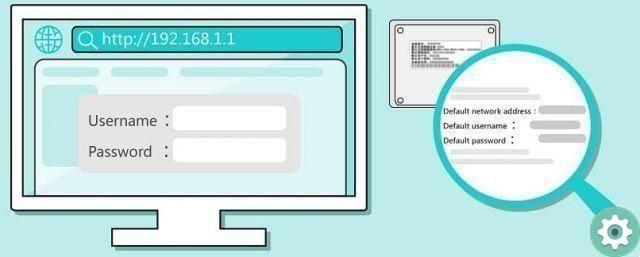
After knowing what the IP address of the router is, we can proceed to login, we have need to know the username and password. Some router manufacturers put this information on the label on the bottom of the device.
Although it is also possible that manufacturers do not put this information, we can still know. This information can likewise be found in the manual of the device, in its packaging or consult it on the manufacturer's website.
Another possibility to access the router is enter the user "Admin" and the password would be Admin or leave this blank. Otherwise, if that doesn't work, you can enter the Admin user and enter the password "1234".
In general, what we have just mentioned are the users and password which are used by default in any router, when we want to access the router. We are always happy to help you solve any problem, please keep visiting our page so you can continue learning about topics that interest you.


























