change your Instagram username we can use different options within this social network, in this article you will see the different ways to do it in the simplest way and step by step with the best explanation. You may also be interested in knowing how to choose, i best names for instagram
How to change the name of users on Instagram from the computer?
- We enter the browser and open the page Instagram.
- We log into the social network and go to the profile that will be marked with the icon
 and we will click on it to access the main settings menu within Instagram.
and we will click on it to access the main settings menu within Instagram. - We will look for the option "Edit profile" where a new window appears allowing us to make changes to our personal profile.
- We find the option "Username" and when you click you will see that it allows us to edit it from there.
- We can check if the new username is available and when it gives us "OK" we can continue with the steps.
- We just have to go down and find the option "Send" which would serve to finalize the changes we make to our profile.
How to change username on Instagram from mobile device?
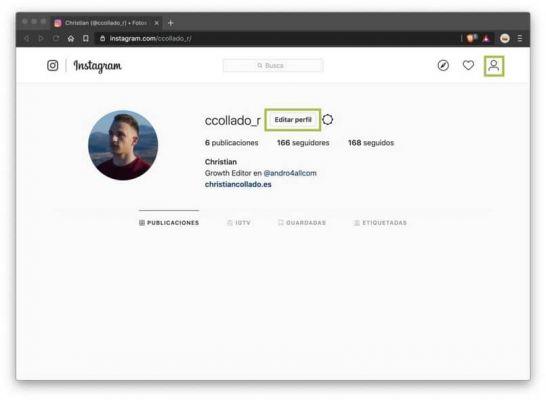
Here we will learn how to change the name but from our mobile device, if we do not have access to Instagram from a computer at the time of changing our username. Also, when you enter the profile you can also change the profile photo on your Instagram if you wish.
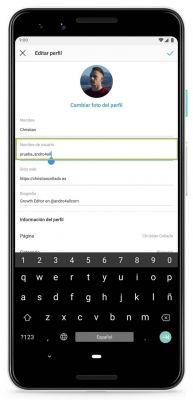
- We open the Instagram application from the mobile device to be able to change our username.
- Upon entering, we press the profile button to access the main page of our profile where we will see information on our social network.
- Inside we will look for the option "Edit profile" just below the number of followers we have and we will click to open a new tab within the application.
- Inside we find "Username" and you will see that it allows us to change it without problems, we will click and search if the name we want to insert is available.
- If you accept the name, we will click Save and our new name will be confirmed.
Consider
When we change a username, the one we remove will be automatically available for any user who needs or wants to include the same in their profile. The social network service is almost instant, this is important because the changes are done less than you think.
Instagram is known to be working on a solution to the famous "Username theft", these bots simply block a certain number of usernames so you can't use them.
The social network is said to be working on a temporary blocking of usernames for at least 14 days for each user, so that if he regrets the change, he can normally revert to his previous username.
This complete guide on how to change username on Instagram is simple and practical so that all users of this social network can do it, explained step by step. Here you can also learn how to use Facebook, Twitter or Instagram on your mobile without installing the application and how to put a countdown sticker on Instagram.
If you like it step by step you should stay on this site, miracomosehace.com offers you the best guides so that you can learn how to solve why you can't like your instagram account.


























