In today's article we will see how to compress and reduce the size of a PDF file as much as possible. This makes it much easier to share it over the Internet in any medium you want. Since, if its weight is reduced, we take less time to load it on the network.
PDF files are very important today. In a PDF you can enjoy a book, course, guides, etc. In short they are very useful, so sharing them is also very necessary.
However, when a PDF file is too large, it may not be very practical to send it via email or other applications. How can we do it? We are simply going to reduce its size.
Fortunately there are many methods for reduce the size of any PDF file. Regardless of its content and two of the best methods you will find, you will be able to appreciate them below.
We will teach you how to proceed in each of them. You can use whatever you want, as the result is the same: a reduced, compressed PDF file that you can easily send anywhere via the application you want.
Pay close attention to the tutorial, if you do everything step by step I can assure you that you will quickly have the expected result and you will be able reduce the size of all PDFs What do you want. Learning how to do this, especially if you work with a lot of PDFs, is something fundamental that we will teach you next.
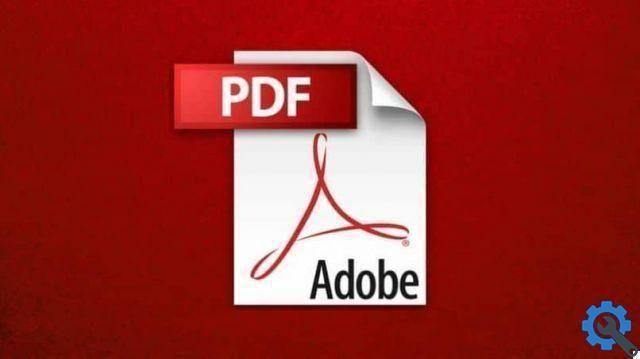
How to minimize the size of a PDF
- So you don't complicate your life with programs or anything like that. We will use SmallPDF to compress the PDF file as much as possible.
- Once we are on this site, what we will have to do is click on " Choose File ".
- A new window opens in which we will have to find the PDF file that we want to compress.
- It also has an option for add it directly from your Google Drive account. So, if you have it in the cloud, this option can be very convenient.
- Once uploaded, the web will start compressing the PDF file automatically. At the end of the process, it will tell you how much I managed to reduce its size. If you are satisfied with the results, all that remains is to press " Download ”To download the file in question.

Shrink and compress a PDF as much as possible with Word
- Another way to compress a PDF is to use Word. For this we open the PDF file in Word.
- After opening the PDF in Word, you should go to " Fillet "And then in the menu on the left you will have to click on" Export ".
- In the right sidebar there is a box that says " Create PDF/XPS document “, Click on it.
- Now the window to save the document will open. Here you will have to mark the second option where it says "Optimize for:" said option is the one that says " Minimum size ".
- Next, you will need to click on " Public ".
This way you can greatly reduce the weight in Word. Both methods work well enough for you to be able to lower the total weight of this file into so that it is much easier to share it on social networks, by e-mail, WhatsApp or even to be able to print the file.
Remember that in case you have any kind of doubt about how to shrink and compress a PDF file as much as possible. You will always find the comments section a little further down where you can leave us the same and as soon as we can we will try to do our best to answer you.


























