However, today there are people who still don't know how to do it, if you are one of them don't worry, because you are on the right web. By following the steps that we will mention below, you will learn how to create a question to be answered with music in your stories.
As if that were not enough, we will also teach you how to see the answers and respond with music on the stories of Instagram. So, without further ado, let's get started, so you can get the most out of this eye-catching option.
Steps to create a question to answer with music on Instagram story
As you may have already noticed, Instagram is constantly innovating, in such a way that it becomes much more attractive to its users. Since it allowed you to ask questions in stories with music, there are many people who do this daily, you can also answer yourself and share the answers in the questions in the stories.
For this reason, if you haven't started using this option on Instagram yet, we'll show you how, following these steps:
- To start, log into your Instagram account as usual.
- Then create a new story by selecting the "Plus +" symbol at the top left. You can also upload one or more photos to your stories.
- Once you've created it, click on the "Smiley Face" icon, which appears at the top right of the screen.
- Once inside, several options will appear and you will have to press «Questions».
- You will get a box that says "Ask a question" there you have to write the question you want your story to contain.
- Once you have written your question, click on the "Musical note" symbol at the bottom of the box.
- After that you will see «Choose a song» and then you have to click on «Done» located at the top right of the screen.
This way, you will see how people who see your story and want to respond to you will do so selecting a song. As you may have noticed, the steps are very simple and it won't take long.
Now we will show you how you can see your friends' replies and how you can reply to them with the music in the story. You can also quickly share multiple answers in the same story if you don't want to do it one by one.

Steps to view replies and reply with music on Instagram story
Once you know how to create the questions to which respond with music, follow these steps so you can see the answers and respond with music. To see the answers you will need to do the following:
- Enter the story you created to respond with music.
- Once inside, select "Viewed from" which is located at the bottom left of the screen.
- A window will open where you can see both the replies and the Instagram viewers.
- Now enter one of the answers they gave you and you will be able to hear the music they responded with and voila.
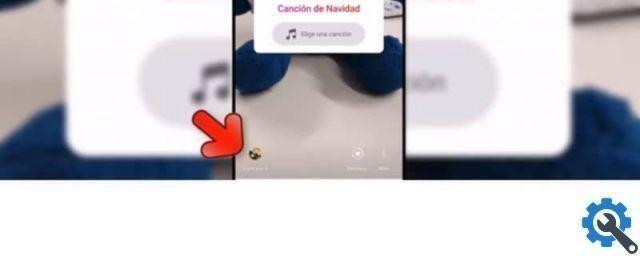
As you may have noticed, see the responses with the music of your followers, following these instructions, it is very easy to do. Now, in case you are the one who wants to respond with music to a story they have created, you will need to do the following:
- Enter the story that was created to respond with music.
- Once inside, select «Choose a song».
- You will see several available song options, choose the music you want to reply with and then click "Send" and that's it.
This way you can also answer with the music that Instagram offers you to questions with the music that your friends make. As you will see today we have explained in detail how create and answer questions in instagram stories with music.
Therefore, if you have already managed to do this, keep reading our articles so that you are constantly learning new things. Likewise, invite your friends to read our blog and benefit from the information just like you do.


























