Comments within a social network are one of the most valuable interactions. On the Internet you can find hundreds and hundreds of articles explaining how to get comments on our publications. During the coronavirus crisis, social media has changed a lot. This has often caused the use of comments to spread spam or to deliver false or unethical messages.
Instagram allows you to easily manage the comments other users make on our publications. One of the most interesting functions that the social network includes is that of delete several at the same time. In this article, we explain in detail how you can do this.
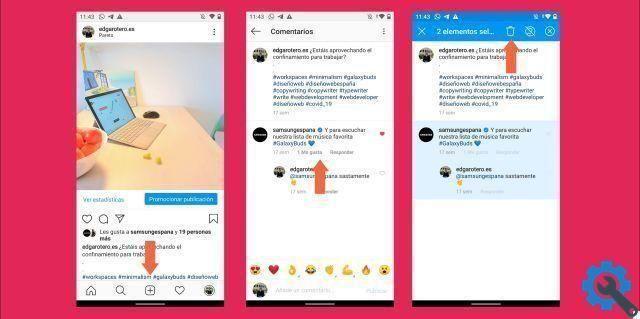
The process of deleting multiple simultaneous comments on Instagram is very simple.
- To get started, open a post.
- Then, click on a comment to open the full list.
- Long press on the comment you want to delete.
- Then, select a few and click on the trash can icon, which will have appeared at the top of the screen.
You may also like it | Instagram is testing its most "creepy" feature to date
Once this is done, the selected comments will be completely removed. However, if you have performed this process by mistake, you can cancel it immediately after doing Click the Cancel button that you will see next to the confirmation message. It is important to remember that this will be your last chance to recover deleted comments. It is therefore impossible to recover them later.
You may have found that keeping a list of comments free from toxic contents it's a very simple task. Thanks to this simple trick, you can delete, in one go, and without wasting too much time, all those comments you want. Do you know any other Instagram tricks that you would like to share with us? Be the first to leave your comment!


























