It also allows the function of record some screen time while playing a game and storing it on your hard drive. The intrusion of these functions into games is precisely what affected users' computer performance.
What is Nvidia Geforce Experience Instant Replay?
THE "Instant Replay", coming from the Nvidia Geforce Experience platform, is a function that enables the option to automatically record a maximum of 20 minutes of running game and at the same time save it to the hard disk or share it.
Of course, as long as the Nvidia video graphics card is updated without programs to improve performance and have this feature.
Generally, you can uninstall Nvidia graphics card drivers to get rid of the problem, but you don't have to be that radical.
It should be noted that this feature directly affects the performance of the game, as it consumes graphics resources to perform the recording action.
Depending on the quality of the computer and the power of the graphics card, the performance will be affected to a greater or lesser extent. This may or may not be an obstacle to the optimal development of the gaming experience. So in some cases Nvidia Geforce Experience Instant Play must be disabled.
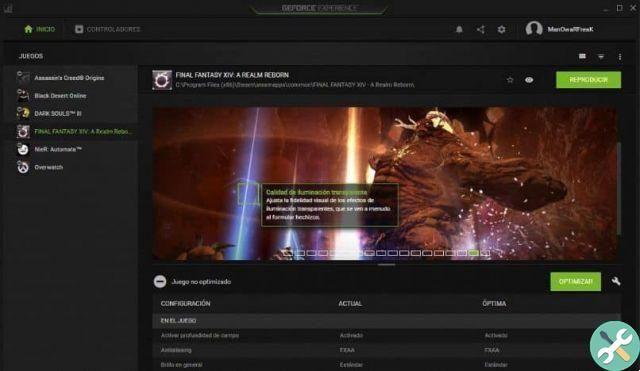
This function brings with it the possibility of configuring its parameters even within the program executed by pressing i simultaneously keys » Other " And " F10 ". In this you can configure the time you want to record automatically, the resolution of the video and its bit rate.
Steps to disable instant replay from Nvidia Geforce Experience
Depending on the graphics or video card, its use, its characteristics and its types, it will be more or less complicated to carry out the process.
While instant replay is a very useful feature when trying to record games or generate video game-related content, it can become a problem for the user experience or simply the icons that constantly appear on the screen can be annoying.
To solve this situation it is best to disable Nvidia Geforce Experience instant playback. To do this, you need to enter the Nvidia Geforce Experience program, the simplest thing to do is to search for it in the Windows program bar with the name "Geforce Experience".
Once in the program, the tab " Share »Located next to the program configuration option. This is located in the upper right part of the program interface.
After selecting, a window with three large options will appear in the center, in which you will find "Instant Replay", you will proceed to click on it and then select the option " disable «.
With this, you will be done with turning off Nvidia Geforce Experience Instant Replay completely and to use it again, this method must be reversed by pressing the same button to turn it back on.
Turn off the overlay without removing the instant replay feature
If you find the icons of this feature annoying while playing, there is also a way to remove the ones that are shown on the screen while the game is running, but with the difference that the instant play feature will not be disabled.

For this, the Geforce Experience program must be opened in the way mentioned above and re-enter the section " Share ". Unlike the previous method, you need to select the preferences option, which is represented with two gears and is next to the middle three options.
In that window that appears after the previous selection, the option will be searched for » Overlaps »And click on the tab "Status indicator". To finish, you just have to select the option » Disabled ". With which the annoying icons of these functions will no longer appear.
TagsTutorial PC

























