The digitization of almost all the processes we carry out has made it necessary to scan a wide variety of documents on your mobile or PC. By doing this, you may have noticed that it was saved with the DJVU extension. But do you know how to open or edit a file with DJVU extension? Today we explain it to you.
Files with the extension .DjVu or .DJV are high quality scanned image files. They were created by AT&T and are currently being marketed by Lizardtech. This type of file is ideal if you need to digitize a high-resolution image from a book, magazine, photograph, or similar resource.
This means that a DJVU file has a large capacity to store compressed images high resolution. Therefore, it is ideal for sharing these files, which are usually very large, quickly and easily over the Internet.
How can I open a file with DJVU extension?
One of the few drawbacks of these useful files is that it is you need specialized software to open them. However, you shouldn't worry, as in this section we will tell you which are the best programs to open a file with the DJVU extension.
The first program you should know is Sumatra PDF. This software will allow you to open DJVU files, but you from also the ability to change this format when you save to a file, converting it to a text file (.txt). Therefore, this program will be very useful if you want to edit the contents of the DJVU file later.

Sumatra PDF is a good option if you use Windows, but if you are a Mac user we recommend that you try instead the program DjVuLibre. This program also works for Windows. If you are using Linux, the best options for opening DJVU files are Okular and Evince.
And if you don't want to download a program but rather open the DJVU file online, you can use the DocsPal tool. This will allow you to view the content of the file online and export it to other formats such as EPS and PS, where you could edit them layered in Photoshop or other editing programs.
Can DJVU files be edited?
In order to edit DJVU format files, you need to first convert them to another file type. And in order to choose the ideal program you need to know exactly what the file contains and what you want to do with that content.
In this line of ideas, if the DJVU contains illustrations or other types of images you want to edit with Photoshop or one of the programs that work as an alternative to it, you can simply use DocsPal online to save your file in PS format, as we explained in the previous section.
If you don't want to edit the images, but you would like to have them in a more practical format, you can use the Zamzar website. This alternative will allow you to convert your DJVU file to JPG, PNG, BMP, and even GIF image formats that you can use on any device you want.
If, on the other hand, the your DJVU file contains some text, as it could happen when you download an eBook and want to convert it to a format compatible with your mobile phone; you should consider other options. You could use an online converter, such as DjVu2PDF.com or ConvertOnlineFree.com, which will allow you to convert the file to a PDF.
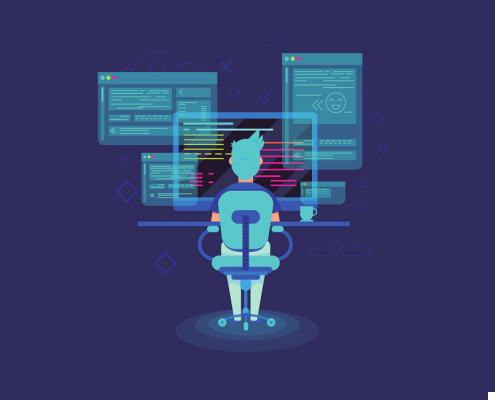
These are options that will allow you to convert your DJVU file online, without downloading any software. But there are also programs to carry out this action. Below we will leave you a list with some of them, so that you can choose the one that best suits what you need.
Programs for converting DJVU files to another format
- Caliber, the program ideal for eBook readers. It allows you to convert DJVU files with text to DOCX, EPUD, PBD, LRF and more.
- DjVu Converter, a program designed to work with DJVU files and which allows you to convert their content into both text and image formats, making it more comprehensive than Caliber. Also, it allows you to choose which pages you want to convert.
We hope you enjoyed this article to learn how to open or edit a file with the DJVU extension, both online and in programs for this task. Don't forget to share it on your social networks if it was useful to you!


























