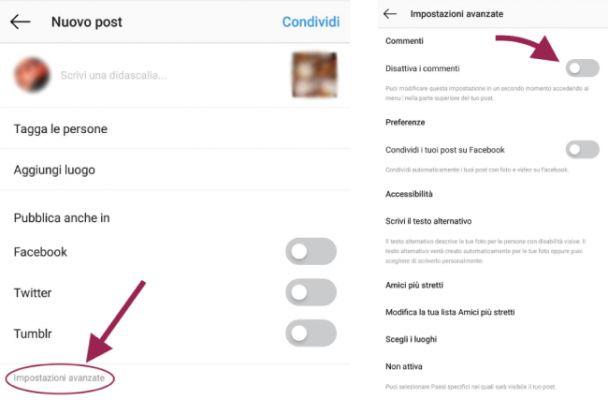
The publications we make on Instagram in our feed they have some privacy options, one of them is the ability to delete comments, so that no one can comment, i.e. we can post without allowing comments, either because we do not want our contacts to write or for any other decision, then we will show you how to do it.
The only way we're going to post photos to our Instagram feed without comments is to do so from every post since we do not have a global way to deprive users of comments in our publications.
This is one of the many tricks that we can use on Instagram, since each of them has a way to do it, so we will only have to follow a series of steps to be able to remove comments from Instagram posts.
Turn off comments before posting
There are two ways to disable or disallow comments on Instagram post, the first one will be just before creating a post, so follow these steps to get it:
- The first step will be to access our Instagram ed perform the same steps we would for publishing a photo or video.
- When we have reached the final screen, just before publishing we will have to click on «Advanced configuration».
- New options will appear, which we will have to click on «Disable comments».
This way we will have achieved that when we make the publication, no one will be able to comment on it, neither do we, so you can have the publications you want without comments.
Turn off comments on an old post
What if I want disable comments on a post that is already there? Yes, it is possible, so we will show you how you can do it in a few simple steps and then you can disable comments from a previous post:
- We will search for the publication in which we want to disable comments.
- We will click on three points that appear at the top right of each publication.
- Finally we will have to click on the call option «Disable comments». From now on, the comments on this publication will disappear and no new comments can be added. The globe icon also disappears.
This is the way we have to disable comments on instagram posts and therefore we can post photos or videos without allowing other users or our followers to make comments.


























