Do you want improve security on Instagram? Apply these tricks for protect your Instagram account by hackers in simple steps. Enter now!
Instagram is a popular social network and mobile application launched in 2010. It was designed to upload and share images, photos, videos and stories and has since managed to host more than 1.000 million users monthly assets.

How to protect your Instagram account: 5 useful tips and tricks
It has been so popular that many people use the social platform to start their own business and offer services using "hashtags" to reach a large audience. However, the security of your account is also important, especially if you have a great following.
If you want improve Instagram security e I will protect your account from possible intruders or cyber attacks, follow these to the letter 5 useful tips and tricks.
Instagram security check Instagram
Security Checkup is a function of Instagram which serves as a guide for the user in reviewing the various activities in order to offer the maximum security and protection of your account and "warn" users about a possible hack. Among these are:
- Verify login activity.
- Review of profile information.
- Confirmation of accounts sharing login information.
- Updated contact information for account recovery.
?PSA: Instagram will ~never~ send you a DM.?
Stop scammers in their tracks with these top tips on how to keep your account safe and secure?https://t.co/Hd8C69gft4
— Instagram Comms (@InstagramComms) July 13, 2021
Also, it is worth mentioning that Instagram allows its users to report any type of content and accounts that appear suspicious or dangerous. In this sense, keep in mind that Instagram will never contact users via direct message, but via the Instagram email tab.
And that's not all, the platform indicates that there are other ways to protect your account and keep it even more secure. If you want to know more, read on.
How to protect my Instagram account and make it safer
Below, you can see 5 feasible tricks for protect and prevent your Instagram account from being stolen in based on Security check. It's nothing to write home about and you don't need to be a tech savvy to get it right. Let's begin!
Two-factor authentication
Two-factor authentication is a additional level of security which adds Instagram and other platforms, in order to prevent account theft. You can protect your account with a telephone number or authentication such as Duo Mobile o Google Authentication.
And the best part is that some countries have enabled authentication via WhatsApp number. Once two-factor authentication is enabled, the platform will send you a verification code every time you log in from a different device. To activate it you need to do the following:
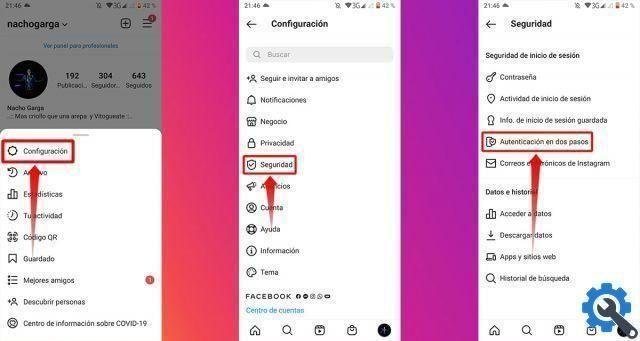
Two-factor authentication on Instagram
- Log into the Instagram app.
- Enter your user profile. Tap the three horizontal stripes displayed at the top right of the screen.
- Go to option "Settings" at the end of the menu.
- click on "Security> Two-Step Authentication".
Update your phone number and email
Instagram reiterates the importance of keep your telephone number and e-mail up to date. So, if you've changed your number or lost your email, remember to update this information on Instagram.
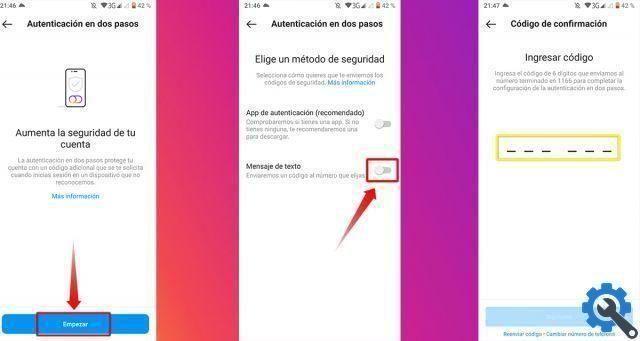
Update your phone number and email on Instagram
With this update you will be protected from theft or cyber attacks, as the platform will use this data to communicate with you in any dangerous situation.
Instagram will never send you a DM
Attention to this point, Instagram will never try to contact users via direct message. So, if you get a DM assuring you that you are violating security policies, that photos and images are being shared in different places, or even that your account is at risk, it is most likely a fraud.
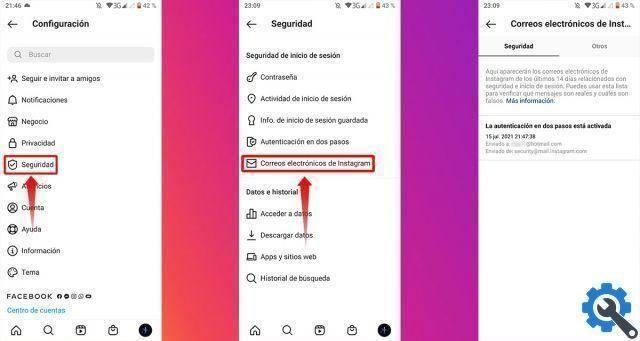
Instagran will never text you via DM
We had already commented on it earlier, the only way it uses Instagram to contact their users is via the platform's mail form. To access it, go to "Settings> Security> Instagram Email".
Report content and accounts that you find objectionable
Don't forget the importance of report an account that you believe is violating Instagram rules. And it is that for the platform it is very important to report these types of users, since thanks to this the system will be able to protect the community or warn of possible spam accounts.
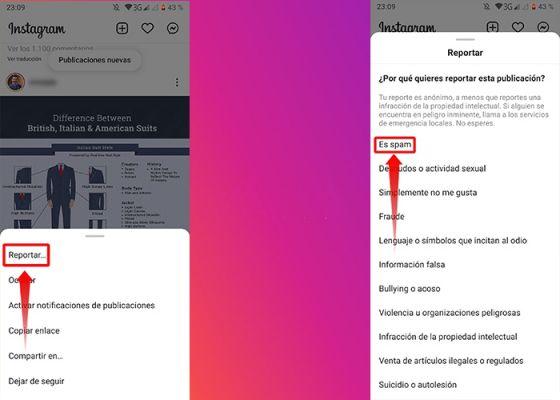
You can report any post that looks suspicious to you on Instagram
This is undoubtedly one way protect your Instagram account and that of other users. To do this, you need to go to the publication you think is suspicious and click on the three vertical dots that appear at the top right. Then, click on the option "Report", select a category and that's it. All reports are anonymous.
Enable access request
After activated two-factor authentication, you will receive a warning every time an intruder tries to open your Instagram account, either from a mobile phone or from a computer other than the one currently registered in the database.
As the account owner, you will have the power to accept or refuse the account opening. Furthermore, Instagram also offers an option that allows you to keep a record of all devices that have logged into your account accompanied by a map showing the location, date and time, if you do not recognize any of them, you can immediately close the session or indicate whether or not it was you.
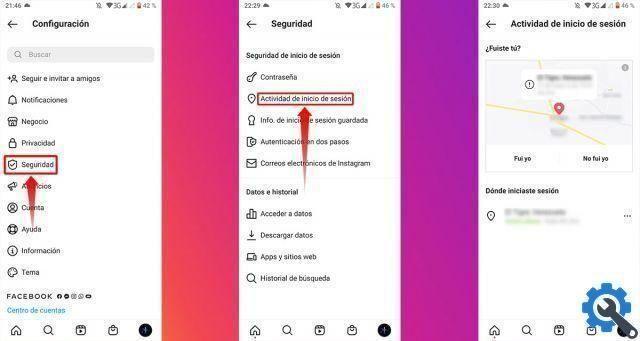
Instagram login activity
To access this option, go to "Settings> Security> Login activity". Likewise, you can check the "Support Inbox" and find out if any of your posts violate policies or regulations.
As you will see, the popular social network is gradually adding updates that favor the user and always try to protect your Instagram account, thus offering maximum security. If you liked this article, check out how to block someone on Instagram Stories and find out if they've blocked you.


























