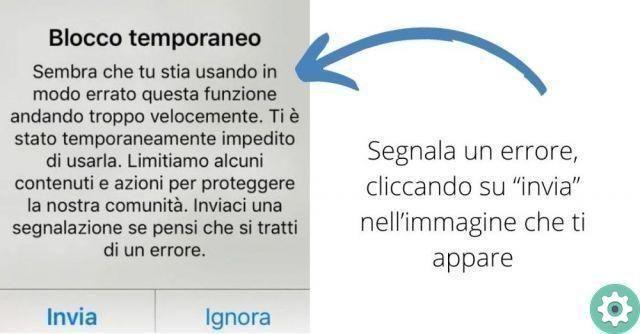
Some time ago you opened an Instagram account and then you are no longer logged in, after trying to log in more than once you realized that you can no longer access your profile, how to recover your instagram account?
There are two possibilities: you have forgotten your password and are entering the wrong one, or, due to the long absence, your Instagram account has been suspended, not excluding also the possibility of some malicious intent.
Don't panic, it is possible to recover a lost or stolen Instagram account both in the event of voluntary deactivation and in the event of forced deactivation by the platform itself due to prolonged inactivity.
Recover from PC
Read: 10 Best Apps to Increase Instagram Followers
If we want to recover your Instagram account from a PC, we can connect to this page, dedicated to those who can no longer access.
- You need to enter your username or the email address you registered with, tick the I'm not a robot article, follow the on-screen instructions, and then click Reset Password.
- You will receive an email with a link that you must click to reset your password, on the web page that opens, you will have to type your new password twice.
- Finally, click the Reset Password button and an email will confirm the change.
You knew you could recover your Instagram account by logging in directly with Facebook? Just click Log in with Facebook and you're good to go.
Perform the restore on a smartphone
- Even from a smartphone, the Instagram account recovery procedure is quite simple, after launching the application on your smartphone or tablet, on the login screen, tap the link Did you forget your password? .
- You can choose whether to start the password recovery procedure via username or email or by sending an SMS to the phone number.
- In case you want to recover with username or email, enter the data in the corresponding field and touch the arrow symbol to continue.
- after a few seconds an email will arrive in which there will be a link to reset the password, clicking on it will open the browser, just enter the new password twice and click on Reset password.
- If, on the other hand, you want to recover your account with your phone number, you must write the latter in a special field and touch the arrow symbol to continue the procedure.
- After a few minutes you will receive a link in a text message, you have to click on it and type the new Instagram password twice, then press the Lost my password button.
How to recover a disabled Instagram account
Did you accidentally deactivate your Instagram profile and want to get it back? Simple, just log in again, to do so you connect to the login page and enter the required data.
That is the telephone number, username or e-mail with which you registered and the password of the account, after which click on Login to access and reactivate your profile.
It may also be that your Instagram account is suspended due to some violations found by the team in the posts, in this case, if you think this is not the case or for more information, you can contact support, or use the Instagram Help Center.
It is also possible to contact Instagram using the Facebook page dedicated to the service, it is not possible to speak directly with the staff, but you can leave a comment on one of the previous posts, hoping that it will be seen.
What if my Instagram account is stolen?
Has my account been stolen? Has someone changed your password without your knowledge? In this case, the first thing to do is to activate two-factor authentication, to avoid future unwanted logins.
Did the villain change his login credentials? What you need to do is launch the app from your smartphone or tablet, tap the Get help signing in link, enter your username or email, and keep hitting the arrow.
Click Need more help, enter the email you used to register to be contacted by the team, and choose "My account is hacked," then click Submit Request.
One of the Instagram team members will contact you as soon as possible and help you regain ownership of your account; After you leave your message, it may take a few days before you get a reply.
The importance of having two-factor authentication enabled
We talked about enabling two-factor authentication, you don't know what it is? This is a double authentication method to access your Instagram account in case you have forgotten your password.
Activating it will raise the security level of the account, in this way to reset the credentials you will have to perform several steps in two chosen ways, usually the email address and the telephone number, if you don't have both it will not be possible to access the profile Instagram.
Could also be interested in: How to know who doesn't follow you on Instagram and who does: simple guide!
Conclusion
In applicationspara.org we hope that our article on How to recover your Instagram account has been useful to you and helps you recover your account if you think I have missed something, leave us your comment


























