What's the Instagram Best Friends List?
THE list of best friends on instagram represents a group of people you want to share stories with, that you don't want the rest of your friends to see. Well, as you will remember when you upload a story to Instagram from your PC, it can be seen by all the people who follow you unless you select who you want to share it with.
However, by creating your best friends list, you will avoid constantly selecting the people you want to share the story you upload with. This new feature is being added by Instagram, based on the fact that there is information you should share only with people you trust.
This way you can configure your list with all the people you think are truly worthy of your trust or who are your best friends. But you should know that this function is currently only valid for stories and not for the publications you normally do.
Most importantly, only you will be able to know the people you have on that list, i.e. they will never receive one notifies that you added them to your best friends list. Likewise, the rest of the people who follow you on your Instagram, but who you haven't added to your best friends list, won't know either.
As you will realize, it is extremely beneficial to create a best friends list on Instagram, as this way you can protect your privacy when you share your stories. Also, if at any time you want to delete or continue adding people to your best friends list, you can too and to find out how, you just have to read the next point.
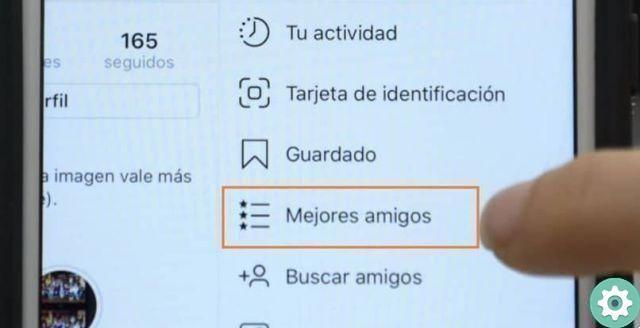
Steps to remove or add people to the best friends list on Instagram
Knowing what the best friends list on Instagram is and all the benefits it offers you, we will tell you in a simple way the steps to create it. Plus, you will learn how remove or add people to your list, simply by following the following steps:
- Download Instagram from the Play Store.
- Log in to your account Instagram ITA as usual.
- Once inside, go to your profile.
- Then, click on the icon three-striped located at the top right of the screen.
- From the displayed options, select "Best Friends".
- You will see a message that says: "Add to your best friends list" and you will mark " Start «.
- A list of suggestions will appear, containing all your friends, you can search for it for who you want to add and when you find it, click on "Add". You can also go to the "Search" bar and write your friend's name and when you find it, select " Add «.
- Finally, when you've already added all the friends you'd like to have on your list, click "Create List" and that's it.
In case you have already created the list, but want add other people, just repeat the procedure and by clicking on «Best friends» you will see the ones you have already added, now find who you want to add and click on »Add« and that's it. In case you want to delete a person, enter your list and go to the contact you want eliminate and click on «Delete».
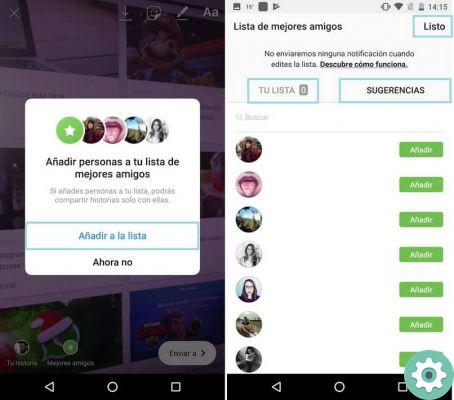
As you have noticed remove or add people to your best friends list on Instagram it's very simple if you follow these steps. If you have already managed to do this, leave us a comment and continue reading the interesting articles on our blog.


























