Surely you've ever seen an Instagram post whose footer said "Repost", it which means that this account had taken the post from another account and shared it on their profile.
This is quite common when it comes to advertising accounts such as clothing, footwear and accessories. We can also see it in the artists' accounts when they advertise a film or series they are going to work in by taking the publication of the official account of said film.
Even in the accounts of streaming platforms like Netflix. So this tool is quite used and well known. If you've ever wanted to repost a publication you liked and would like to share, but don't know how, we'll show you how to do it here. In this article, you will learn how republish the Instagram account from your Android phone or device.
How to repost in Intagram using a ¡Phone?

Although Instagram does not have an internal or native tool for reposting, it is possible to do so using other alternatives that you can find in the App Store.
The process is the same with all apps, that is, after choosing your favorite app, you just need to do the following.
Step 1
Start by opening the Instagram app.
Step 2
Choose the publication of your preference, which you will see below.
3 pass
Search the app for the post you want to repost. Once located, press the three dots in the top right corner and select the option "Copy link".
4 pass
If the app you downloaded doesn't open automatically after copying the link, open the app manually and wait for it to recognize that you copied a link.
5 pass
After that, the post will be published. Some of the apps that we will name in this article give you the possibility to view the name of the account from which you took the publication and its profilo's photo. You have to choose if you want it to be visible or not.
Then you will know the two most used and recommended for ¡Phone.
Repost per Instagram
This app is quite easy to use and you just need to download it from the App Store.
Repost it for Instagram
This is one of the simplest apps to make this type of post and it won't take more than a couple of clicks.
Regrammer – Instagram Reposter
The difference between this app and the previous one is that it allows you to have a preview of the publication so that you have an idea of how it will look before it is published.
How to repost on Instagram using an Android device?
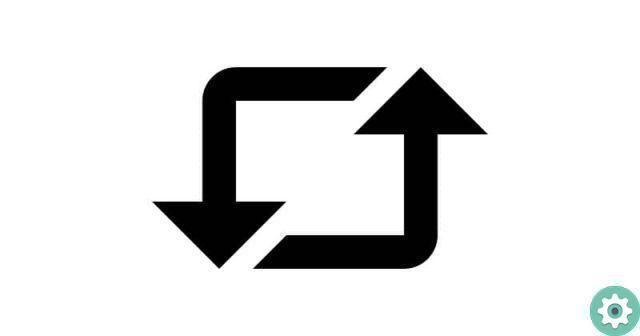
Again you need to resort to using external apps to do this job. Even so, the process is quite simple and you just need to follow the same steps we mentioned in the previous block. Here you will know the options of the apps you can use.
Repost per Instagram
This app is available for both OS and Android and in seconds you will have it on your device.
Regrann Pro
It is another of the apps easier that you can use and is also available in the Google Play Store. It is rated 4,5 out of 5 stars, so it's pretty good in its field.
Easy republication
To be fair, its operation is fairly straightforward and doesn't require you to know much about it or have used another similar app before.
To refuel
Similar to the previous ones, this app allows you to do the same using only more eye-catching colors. So if you like an app with a good color interface, this is for you.
Repost photos and videos for Instagram
This tool not only allows you to repost your favorite photos, but you can also share the videos you liked from other accounts. So, if you want a more complete and versatile app for republishing, we recommend using this one.
If you are new to using this platform and want to know other tricks of this social network, we invite you to read the following articles that will surely interest you, how to upload and post photos on Instagram from your Windows PC, we also have How to copy and share the link from your Instagram account.


























