The function of scanning multiple documents to a PDF file has been adopted as an indispensable tool for those wishing to digitize a variety of vital documents.
In turn, this makes it easier for people make a backup of each of their documents or, if necessary, share it conveniently with people who need to manipulate the information.
Regardless of the operating system used, all have accessories and applications that allow their users to complete this type of activity.
Regarding the following article, you will be able to find different options and functions that will allow you to attach different pages of a document to a PDF file extension. In order to meet the conversion needs of a sent document. One of the most common occurs when trying to install and add a printer to Adobe PDF.
Use Microsoft Office to scan multiple documents into one PDF file
Although this type of software does not have a plug-in that works directly on the printer to scan images and automatically attach them to the document, there is a way to create PDF files via this suite.
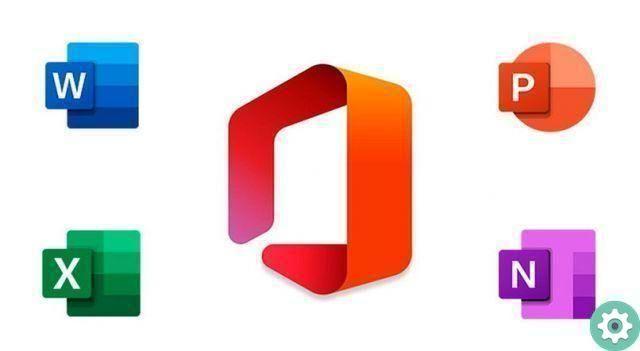
The instructions can be performed within any component that is part of Microsoft Office. However, for convenience, it is recommended that you use Word or PowerPoint.
Creation consists of scan each page of the document to scan. Also, for organizational reasons, store them in an individual folder within your computer library.
When finished, you should proceed to opening one of the recommended programs that make up the Microsoft suite for attach pictures.
Finally, and to be able to scan multiple documents into a PDF file, you need to go to the «File» tab of the chosen program and press the «Save and send» option.
Within the list it is necessary to press the option » Create PDF/XPS document ". Then click the "Send as PDF" button, which will allow you to create a file or document with that extension format.
Scan multiple documents to a PDF file from the printer
Technology has advanced to the point that accessories such as printers are programmed for convert and save specific extensions.

Well-known brands have enabled these options, so users don't have to resort to third-party programs to back up documents in images or other formats, such as PDF. On the other hand, before scanning one or more documents, it is important to check that the printer is connected and configured correctly.
Epson printer
After placing the original document on the EPSON printer scanner, start the program » Epson scan »Installed on your computer.
Make the necessary basic settings for the scan and click "Scan" to display the "Save File" window containing the extension options.
Within the "Image Format" section there is a drop-down menu that allows you to choose the scanner output format. In this case select the PDF option.
Press «OK» to start scanning the document and select «Add page» until the process is complete. When finished, click on "Save file (s)" to open the "Edit page" and edit the images if necessary.
Finish by clicking "OK" again, where the printing program will automatically create a single PDF file, filed in «My images».
HP printer
This famous brand has also enabled the option to scan multiple documents into a PDF file once the document has been fully scanned.
To achieve this, you just have to enter the program of the HP version you have installed on your computer and click «Scan» to begin the process.
Among the output or save options, it will come a menu is displayed in which choose the PDF extension. After acceptance, the document will be scanned on each page placed inside the scanner glass. Then they will be stored in the set address.
Back up your files this way makes it much easier to read, print and send documents. Especially today where everything is managed through technology.
Therefore, you need to know what tools allow you to achieve this type of business. To do it with ease whenever you need it. And if by any chance, instead of converting a document to PDF, you need to convert a PDF to an Excel document, that's also possible.


























