As is known, a video graphics card is an electronic component that contains the graphics processing unit (GPU) in our PC; This is in charge of receiving the data sent by the responsible for convert them into user-visible information on your monitor.
Computers today typically have a video graphics card integrated into the motherboard in the form of a chip; but in consideration of the fact that they have a low graphics processing capacity, new cards have been innovated that we can further incorporate to have better video performance in our PC.
The two most recognized video card manufacturers
The largest processor manufacturer in the world is the company "Intel", in addition to this, it was responsible for the largest production of video cards, which they are built into motherboards of our computers; that is to say, the ones that we can visualize in the form of chips and that we know are of low capacity.
On the other hand, we have “Nvidia” as the largest and best manufacturer of assembled or external type video graphics cards. This company has designed and built the best components for graphics cards known until today.
How to upgrade “Intel” video graphics card without programs
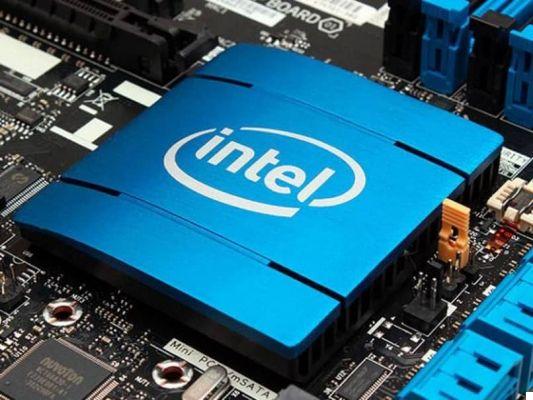
First, you need to know what video card you have, for this, you just need to right-click on your pc desktop and choose the option that says "Screen Resolution" ; then a window will open in which you will choose the blue shaded phrase that says “Advanced settings”. Once this is done, you will get a small window that says “adapter”, in it you will be able to see the name, type and capacity of your video card.
Keeping in mind what video card you have, now you have to write " Intel drivers ”In your internet browser and press Enter; when the options appear, choose the one that says “Drivers and Software - Intel” which is usually the first.
Once inside the Intel site, in the section that says "Select your product", you will choose the one that says "Graphics Drivers" and a detailed list will appear with the names of the graphics cards and their latest updates, which you can do easily.
Then you will have to choose the one that matches you, and in the new tab that will open, you will only click on "download" ; Once the download is complete, open the file and begin the installation process, which contains the latest updates for your Intel video card.
How to update the “Nvidia” video card without programs

The process of updating Nvidia video cards is similar to that of Intel cards, since, to know which drivers to download or how to update them, you need to know which card you have; However, you can also find out if you still have the box the card came in, as the its characteristics appear there.
Once you have the data, you need to go to your Internet search engine and type “Nvidia Driver”; In the options that will appear, you will choose the first one that says "NVIDIA Drivers Download". As a result, a window will open where you will indicate the type of product, the name, the series, your operating system, the type of download and the language; after entering all the data correctly, press the green button that says "search".
Then with the search result, you will get a green button that says "download now", you will give it a click and it will start the download ; Once complete, you will open the file and begin installing the fully updated driver.
So, quickly and easily, you could learn what a video card is, who makes them and how to upgrade video graphics cards Intel and Nvidia without any kind of program. If you enjoyed this information, don't forget to share and leave us your comment, as addressing your concerns is our top priority.


























