Share live video
If you are one of those who want to advertise something happening right now, you can make one live recording e share Instagram stories on Facebook. This will save you the time it takes to record the video and then upload it to your profile or story. In this live broadcast you can record and share your video for up to one hour. In fact, you can even instantly upload photos and videos to Instagram from your Mac or mobile.
Now on Instagram yours followers will repeatedly enjoy this live video within 24 hours after you have registered and shared it. At the terminal it's like you're using Instagram Stories. So, to share a live video you need to:
The first step is to open Instagram and click on your profile, where you put your story; then select on the Direct tag. In this way you will broadcast a live video with the duration you want.

Note: To use this option you will need to get the latest version of Instagram, then when you launch the application, a small TV will appear as an icon in the upper right corner.
Upload more clips
Even though Instagram restricts uploading of videos, you can upload different clips into different videos and then link them into one. So, to perform this trick, the first thing is to click on the plus icon on your Instagram; then click on the library option, select the video you want to upload and click Next.
Then choose shorten and then click the plus icon; can select any clip of a video you want to upload, click ready and select share to finish. It should be noted that this feature can only be used by those who have iOS.
Using external applications, make slow motion videos with Instagram Boomerang
There are apps that can help you make slow motion videos or post a video longer than 15 seconds. But there are applications that split your longest videos into clips, in so that you can upload all the clips and they will look like one long video. Some of the apps are:
- Story Splitter: this app is available for free only for iOS. Splits videos into 15-second clips so you can upload them together.
- Story Cutter: available for Android for free. This app will allow you to trim videos of any length; Although this app is free, it is the most complete. Although it is essential to know that it may take longer to trim the videos and create clips.
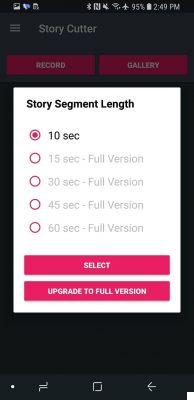
- CutStory: This app is for users iOS, to be divided into continuous segments in 10 seconds in so you can publish them in your stories. A special feature of this app is that you can be very creative and insert filters, sounds and wallpapers. It also supports various video formats.
- Video Splitter: an Android app; This will allow you to develop 15 second segments, even if they are long videos, showing you a continuous video. This application is free; You can access all its features without paying for the Premium versions and it has no limits on the cuts you make.
Despite all this good news, there is one downside: syncing videos for sharing can be difficult , as they are saved out of order and they need to be organized.
In conclusion, this post will help you upload longer videos to Instagram, and surely if you put these simple tricks into practice, you can share your stories with a longer duration on this social network, as well as live videos.


























