You are looking for a way to know who is connected to Instagram? In this article you will be able to know who is online and very easily see someone's last connection in the social network. Follow us!
Despite the launch of other social networks such as TikTok, the Instagram platform continues to be a favorite of users from different parts of the world. And no wonder, it keeps delivering functions and features very interactive and is available for mobile phones, tablets and PCs.
Its popularity has been so great that not only is it possible to see the likes of Instagram even if they are hidden, but it is also possible to see the stories of others without anyone knowing and even download the LIVE of your friends or family.
However, one of the things that draws the most attention is seeing who is connected to Instagram and in this moment you can find out by following each step of this guide.
How to activate Instagram visibility status
Whether you need to text and get a quick response, or just talk to someone via direct message, this is the ideal trick to find out who is online and chatting on Instagram in a few minutes.
- Log in to Instagram.
- Tap yours profilo's photo located in the lower right corner of the screen.
- At the top right you will see three horizontal lines, touch them.

We show you step by step how to activate the visibility status to know who is connected on Instagram
- You will now see the settings of the your account. Touch the gear icon that appears at the bottom of the options.
- Look for the option “Privacy” identified with an icon shaped padlock and then tap "Activity status".
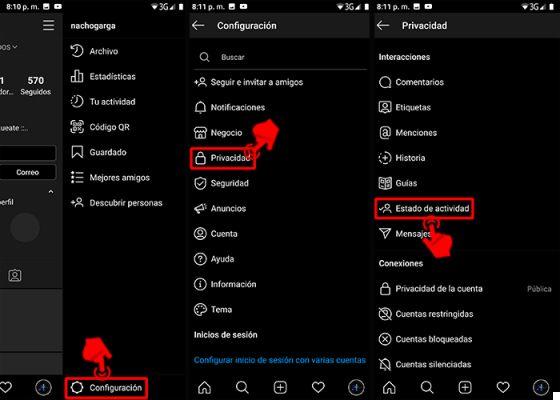
Go to the Settings menu and locate your account's Privacy option
- A slide button which allows other people, especially those you follow and messages, to watch the last time you were active. And like WhatsApp you have to activate it to see the activity status of other accounts, otherwise it will be impossible.
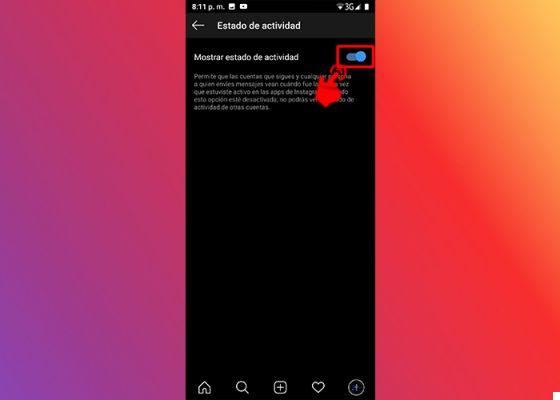
Slide the Instagram activity status button to see who's online
You will know that the button is disabled if it becomes of dark colour, if you swipe right to turn it on will be shown in blue. By following these steps to the letter, you will be able to know if someone on Instagram is online.
How can I know if someone is logged in on Instagram
Now, after configuring the platform activity state, it's time to find out if someone is chatting on instagram. For them, follow these steps:
- Inserisci a direct message da Instagram. You can find the icon at the top of the menu bar.
- You will see all the people you have one with open or active chat.
- To find out if any of them are online, you will see a green dot in the chat profile photo. If you don't see the dot, it means it's not available.
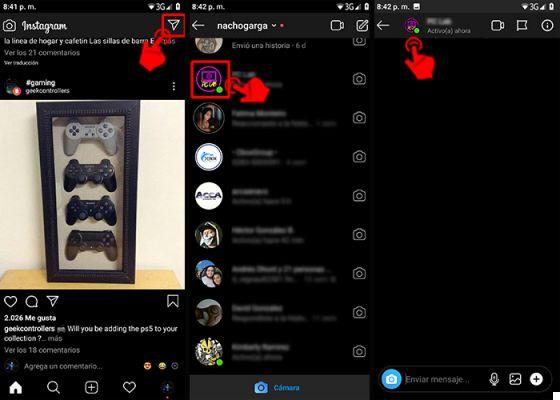
A green dot will be the indicative to verify that a friend is active and online on the Instagram platform
It works well, both for people you follow and for starting chatting with new users. If this is your first time, start a conversation and write a message. Finally, see if the green dot is reflected stop.
Hopefully these tricks have worked wonders for you and now you can see someone's activity and last connection on Instagram. What are you waiting for to try it?


























