Do you want to send gifts on instagram or hearts? Well, here I bring you step by step how to do it, quick and easy so that you can enjoy this tool. Instagram has made a lot of updates and this is one of them, which you can enjoy together with your friends and family through the chat on this platform.
Why is the chat gift option not activated on my mobile?
At this point, the normal thing would be that on every mobile the update is activated to send messages as a gift on Instagram. Either way, if not, you shouldn't even worry, as the feature is relatively easy to activate. If you want to do it, read the following information.
How to activate the new Gift Messages feature on Instagram?
The first step is to update the Instagram platform so that this feature can be enabled for you as it is new. The second step is that you have to go to your profile and go to the horizontal bars at the top right of the phone.
Once clicked, go to the setup option and then to the account part and now keep going up "Personal account". It should be noted that this is an important part of doing it.
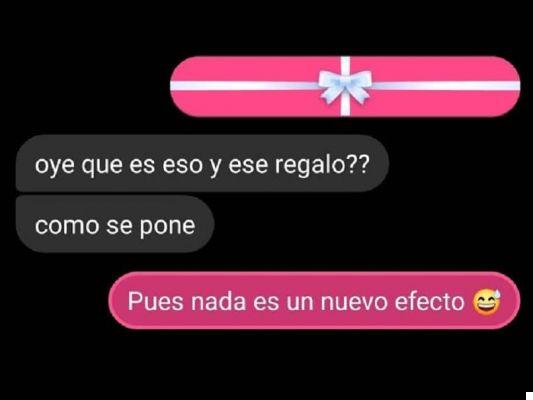
In case you have your account in professional, be sure to go to this option for change the account to personal and that's it. With this step the option will show up on your mobile so I stress that it is important to do this.
Steps to send heart shaped gifts or messages on IG
Now you have to go to messaging and press on a conversation, once done, write a message and a magnifying glass will appear on the left side above the keyboard. By clicking on it, will appear i different stickers, gifts and heartsin fact, they can also be mobilized.
And voila, now you have to enjoy this amazing option with the people you want and if you dare to create stickers or effects for a special occasion, you can too and it's an amazing option.
Can I send gift messages on Instagram from an iPhone?
Yes, the Instagram Gift or Hearts Message feature is available for both Android and iOS devices. If the option doesn't appear on your mobile, it's probably because it's not activated, in which case follow simply the above steps.
How to make my own stickers for Instagram
Nowadays, figures have been created in which it is possible to communicate with people without saying a single word. These are stickers and there are also many with movement, so you can also create your own totally customized, your way, your way and your taste.
So here I bring you the steps to do it, it should be noted that you need to download an application where you can create them. This is called Anna Stikers and is available in the application Play Store per Android.
The first step is to download this application to your phone from the Play Store platform, after it is already installed on your device, you will open it by clicking on it. Once this step is done, you will give it to "Create stickers".
The second step, you will see the option to add the text you want and coke an icon so that it is with the text you entered in your preferences.

The third step, click to select, there you will have the option to open the image inside your device, or rather the photo gallery. Once you select the photo you have chosen, it will be on the stickers and voila, steps completed, they will be saved to your mobile device in the gallery part.
There are also other applications to create them from your mobile and not just stickers but question backgrounds too, so the steps are simple too, letting your creativity fly by animating your Instagram stories.
Steps to put countdown stickers on Instagram
On the other hand, there is also the possibility of put stickers for the tale to the reverses on your Instagram, many people use this amazing option. In fact, they are mainly useful for birthday events or similar events so that people are aware of how long it will take before that event.
First, you need to open the Instagram application and then go to "Upload a story", here you will see the option at the top of the screen to place the stickers.
Next, you will see several windows, in which you will take the option of "countdown" and it is to place the bluish with the purple for more details. That said, you will write the name of the event at the top, at the bottom you will select the date with the end time of that event. And voila, it also has options like triggering questions as Instagram is very diverse with its options.


























