How do you know, since Instagram has included the ability to ask questions in their Instagram Stories, it has become a trend among the millions of users who use this network. However, many still don't know how to create questions, automatically answer them, and share answers.
Taking these factors into account and because we have always enjoyed helping you, today we will introduce you in a few steps how you can do it. So take advantage of Instagram's questions and learn to answer for yourself and share the answers of following.
Steps to Create Questions in Instagram Stories
Due to the popularity of Instagram stories, the option to ask questions has been added to make them even more surprising. What makes them more interesting is that they can be solved by both your followers and yourself, later you will see how.
However, now we will focus on explaining, step by step, how you can create questions in your Instagram Stories:
- The first thing you should do is enter your Instagram.
- Then create a story or easily upload multiple photos to your stories.
- Once created, press the "Icon with a smiley face" icon that appears at the top right of the screen.
- Several options will appear and you will have to select "Questions".
- You will get a box that says "Ask a question", there you have to write the question you want to appear in your story.
- Once you've written your question, select "Done" and the question will automatically be posted to your Instagram story.
As you will see, it is extremely easy to create questions in Instagram Stories, we guarantee that if you follow these steps you will have no problems. Most importantly, when one of your followers accesses your Stories, he will be able to answer the question you asked.
Also, you will be able to see the answers in the Instagram viewer list and, if you wish, you can also reply. In this case, when you reply to your follower, you would generate another story, which will appear with what you are replying to.
In case you wish to share one of the replies received, you can do so, but it will not be identified who that reply came from. That is, only you will know who answered you, now, having this clear, let's see how to answer your questions in the next point.
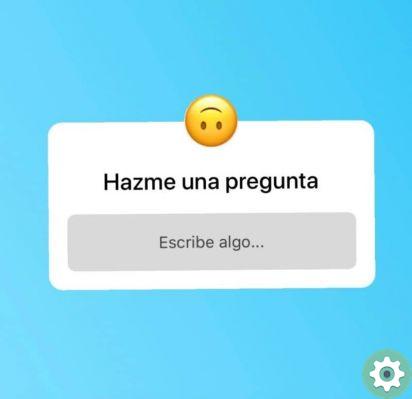
Steps to auto reply and share answers to questions on Instagram
Knowing how you can create questions in your Instagram Stories, we will show you the steps to auto reply. Also, once you have answered yourself, you will learn how to share the answers to your question, just follow these instructions:
- Enter your Instagram.
- Then create and post a question on your Instagram story.
- Once your question has been published, enter it by pressing the "Your Profile Icon" icon.
- Once inside you will see a box with your question and a gray space to write the answer you want. Therefore, go to that gray space and write your answer and mark «Send».
- Next, go back into your story and select the "Viewed by" option that appears at the bottom left of the screen.
- Your answer will appear in another tab, so you will select it, when you do, several options will appear and you will mark "Share answer" and that's it.
By following these steps, you will not only be able to automatically reply and share your answers on Instagram questions, but no one will know that the shared answer is yours. Remember we mentioned earlier, that by sharing an answer only you will know who gave it to you.
Then, you can automatically answer your questions and post your answers as many times as you want, with no hassle. So, if you've already managed to auto-reply and share the answers in Instagram story questions, leave us a comment.
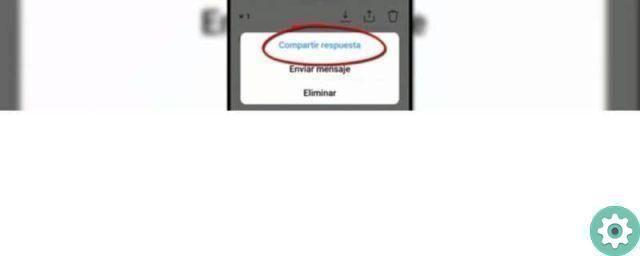
Also, if you want to customize your Stories, you can add a background photo in the Instagram Stories Questions - Instagram Stories.


























