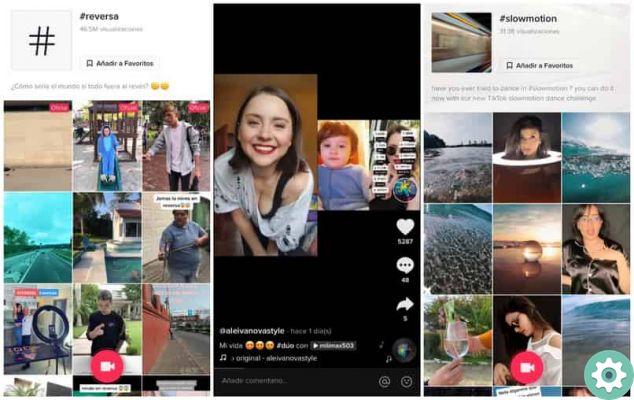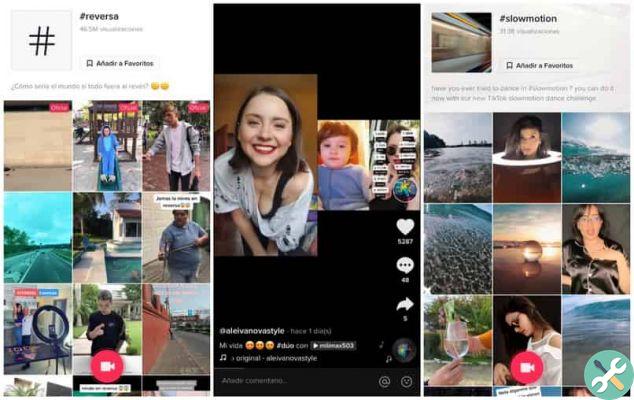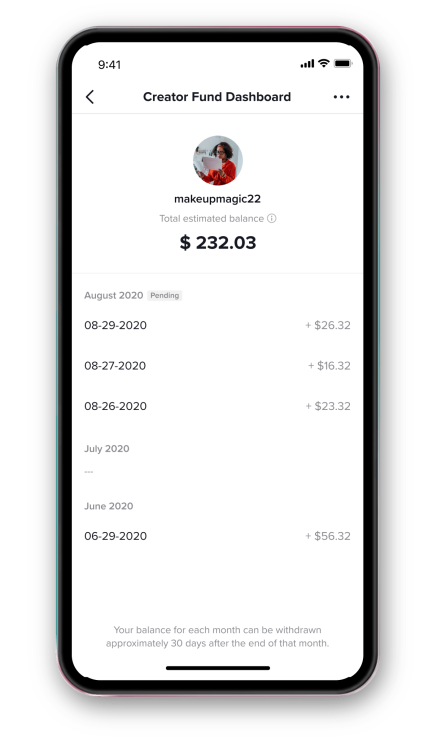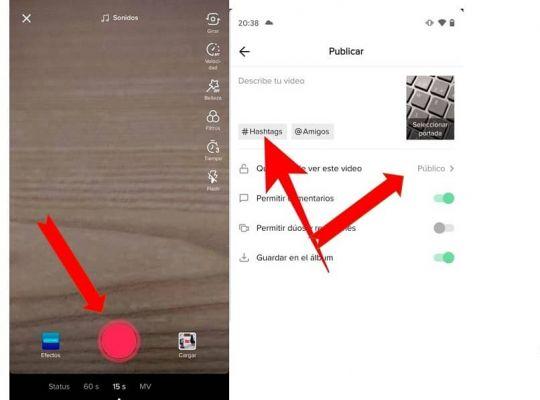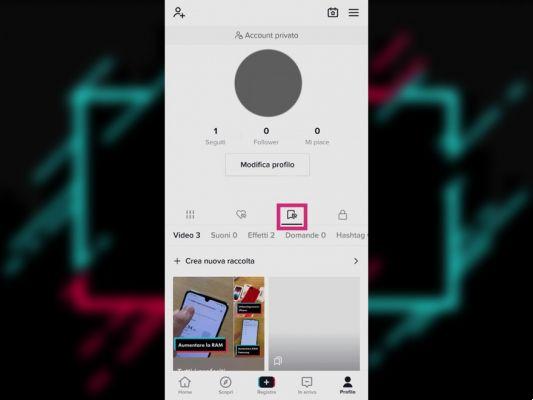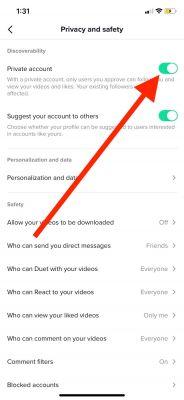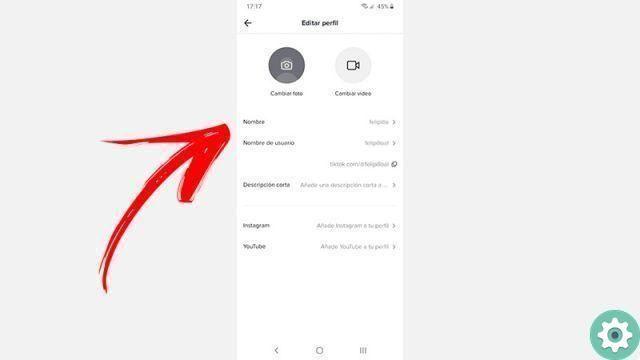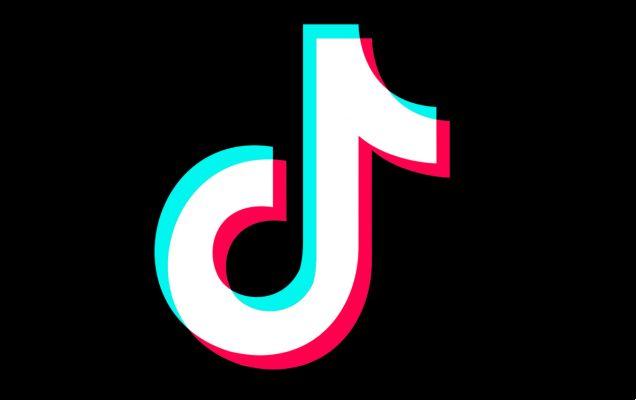Synchronize friends from other social networks on TikTok
If you are starting out in this world, here we will help you so that your start is easy and you can have the contacts you want. You will see that it is easy to browse this network, let's analyze the first way.
Connect your account to Facebook
To progress in TikTok you have to start following people, they can be people you already know or if you see an account that interests you, for this it is good that you are very perceptive and know which accounts to follow, the truth is that this is a simple step and you can do it with yours phone contacts or in this case the Facebook account.
The first thing you should do is open the application, you will see a small person icon (I) you have to press it, in the upper left part you will see a small person and the plus sign, give that and the option " find friends.
Synchronize contacts from a phone number
These are the same steps as in the case of Facebook, open the application and click on the icon (Yo), then at the top left click on the option » find friends »They will ask for authorization to access your contacts and you give them to accept, you will finally be able to search your contacts list for your friends.

Interact from searches
You can use the magnifying glass or the option of search to locate information that interests you or a friend you haven't added in other accounts, if you know the username you just have to write it correctly and TikTok will start its search and if you don't know your username ?.
In this case you can use hashtags or labels, it is another way to follow people or videos that have fascinated us and we want to save them, you can get hashtags directly from the videos you are watching.
How can I get someone to add me via the QR code?
TikTok continues to make using its app easier and faster, which is why it offers benefits so that our number of followers increases every time, and for this it uses the tikcode it has the same function as a QR, you just have to let the other person Scan it and voila, you already have another follower on TikTok, you can also send it to your contacts, post it on other social networks is another way to reach more people.

Generate your TikCode
It only takes a few minutes to generate your TikCode, once you have opened your TikTok account, access your profile, icon » I »At the bottom, now at the top of the screen on the right side you will see three points, there you will find the configuration and the menu that comes out, you will access tikcode and so you will have your personal code and now you just have to share that code and increase your followers.
What can I do to stop someone from adding me to their friends list?
TikTok gives them the possibility to decide what kind of account they want to have, whether public or private, but no matter which one you decide to have in your hands, this limits the number of those who see your videos, you just have to go to the Privacy Settings.
Make your account private
After entering your account, press on the symbol of the small person "I" then press the three dots at the top right and from the menu that appears, search for privacy and activate this option , private account, only people you approve are ready will follow you.