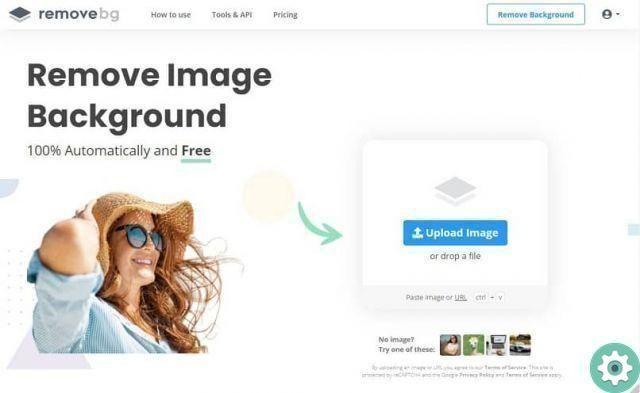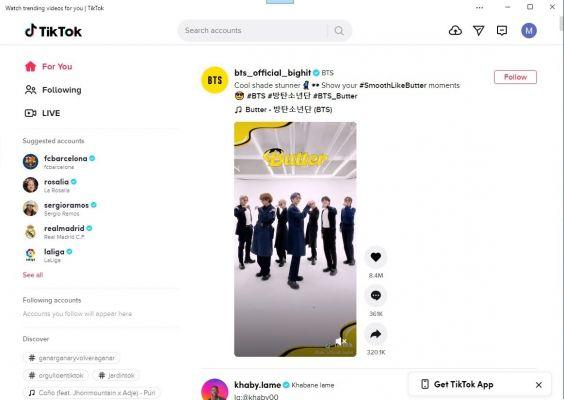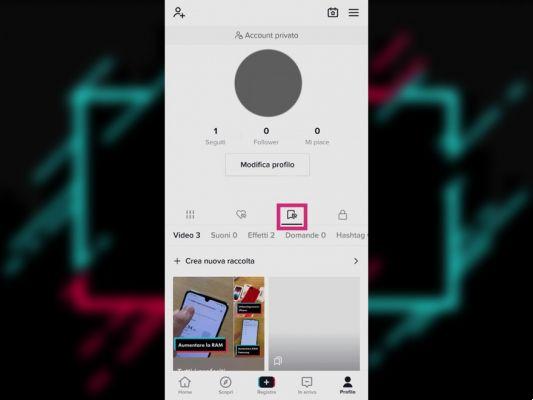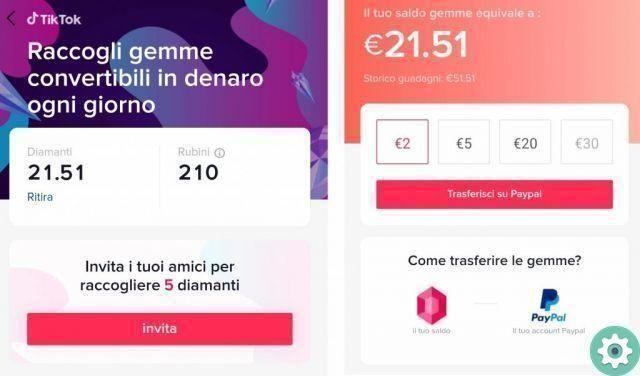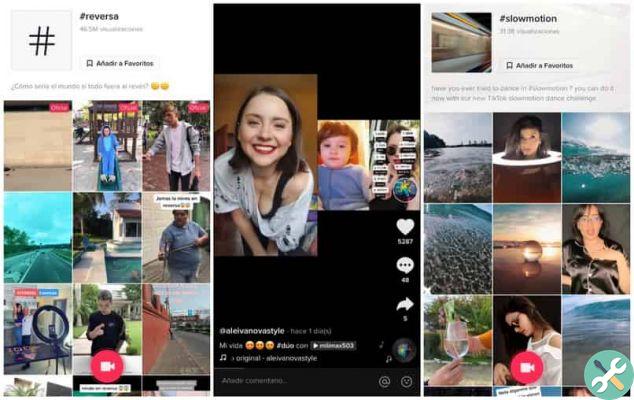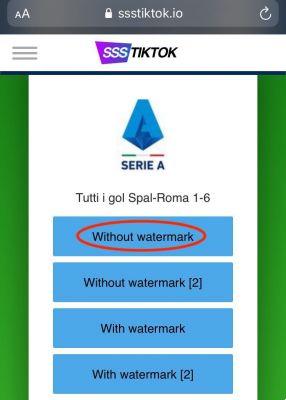One of the most used applications at the moment is TikTok, because since the pandemic started it has become quite popular among all others, this is due to the contents and the ease of use of its platform.
It also highlights the fact that it is an application suitable for all audiences who it helped to position themselves above another, because from it they can enjoy its contents from the smallest of the house to the most adult, without fear that there is something inappropriate in this one. If you want to review this application without registering, it's really easy, you just have to follow the steps we will provide you here.
It is an application that can be used both on our Android or iOS mobile devices and also on our computer, as it has been really designed in a way very versatile.
From it, you can view content uploaded by other users, which stand out mainly for being videos in which you can insert other voices or sounds and even place a wide variety of filters, among other functions.
How to enter TikTok without registering an account
This can be done for testing purposes, because in this way you do not waste time, if for some reason you did not like the content offered, the modes change depending on the device we are on.

How to create an anonymous account on TikTok
One of the main requirements is create an e-mail for temporary use in so as not to use a personal and more important email, then copy said email, open the tiktok app and in the lower right part of the screen you will find the 'I' option where you can register using a phone number or a 'e-mail.
Upon registration, you will be asked to fill in the date of birth box, enter a specific password for that account and choose an appropriate username you feel comfortable with.
Steps to use TikTok without downloading it on PC
One of the most convenient ways to use this application without an account is through our computers, normally you will not be able to have all the functions this application would offer you if you had an account, but it really is a small preview, where you can decide if you really want to use this app.
The first thing you should do is be on your desktop and go to your favorite browser, where you will double click to open it, once you are inside you have to go to the search bar and type " TikTok ”, where usually the first option is the official website of this application, you just have to click on it.
Once you enter the aforementioned official portal, you will be able to have access to all the trending videos in this application, but it has some limitations, like, for example, you won't be able to like or share it with your friends, so you can't follow other users either. This way you will not be able to download any video in the conventional way, add it to your favorites, much less upload some content, unless you create the account.
Is it possible to use TikTok on mobile without installing the App?
It is possible to use it without the app by logging in directly to its official website without any problem, inside you will find the box to register or log in at the bottom left in order to enjoy all the contents offered by this social network.
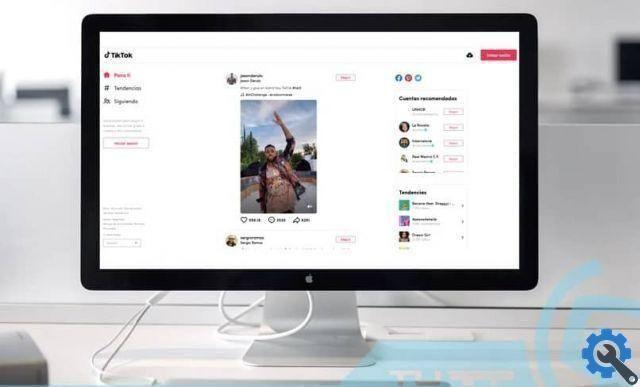
Can I use all the functions of the platform without an account?
If you don't have an account on this social network, you will be able to use it and see part of its contentsHowever, you will have some limitations such as liking, commenting on videos, following users, uploading content or downloading it. That is why for the full use of the App and all its functions it is advisable to obtain an account and thus be able to enjoy all the available contents.
Enter tiktok from my Android
If you don't have a computer handy, but still want to review this application, you can do it from your mobile, only the steps are more boring, we'll show you below.
The first thing you need to do in order to watch the videos on it is to download it to your mobile, to do this we have to go to the application menu and select the application " Play Store”, once inside you have to write TikTok and select the first option that appears.
In it, you just have to press the button called " download " and wait for that to happen, which will depend on your internet speed. Don't worry about the installation as it happens automatically.
After that, all you have to do is go back to the application menu and select TikTok to open it. Already within it you can view the trending videos without any problem. Of course, you won't be able to do anything other than view third-party user content, similar to doing it on a computer.
Access TikTok from iPhone
This happens in a similar way to the previous paragraphs, you just have to go to the applications menu, but in this case you have to go to " App Store" where you will type TikTok in the search bar and select the first option.
All you have to do is press the button ' download’ and in this way the download and installation will start automatically. So run it, when you are in it you will be able to view all the trending content, but you will not be able to share or do anything else until you decide to create your account.