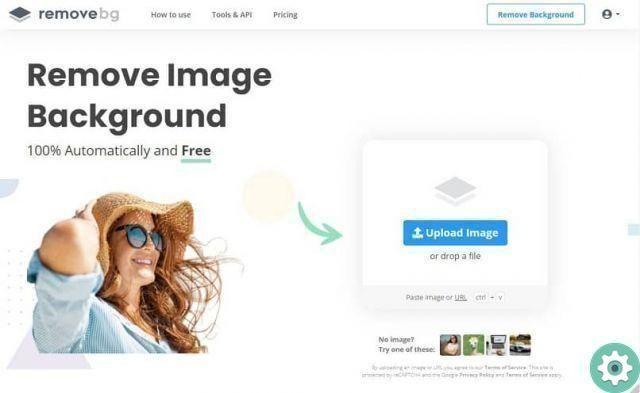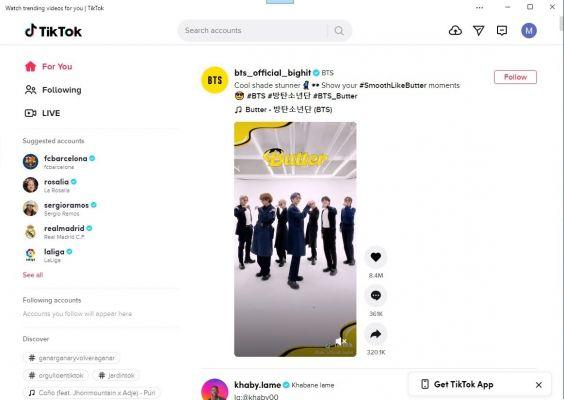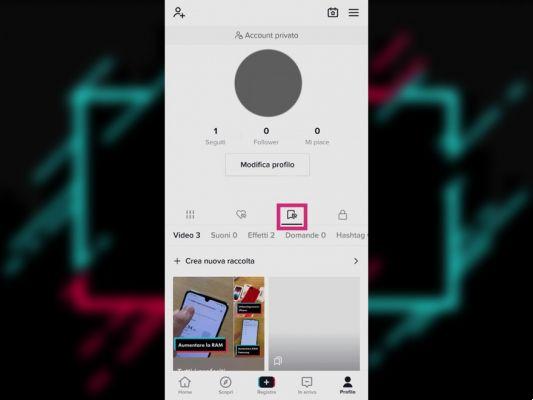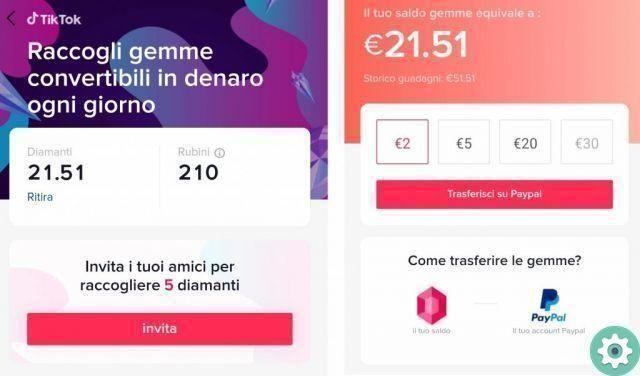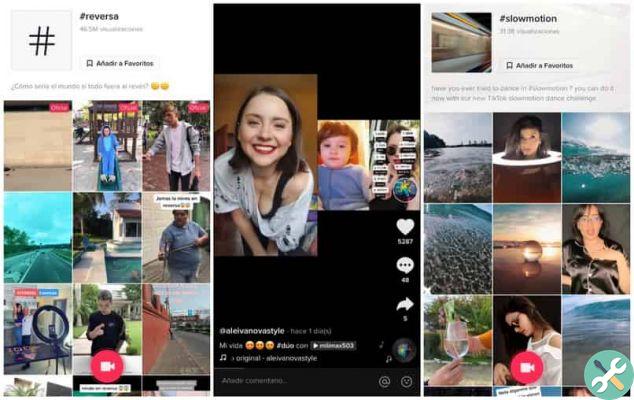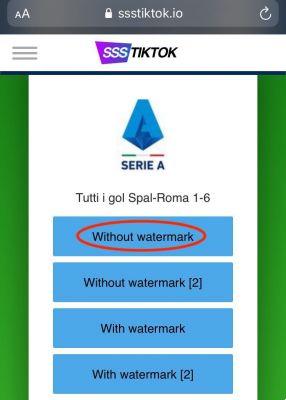Problems related to the action of following people on TikTok have affected a variety of users on this platform. And, if you are one of them, you are surely wondering why it happens and how you can fix it.
Reasons why you can't follow or unfollow people on TikTok
There are many reasons why you can't follow people on TikTok or unfollow some accounts. Some are restrictions due to an action you have taken and which, for the application algorithms, are outside the uses of TikTok.
Fortunately, most of the restrictions are temporary, although it is important to know what are the actions that penalize you in this way. While, other bugs usually have simple fixes.
You cannot follow users because TikTok thinks you are a robot
As you read, it is possible that your inability to continue, or unfollow, is due to the platform having classified you as an automaton. But don't worry, it is very easy to fix.
The first thing you need to do is enter your mobile application or official TikTok page and log in. To do this, you can access the «Menu» and the option «Manage your account».
Well, you have to change your TikTok password to show the system that you are not a robot and thus be able to use the platform normally.
You have exceeded the maximum number of accounts to follow
Yup, there is a maximum number of accounts that you can follow on a daily basis, so if you have passed it, this could be the reason for your problem.

As for the exact amount, it has been limited to 140 people that you can follow whether you have just created your account on TikTok or are recent. And, as you can imagine, there is no solution to this but wait for the next day.
However, you can slow down the amount of follow-up you do. This way, TikTok's algorithm will stop assuming your account as new.
Application problems with processing
When none of the other errors are causing your problem to unfollow and follow people on TikTok, then it may be processing. And this, basically, happens when there are problems with memory or cache, its solution being very simple.
To get started, go to your device's "Settings" or "Settings", as appropriate, and open the "Applications" section. Now, locate and press the TikTok icon to show the app options.
Next, hit "Storage" where, then, you will have two options, these are «Clear data» and «Clear cache ". You need to select them separately and proceed to normal use of the application.
TikTok has temporarily limited you
This is the reason that worries users the most and that generates that you cannot unfollow or follow people on TikTok.
Well, this measure aims to regulate and generate greater stability on the platform. Both in the non-tracking option and in the correct use of the other possibilities.

In this sense, you may have been stuck simply by unfollowing someone and then following them again. Especially if the time that passed between one action and another was short.
Now the time established for these penalties is 24 hours, then, after this time, you can continue enjoying your account. However, you can learn from your mistakes and avoid actions that affect the community and that, no doubt, could mark you again.
The app is out of date
Sometimes errors in TikTok can be due to the fact that the version you own is out of date, so it starts crashing. If this is your case, you just have to go to your device's Store and access «TikTok» through its search engine. Finally, press the "Update" button if available and wait for the process to complete.