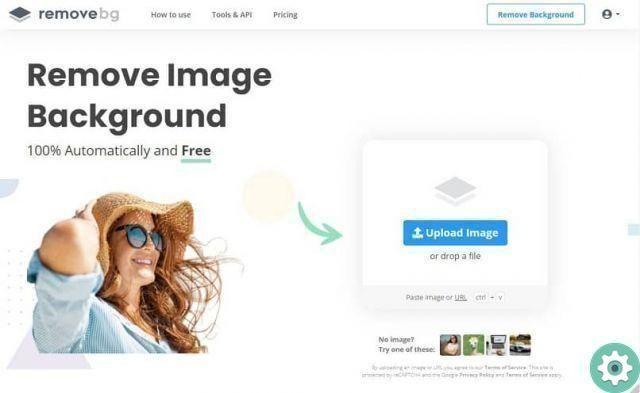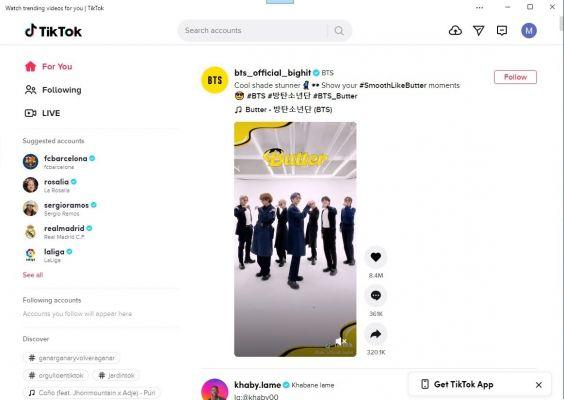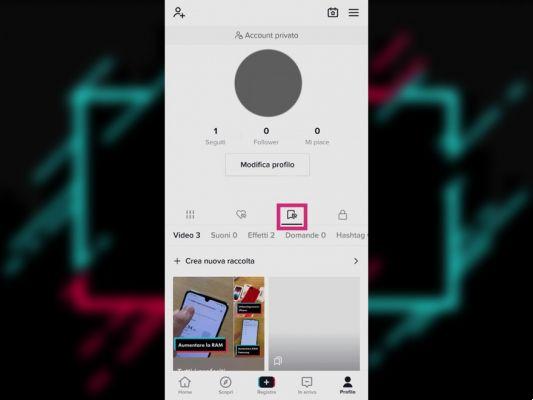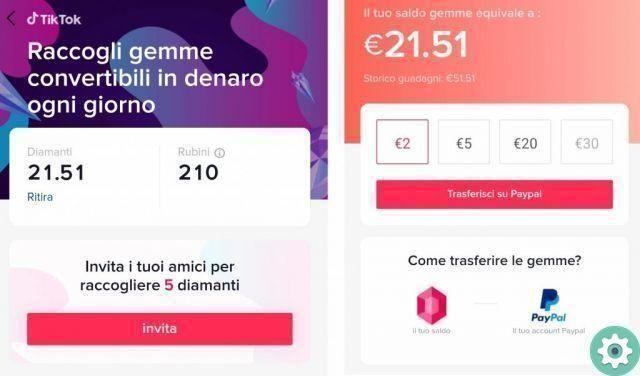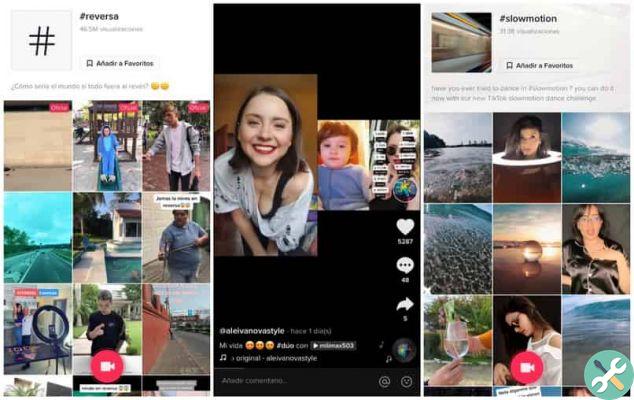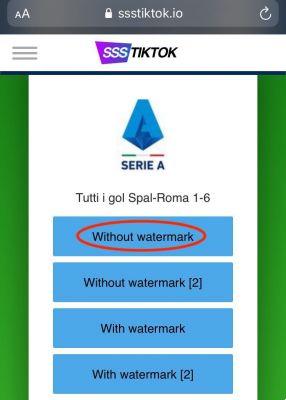Learning how to upload TikTok photos, audios and videos from your mobile is essential for you to be able to use this social network that has become so popular. Since, although you can create a video directly on TikTok, being able to use the files you already have is a great option.
What can I do when I upload files like TikTok photos, audios and videos?
The possibilities on this platform are immense, and while it is primarily aimed at immediacy in content creation, it also supports other formats. That is, if you don't want to do a live on TikTok, you can still use this social network. This it is very useful if you have what you want to share in your gallery or if, on the contrary, you want to bring it to life with pre-created content.
Therefore, knowing how to upload TikTok photos, audios, and videos from your smartphone is so helpful, especially if you're going to put up with it. And, of course, if you want your content to generate great impact and expectation.
What to keep in mind before uploading these files from your mobile?
In order to use TikTok photos, audios and videos, it is essential that are in the gallery of your device, otherwise you could not upload them.
In fact, we recommend that you locate the files you will use in the same folder or location. Therefore, you guarantee that getting it is much easier and you can have more precise control.
Upload photos and videos
When it comes to uploading photos or images, there are two modes available, as you can upload a single file or create a slideshow with several. However, for both options you have to run the application on your mobile.

Now, you need to log in or continue creating an account on TikTok. Well, on the main page of the app you have to choose the central button at the bottom "Add" or "+", this is white.
If this is your first time creating content, you need to accept permissions for the “Microphone”, the “Camera” and for the files in your gallery. Without these elements you would not be able to go ahead and upload TikTok photos, audios and videos.
Then, the app will show you the registration screen, but since you want to use the files from your mobile, you will not use the red button. Instead, you will prefer the "Load", a selector that you will find in the lower right corner.
This will open the gallery of your smartphone, in which there will be a section dedicated to images and another to videos. In the first, you can choose the number of photos you want and continue by pressing the "Sequence" button.
On the contrary, if you want to upload a video, you have to open the “Video” tab and select the file in question. Then, you will return to the edit screen and you will be able to make any changes you deem necessary before opting for "Publish".
Use sounds or audio from the gallery
One of the elements you can add to your video or photo sequence is sound. And, even if there is default music in the application, can also use your own audios.

For this, you can download the application from the Play Store of your mobile, if you don't already have it. Then, you need to run it and hit the “+” button to create a new video in your account.
After you have recorded or uploaded your video, you will see a button called “Add a sound” in the lower left corner. You will choose Than we “My Sound” instead of a default file.
Within this window, you will have access to the audio available on your mobile and, after choosing the one you want, you can edit it. Therefore, you can decide which section or part of the file to use, as well as the volume and other parameters. All this before sharing your video.