A resignation letter is a written document that is used for explain the reasons for which an employee resigns from his current position. This document only uses you in a business context.
How to write a resignation letter step by step
The perfect tool for writing your resignation letter is Microsoft Word. And the word processor most used because it is excellent and the one most users are most familiar with.
Beginning of document
- Open Microsoft Word and choose to create a blank document.
- Configure the document margins by clicking the Layout tab, then Margins and selecting the Custom Margins option.
- The Page Setup window opens. You are about to select the paper type A4, which is the corresponding one for this type of document. This ensures that the printed document is identical to the one created in Word.
- Choose the font of the document and change the line spacing to 1,5. In this case, Arial will be used, which is the standard font used to create this type of document.
- A similar font can be used as long as it is legible and in compliance with the formality required by the document. The size of the text letters will be 12px.
- Enter the title of the document RESIGNATION LETTER. The title should be centered, bold and underlined. Just the size of the character of title will be 14P x
- To center the title, Home tab - Center button (Ctrl + T)
- To make text bold, Home tab - Bold button (Ctrl + N)
- To underline text, Home tab - Underline button (Ctrl + S)
- Next, you have to enter the city where you work and the complete date in which you write the letter. All right aligned (Ctrl + D). An example of what Bogotá should be like, June 15, 2019.
- You need to write in the following line to whom the letter is addressed. In the next line the position that this person has and immediately below the company name and address. All this text needs to be right aligned, you can change the alignment in the Home tab (Ctrl + W).
Contents of the resignation letter
- Start the letter with a short greeting to the person to whom it is addressed. A work «Dear Mrs. Méndez».
- In the first introductory paragraph specify that you want to resign and since when you make your position available. In the same paragraph, mention your position and how long you have worked within the company.
- In the second paragraph, write down everything you have learned within the company. The positives of having worked there and of your work team. Specify why you are leaving the company, whether for personal, business or academic reasons.
- To close, write a farewell paragraph and thanks the company for the opportunity to have worked with them.
- Previously written paragraphs should have a more organized presentation. To achieve this, select the paragraphs and change the text alignment in justified. The text alignment is changed on the Home tab (Ctrl + J).
Finalize the resignation letter
- Finish by indicating that you are awaiting a reply by inserting a line with the text "Sincerely".
- Put your own full name and your ID number at the end of the document . The name of the identity document varies according to the country of residence.
- A line above where your name is placed inserts a solid line with the hyphen. To create this line you have to press the Ctrl + hyphen (-) keys.
- Center the text on the last three lines and the document is ready to print.
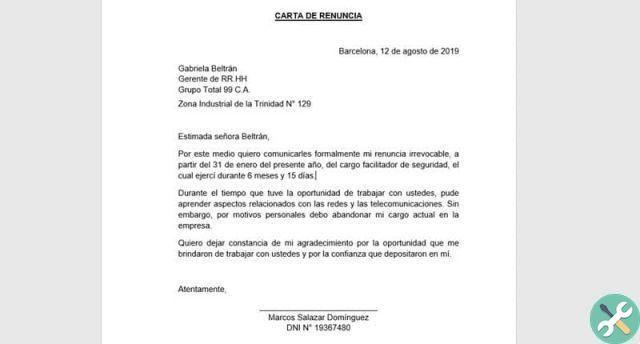
When you finish your letter it should be more or less as shown in the image.
TagsTutorial

























