My Samsung Won't Update Software - Possible Causes and Solutions
For Samsung users, or any other mobile device regardless of the operating system used, software updates are a thing of daily life, and that is every month about our phone requires an update to improve the user experience , solving the problems that came with the previous versions of the software. However, in some cases there are usually problems updating the software of our device, in this article we will explain the possible causes and solutions for these problems:

Internet connection is unstable: you have to keep in mind that when you update the software on your Samsung phone, you have need a stable internet connection , usually when we get an update notification and proceed with the installation, use the network to be able to download add -on. So make sure you are connected to a Wi-Fi network and that there are no connection problems.
The new update is not compatible with our device: this problem is more common than it seems, so you shouldn't worry. Normally when we receive the notification of "this update is not compatible with your device" it is because our phone may already be a few years old, other times it is a due to errors of the same update .
To solve this problem we will just have to go to the program Samsung Smart Switch , in case of not having it, we download it from the official website, run the program on our computer, connect the device via USB and we will be given instructions to update the device. What Smart Switch does is look for a version of the update that is compatible with our phone.
What to keep in mind before downloading a Samsung update?
If you have already received the notification that a new update is available, you must be very anxious, as most of the time they come with improvements for our devices , whether in the interface, in the transitions, in the camera or in other aspects, without However, we must keep in mind that in this process anything can happen, so we recommend that you:
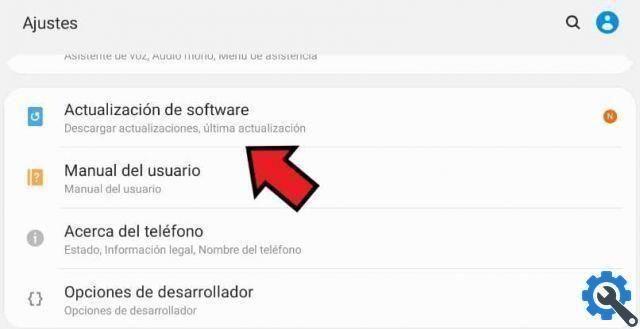
Make a backup of all your information, you must keep in mind that during the installation of any update your computer may suffer a setback, this does not happen in all cases, but if your phone does not assimilate the update well, it can delete all your information when the system starts Then, back up everything you need, from contacts to photos that are stored on your device.
You can also backup the information within your applications such as WhatsApp in case this inconvenience occurs, to do so we only have to authorize the storage of our chats in the cloud, the same for anything else on our phone we want to backup.
The device must be charged, this is an important factor when doing an update and is that if you don't have enough battery your phone won't update properly or shut down without updating. In the latest versions of Android, it is not allowed to install an update without enough battery.
How to get the latest version of Samsung software
Keeping our device up to date is very important, as in this way we make our user experience more rewarding, in addition, updates of they usually protect us from vulnerabilities of previous versions, to get the latest software update and install it on our computer, we just have to continue these simple steps:
First you need to go to the device settings, this option is in the application locker or you can see it just by pulling down the entire notification bar. Once inside the settings, locate the tab "Software update" , this is almost at the end of the list of options.

When you click on this option, an update manager will be presented on the screen, here you will be given information about the phone, if it is up to date or which update is available so far. We can update instantly if we want or later, like this we will get the latest software version on our Samsung .
Does anything happen if I don't update the Samsung firmware to the latest version?
What happens if you don't constantly update your device is that in the long run if you keep an old version, it will become incompatible with some applications , you will also not be able to fix the errors implied in the version you currently manage, making the device slower or lacking than others already updated, you can also be more vulnerable to information loss or equipment contamination.
How to update Samsung software from PC
Clearly this process will specifically depend on the cell phone model you have. However, the most common is for brands to have their own system designed to perform updates and other adjustments.
Your device may not update due to some internal problem. If so, in most cases you can count on the software mobile.
In addition to all of the above, it is essential to update WhatsApp to its latest version and the same with the rest of the applications that you constantly use. Undoubtedly updating of software or applications is highly recommended for any mobile.
Alternative methods for downloading and updating Samsung software
Updating the software on your Samsung device is quite simple, just browse the device settings. But there are alternative methods to the conventional way we usually update our phone, we will explain some of them below.

Through wireless networks
This option is the first that we consider, it is the simplest and safest, since an update is available, our phone will notify us via a notification, giving us the possibility to update immediately. When you confirm the update, the phone will use the network to install the necessary accessories, we must be connected to a Wi-Fi network , as the entire update will be downloaded via this medium.
Using a Smart Switch
This alternative is one of the simplest to update your Samsung device, for that you have to install the Samsung Smart Swicht program on your computer , this is easy to access and free. Once installed on your PC, all you have to do is connect your phone and open the program that will give you instructions on how to update the software, with it you can also make backup copies.
Have access to Samsung's betas
This alternative is not known to many, it consists when installing trial updates that Samsung offers for certain models, you have to keep in mind that beta updates are not always available or for all devices. To get one of these updates you have to check the Samsung Members application, this app, in addition to offering us promotions and tips for managing our team, will also notify us when the betas are available.
Verify that you perform the update process correctly
You may not be carrying out the update process correctly. Either way, before we start, the first thing is connect to the Wi-Fi network and check the charge or connect the mobile phone to the power supply. In turn, keep in mind that the process may vary depending on the device you own, but the following will guide you if you are not very clear on how to perform the procedure.

- The first thing is to open the Settings of the mobile device.
- Once you are there, it is best to go straight to the search engine. You write " Update «.
- The option " Software update «, However, it may also appear under another name.
- Just click on this menu and select the option » Download and install »Or any other option with a similar name.
- This should start the update process. As we pointed out, it can vary by device, but in most cases the process is done this way.
Also note that during the process the device it will restart more times. You have to be a little patient and wait for the procedure to finish. On the other hand, the above process is very similar to updating the Android software of a Lanix mobile phone and is also done with many other devices.
Updates aren't that constant on Android
It should be noted that the updates on Android devices are not that constant. At least that's the case in most cases, so you might not get updates, simply because there are no updates. On the other hand, if this is not your case, you can check with the information we will show you below. In any case, don't confuse the device update with the Android kernel update.
Your mobile no longer supports software updates
Mobile devices have a specific useful life, we are not just referring to the useful life of the device on a physical level. This time we talk about the issue of updates and support.
In fact, the devices also have some time for their support. in other words, there is a possibility that the your mobile no longer receives updates.
Clearly this will not happen with new devices, but older mobiles, i.e. those older than 4 years may no longer have support for updates.
Therefore, if your device is already a little old, it is possible that updates will not appear for this reason. However, manufacturers often announce when the device loses support. at the same time, you can also visit your mobile brand's official website or channels and investigate this information. All you have to do is search for your device model and the word support.


























