If TikTok does not allow you to record videos from your device, then the application is likely to run into serious failure. However, every error has a solution, and in this case it will be possible for you to find a remedy for this eventuality.
That said, below you will be able to learn several methods by which, no doubt, you will be able solve your problem to make great videos on TikTok.
Grant the camera permissions to the app
While using the app, you may have accidentally denied the use of the camera and microphone. This is probably why TikTok doesn't let you record videos.
But there is a way to reset permissions in an application or, rather, there are two ways. In this case, you will apply the simpler one and do so by completely closing the TikTok process, if it is running in the background.
Also, it may be necessary to clear the application cache in order for it to perform a restore to the starting point. Therefore, you have to restart the app and then try to register anything using the «+» button.
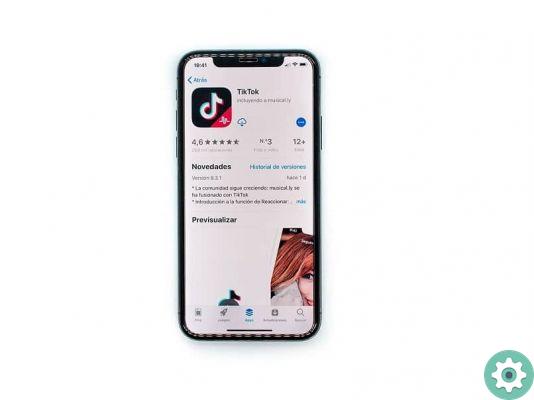
When you do this, a message will appear stating that you need to grant permissions so that TikTok can record a video. Therefore, you need to click on «Allow» in this and in any messages that may arise.
Give permissions from the Settings / Configuration section
When TikTok doesn't allow you to record video due to lack of permissions, you can apply two methods to get it, as you read in the previous section. In this item you will apply the procedure that is carried out through the settings section of your device, mobile or not.
So, you have to select "Settings" in the case of Android and "Settings" if you are an iPhone user. Then, you will locate the corresponding section to manage apps and finally you have to press it.
Next, you will see a section named "Permissions" which can be at a glance or within each of the app icons. When you enter it, you will need to get the «Camera» tab and access it to search and grant permissions to the application.
Check for new versions of TikTok
In cases where there is a new update of a program, usually to force you to renew it, the application will crash. This could be why TikTok doesn't let you record videos and the only way to fix it is to download the new build.
It is possible that you did not notice that there was a new version, as the Stores of each device usually do not notify immediately. In this sense, you will have to verify this by entering the store and accessing the section of your installed apps.

From here, you can check if, in fact, there is an update. If so, it is recommended that you download and install it immediately, as this can completely fix the problem.
Restart your device if TikTok won't let you record videos
Sometimes these app crashes can be due to a small conflict or a lack of device memory. Something that you will solve it easily when you restart your mobile.
With this, you will be able to restore many of the values of your mobile or tablet, such as the physical memory. Furthermore, it will analyze errors and fix them automatically during startup.
Uninstall and reinstall the application
If this successful video social network doesn't stop giving you problems, the best thing you can do is reinstall it. To do this, you need to completely remove it from your device by holding your finger on the icon and dragging it to the trash up. If you wish, you can also delete your TikTok account.
Now you just have to go to the store of your device, locate the application among the categories and download and install it again.


























