Dark mode or dark mode is a function that can change the white and bright background of the screens of SmartPhone and devices for a dark and original background. It was developed primarily with the idea of protecting users' eyes from harmful light from devices, originally it was created to be used in conditions of lack of light or darkness, such as at night.
This feature, when activated, is capable of saving a significant percentage of the battery and is also visually appealing, which is why it has become a favorite feature of users and app developers. It is for this reason that currently a large number of applications have this function and it is also present in the configurations of current favorite devices such as Xiaomi, Samsung or iPhone.

The reception of this dark mode was such that the function has also been developed in the desktop versions, of currently favorite applications, as well as in web pages and browsers such as Google Chrome and Opera, yes, it is possible. We can explain step by step how to activate dark mode on all web pages.
What are the benefits of activating dark mode
In addition to the aforementioned visual protection, decreases also visual fatigue caused by white light emitted by our favorite devices, and it's really proven according to studies that white pixels consume more battery than dark ones. Although some users simply prefer to use this mode for aesthetic reasons.
In turn, it has also been shown that users who consume a large amount of multimedia content prefer to occupy this function, because it is more comfortable and gives a more elegant appearance to the application, for something we see streaming platforms such as Netflix or HBO Use it or activate dark mode in the system of the device.
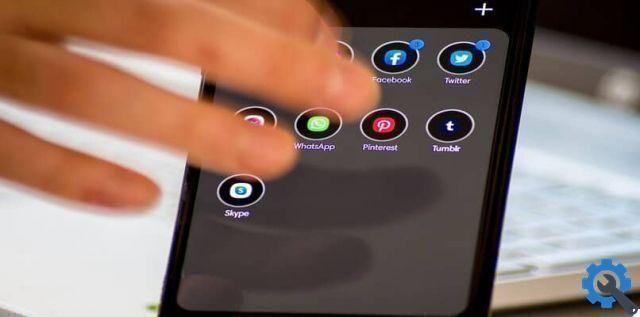
Automatically activate dark mode of TikTok
With all of the above it makes sense that TikTok will start developing this feature, remember that yes it is an application dedicated entirely to multimedia content. Therefore, its users are very likely to favor a dark mode that offers comfort during prolonged use.
The developers of the app in question started testing this feature from January 2020. It was initially only available to some users, however today in its latest update the function is available for all devices.
An interesting fact is that there is a possibility that this feature will activate automatically once you enter Tiktok if your mobile device has it in its settings and you have previously activated it. Although it should be noted that not all devices have this option, so to turn on dark mode we will have to enable it from the application settings that we want.
Procedure to enable Dark Mode on TikTok
Activating dark mode in TikTok as in any other application that allows it like Instagram, is a really easy action to do and that can also be performed through the same platform without having to download an external application. Next we will show you a series of steps to follow to enable dark mode on TikTok
Talk to 'me'
The first thing you should do is enter your TikTok account, once there, log into your profile by selecting 'I' (found in the lower right corner of the main screen). Then you have to press the three vertical dots to view more options and then enter the named menu "Settings and privacy".
Press the 3 vertical dots
Entering the 'I' section, you will have to access more options, to do this, click on the icon with the 3 vertical dots located in the upper right corner.
Press "Settings and privacy"
Once you're in the TikTok Other Options menu, choose the option "Settings and privacy".
Select "General"
So you just have to select the option ' general' where you will find most of the settings related to the application, among which you will also find the dark mode.
Turn on dark mode
Click on the "dark mode" option to enable it, after activating the dark mode most of the white sections will change to black, it is important to note that activating this option does not affect the operation of the application, it will simply change its appearance without affecting its functioning.
To check if you have this feature you just have to go to settings or configuration, select "screen" this will direct you to a section where you can see the "dark mode" option, you have to select it and activate it and voila, you will have dark mode all over your phone.
It is a quick and really simple process, even in some devices it is possible to program it, so that it only activates in certain set periods of time.

In any case the dark mode function is also useful, very convenient and that allows the user's sight to relax while spending time on their favorite social networks, including Tiktok, and TikTok is very popular, positioning itself alongside greats such as Instagram or Facebook (which also has the "dark mode" function) such as most current apps.
Enabling dark mode affects battery performance using TikTok
Dark mode in the TikTok app doesn't really drain your device's battery performance any faster, it actually helps to save it in some cases, as long as the device has an OLED screen. In case your phone doesn't have it, it simply won't save battery anymore, it will wear out normally.


























