Xiaomi mobiles have many hidden features, such as Mi Sound Enhancer to improve the sound of the device. In this article we will explain how to use another of the more unknown tools, the CIT menu, with which you can easily check if your Xiaomi has a fault.
The CIT menu is a hidden menu that allows you to test your phone's hardware for find out if the items in the phone work properly or if problems occur. Thanks to this feature, you can run a full test to see if you can continue using your Xiaomi normally or if you need to do a fix before it's too late.

The CIT menu of your Xiaomi reveals to you if the mobile phone suffers a breakdown.
How to check if your Xiaomi has a CITIT menu failure
While it cannot be seen with the naked eye in the Settings section, your Xiaomi mobile has a CIT menu which can be the key to keeping it in good condition. It is a secret menu with which it is possible test the hardware elements of the phone one by one, and then check if they work properly or if they fail.
Battery, WiFi connection, touch screen, Bluetooth or speakers are some of the components you can test by accessing the CIT menu. Knowing this secret function, you will learn to master a fundamental tool of the customization level of your Xiaomi, which is already on the MIUI 12 version. Let's not wait any longer, let's proceed to explain how to access the CIT menu and how to use it for check if your Xiaomi mobile phone suffers any breakdowns.
1º- Enter in "Settings" and click on the section "About the phone".
2º- Within the new menu, select "All specifications".
3º- Within «All specs» there is access to the CIT menu, but, as we have said, it is a hidden function. It is necessary tap the "Kernel version" section 5 times to open the CIT menu. When you click on that option, you will see on the screen the number of taps that remain to access that menu.
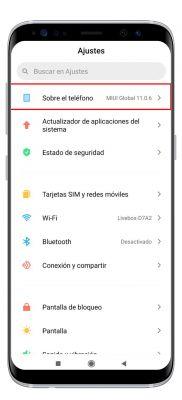
4 ° - Once inside the CIT menu, you will see that there is a list with all the components of the phone, such as the SIM card, the software version or the microphone. To start testing them, you can do click on the first option and go one by one until the test is completed or test separately only those items whose status interests you.
If the component works correctly during the test, select the "Ok" option and it will appear in the general list next to the word "Pass" in green, which indicates that it does not suffer any failure. Whenever you suspect something is working, you can follow this process to check if your doubts are true. Also, you can also find out if your cell phone has an FM radio.
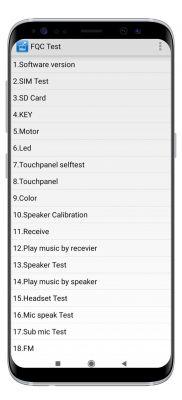
So far the explanation of the simple process you need to follow to enter the CIT menu and check if your Xiaomi mobile is suffering from breakdowns or not. As you can see, it is a hidden menu in the level of customization of MIUI, but that does not mean that it is of little use.
Once you know how to use the CIT menu, you'll want to use it regularly to confirm that your Xiaomi is in good condition and that it does not suffer from any malfunctions that deserve your attention. Conversely, if you find that a component isn't working as it should, you can fix it before it's too late.


























