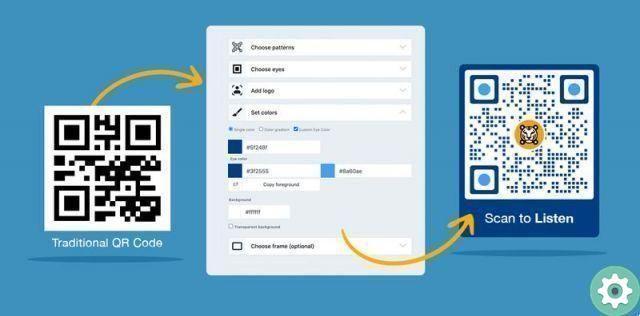
You may not know it, but there is a very original and fun way to promote your Twitter account using QR codes. This option offered by our social network will allow us to promote our account and access other profiles on this social network that use them. We can also access other applications or urls simply by focusing the camera but… how to create a QR code for twitter? .
What is the Twitter QR Code?
It is a readable code through the camera of our mobile phone with which we can access other Twitter accounts, promote ours or enter other websites.
You might be interested
- Twitter has stopped
- Download Twitter without Play Store
- Is Twitter down today?
- How to report a Twitter account
What is the Twitter QR code for?
It is used to personalize our promotion on our profile in an original and fun way or to log into Twitter with a QR code.
Create a QR CODE for TWITTER 2022
If you want to know what is your QR code for Twitter, enter your profile and look at the top right, you will see 3 vertical points, click there.
Now we will see a menu with the following options:
- To share.
- Drafts.
- See Lists.
- See Moments.
- QR.
The option we are interested in for scan the QR code on Twitter it's the last one.
We will have to give i permissions relevant to the application, we choose "Keep it going".
We accept the relative permits.
We're granting more permissions again.
What is my Twitter QR code?
And this would be the my Twitter QR code, can sign up for my account through this photo.
Customize the Twitter QR Code
You can customize your QR by clicking on its background, the color will change when you tap it. Once you have it, you can share it with your social networks with the icon at the top right or download it in the photo gallery.
Enter Twitter with the QR code
access any Twitter profile that uses a QR code, just touch the icon at the bottom of the previous screen. Opens the camera with a small square in the middle and where you will put my QR code oo of the profile you want to visit .
If you have any questions you can always leave me a comment and I will try to answer them as soon as possible, I also remind you that if this article has been useful to you, please share this content, it helps me a lot, thank you very much for everything!


























