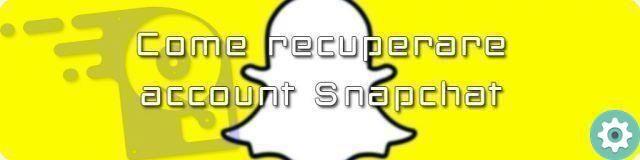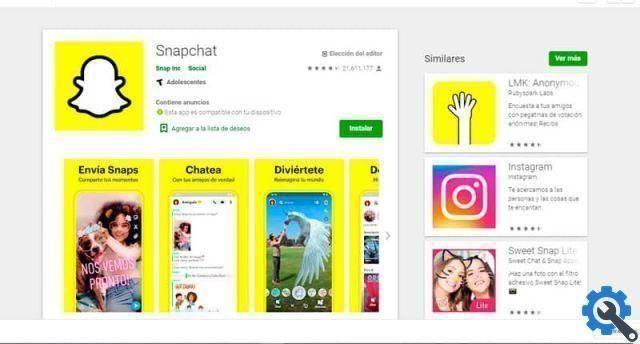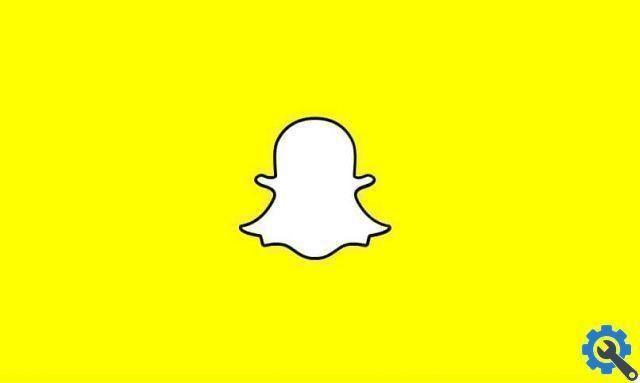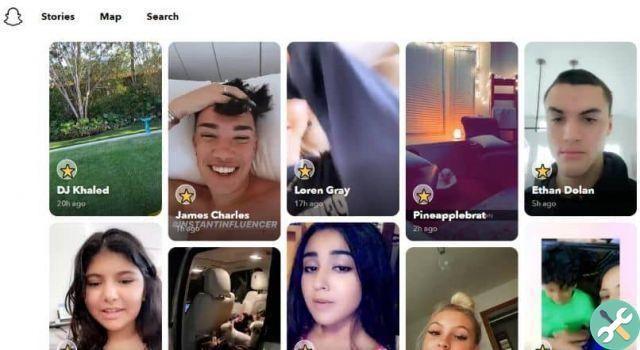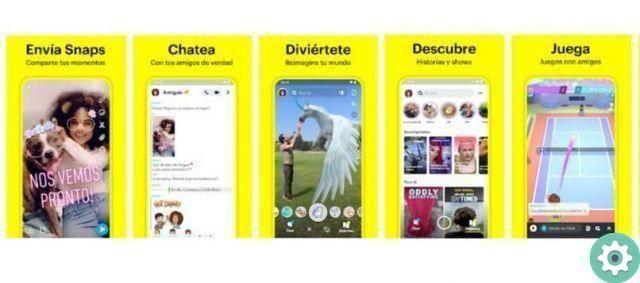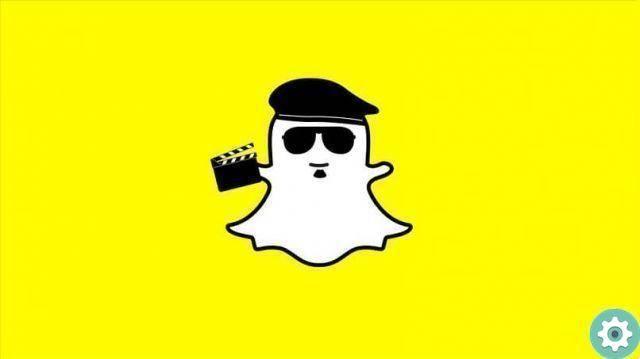Today, the latter is the main reason why we use social networks. It is important to be in contact with the people we know, with our family and friends. It is a very effective way to be aware of each other's state and what has happened to our life. But all social networks have very particular ways of doing this.
Twitter lo it does through short messages or equally short multimedia content, for example. But there's an app that focuses even more on short moments: Snapchat.
Snapchat is an application that focuses on taking photos and videos and then uploading and viewing them a limited number of times. Indeed, it was one of the first social networks to apply this model on a large scale and, although it has been adopted by other networks such as Instagram o Facebook, is still a widely used social network thanks to its exclusive content.
But what happens when you've used Snapchat before and want to get rid of the app on your device? Whether for space reasons, as you would any other mobile application due to lack of memory, or simply because you are bored, the way to remove Snapchat from your device is very simple.
In fact, it should be noted that this does not mean that you will delete your Snapchat account, so in order to delete or remove this application from your mobile, all you need to do is the following. Stay with us and see this simple step by step we have made for you.

Get rid of Snapchat on your Android phone
If you have a mobile with Android operating system, the Snapchat deletion process is very simple and in fact you have several ways to do it. The most common is to go to where the application icon is, hold it down until you can move it and bring it to a box at the top where it says " Uninstall ". But if this is not something to your liking since you prefer to clear the cache and cellphone data before removing it, see below how you can do it:
- First, you need to enter the Adjustment section of your device. Then, enter the General list.
- Here you will need to look for the Applications section and search for Snapchat.
- Now select Snapchat and several options will appear on your device. In some Android versions, you will not be able to clear the cache and application data as they will be removed as soon as you uninstall it.
You will see the Uninstall button. Press it and go.
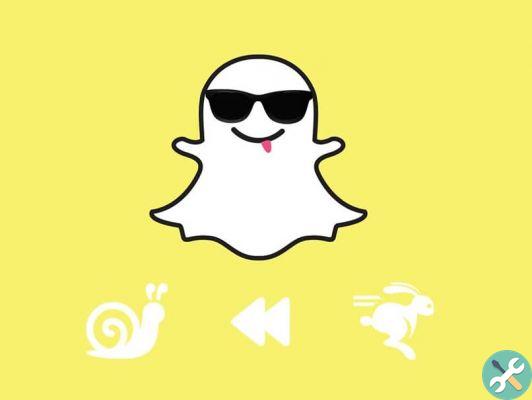
Delete your Snapchat from an iOS device
In case your mobile is not an Android device, but rather an iPhone, the process is very similar and just as simple, all you need to do is the following:
- Enter the settings option of yours iPhone and enter the general settings.
- Here you can find the storage option. Select it and search for the Snapchat application in the App section.
- Once found, all you have to do is select the uninstall button and Snapchat will no longer be on your device.
Once you delete the Snapchat app from your device, remember that you can always download it again, either in the App Store than in the Google Play Store. Either way, you can always log back into your account if you haven't deleted it.
TagsSnapchat