For this reason Facebook has introduced a new feature, with which we can go back in time and see all those publications and stories that we thought were forgotten. From those who have marked a before and after in our life, to those who have been applauded by all our followers.
With this new one, we can remember more moments from the past, however, it is possible that some of these memories are not as pleasant as we think, for this reason there are a number of configurations that can help you disable or configure these memories and that this way everything is much better for you.
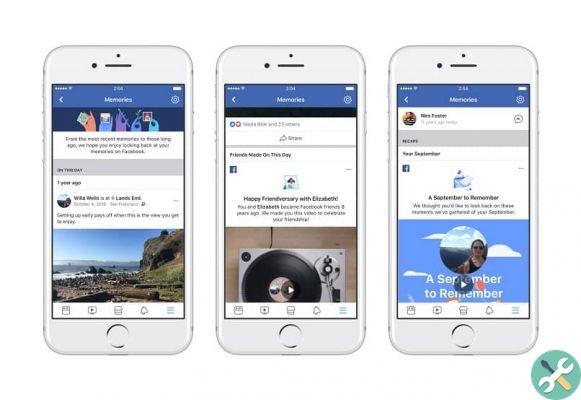
How to remove notifications from web memories
These memories have a special method with which they can be easily and simply deactivated. If you are inside your PC, this will be a more than simple process, you just have to follow the following instructions:
- Enter your Facebook profile and then you need to log into your Facebook wall. One inside the wall, you have to go to the options column which is on the left and once there, you have to access the option " Remember ".
- Once you open the option, you will see that a new one will open window, where you need to locate the "notifications" option. This can be found right at the top.
- Once identified, you just have to mark the option " no ”And then everything will be more than ready.
- If you have done all these steps correctly, Facebook it will not send you any other notification about any type of memory.
If you want to reverse these steps, all you have to do is access the settings again and reactivate the memories. However, you can still manually access the memories by entering the main menu and navigating to the gods tab memories provided by Facebook.
How to deactivate memories from the mobile application
If you want to disable the memories, from the application mobile devices, as you don't have a computer readily, you just need to follow the below steps:
- Start by opening your Facebook profile, from the mobile application. And then press the icon that you will find at the bottom of the screen. This icon it should be in the form of three vertical stripes.
- Once logged into this panel, you will see that there are a number of options, among which the “Memories” option stands out. You need to press it and wait to see the following options that will be presented.
- Then, proceed by clicking on the drawing that looks like a gear, then press what it says "Notifications".
- From there, you can clear, delete or disable notifications or viewing these memories.

How to completely disable Facebook reminders
Another option you can take in the way permanent bases is disable in way permanent viewing of these memories in the notification or options bar. The way these are accessed settings it is very simple and practically similar to the steps we take to perform the customization. All you need to do is the following
- Start by accessing the direct link
- Here you need to click on the “Notifications” option.
- Here you will see that a small menu will open where you will be shown two options: All Memories and Disable.
If you press the Disable option, you will stop receiving or displaying any type of memory generated by Facebook, then they will stop being shown within your Timeline.
TagsFacebook

























