There are some that are dedicated only to selling products, which has become very common, but there are others like the case of Facebook which has incorporated stores for the sale of products.
Remember that Facebook is the social networks which has more users, but if you are one of the few who still does not have an account on this platform, in the following link we will show you how to create or create a Facebook account from your PC, this is a prerequisite when you want to market with this medium.
Facebook included these shops in his options to motivate his millions of followers to use this social network for it. The scope of this selling mechanism is very wide due to the huge number of people using this platform, who will now be included in this virtual trade.
Now what we need to know is how these stores work, including how to get started within them, the products we can sell or how to include or add them.
We need to know the sales policies, the product requirements and where we want to direct our sales.
One of the advantages is that it's free, they don't charge any sales commissions, nor any percentage of the profits you can get for this virtual store. T. hate people who own Facebook accounts can open your online store, now like:
How to open a shop on Facebook?

To start you need to open a shop on Facebook, with these two steps you make it simple:
Step 1
On the main page you will find the configuration this is at the top of the right side you press.
Step 2
Different options are displayed, press templates and tabs. Locate what it says shops and voila, you will have this feature turned on.
How do I add products to my Facebook shop?
When you have the store open, what you need to do now includes the products you want, we explain how to do it step by step:
Step 1
From your PC you will find the option on the screen “Store”.
Step 2
Now go where it says "Add product".
3 pass
Select a title for the product.
4 pass
Include images or videos of what you are about to sell.
5 pass
You have to describe the product, important features, dimensions, warranties and other relevant things. You must include the inventory as well as the variants of product, color, size. Now you need to indicate how the delivery method will be.
6 pass
Explain how returns are made if there is a problem with the product. In the option of rescue you press it, then wait 24 hours until it is approved.
Five benefits of selling on Facebook
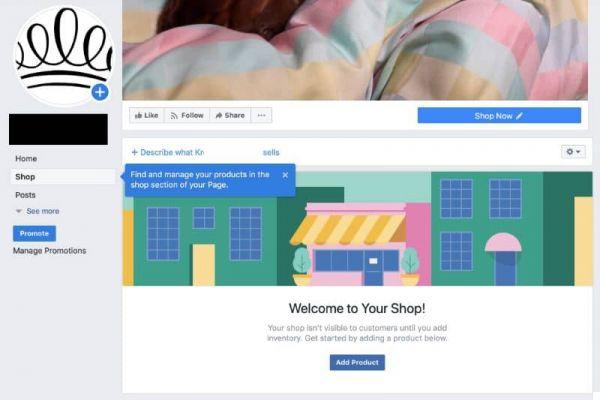
As we have seen, it is very easy to sell products within the store Facebook, the advantages are many, we can mention five:
- You can make a selection of products for categories, this will make it easier for your customers to quickly locate what they are looking for.
- Personalized attention with customers: being able to talk to them through direct and private messages. It's super easy to send private messages on Facebook without being a friend.
- You can get statistics on how products are sold or the number of people who see them, you can also see the messages you have received.
- The number of products you can enter is unlimited.
- All this it's free, there are no charges to commissions of sales or by quantity of products sold.
- It is very easy to set up or upload products to this Facebook store, simply by following these simple steps you can get it, we also see how this form of online sales improves your business and increases sales thanks to the reach of this social network.
In this article, you can learn how to search or find a person on Facebook via their mobile number.

























