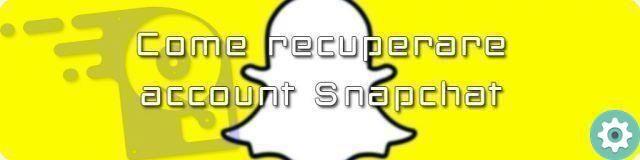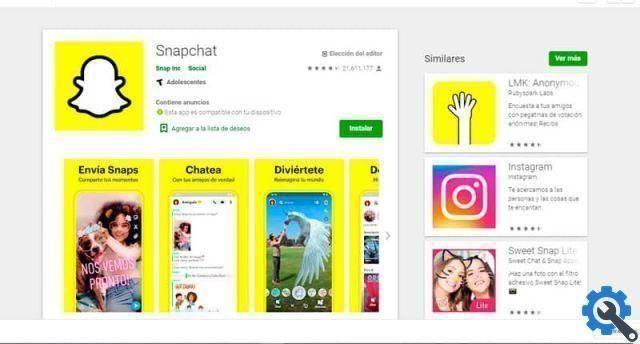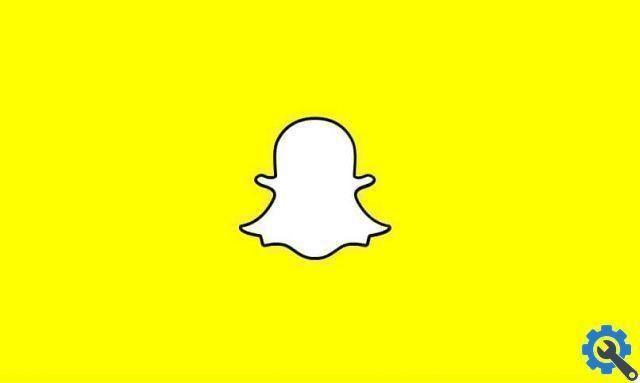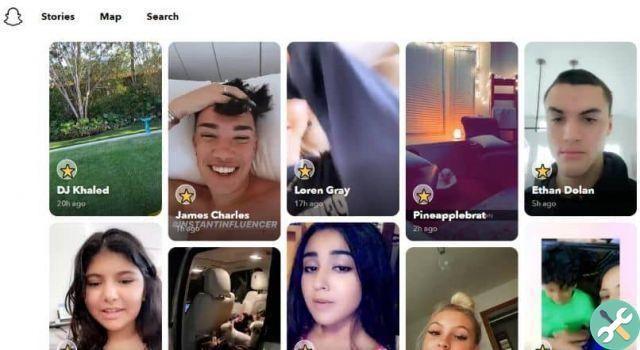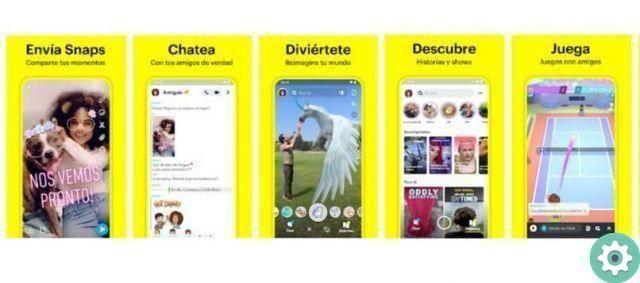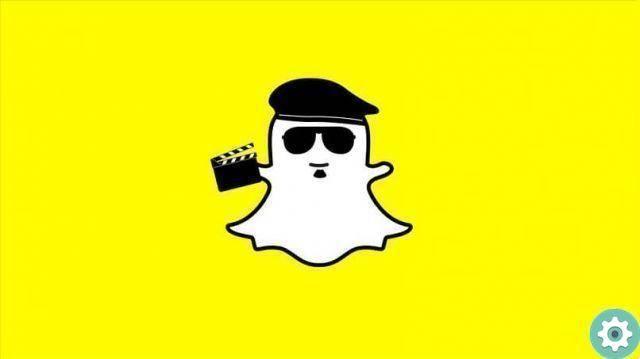The app Snapchat it is very important for all content creators and people who like to constantly share photos and videos on social media. Social network they are better with friends, that's why we will teach you to see Snapchat friends list and add friends, please read carefully.
New to Snapchat? Then we recommend that you create an account on Snapchat, following the previous guide, where we also show you what to do if you are unable to register. Without further ado, read the following tutorial to add friends to this social platform.
What is the Snapchat app?
Snapchat is an application that continues to enjoy great popularity today, it is a space known primarily for great stories that you can create in a very way simple. From the beginning the application stood out from the rest of this section.
The application was born in 2012 and has since gone viral globally, still having a great boom today. If you are interested in learning more about this application very interesting, Read this article about when the Snapchat application was created.
In any case, the application has undergone many changes since it first emerged and that is why many people are not aware of how to view their friends list or add friends in the application, you will learn it today.
How can I find my friends on Snapchat" src="/images/posts/12cc122030af2087596754e2692ccc07-0.jpg">
How can I find my friends on Snapchat
Snapchat is a great application, for anyone who wants to integrate into social networks it is essential, since with it you can reach a huge reach. Even if you are an average user it could be useful, in any case if you have doubts in relation to friends read this statement.
View your Snapchat friends list
The Snapchat app has changed a lot over time, which is why anyone who isn't aware of its changes can get confused. Despite this, it's best to always update Snapchat to the latest version on your mobile.
On the other hand, in case you can't find yours friends, don't worry, we will show you in a very simple way to locate them:
- The first thing you need to do is open the app and log into Snapchat.
- Immediately open the application, your camera will appear, you have to click on the small icon located at the top and left, through it you will access the Your Snapchat account profile.
- All options available with your account will appear. The option you are interested in is I. my friends, click on it. This way, the list of all your friends within Snapchat will appear on the screen.
Add friends to Snapchat
In case you want to add new friends to Snapchat application, please read the following information carefully to do it easily:
- The first thing you should do is open the Snapchat application, once logged into your account, click on the small icon with your profile picture located at the top and left.
- In this space the options available for your account have been shown, click on the option Add friends.
- Those people who added you will be shown on the screen, here you can accept the requests that have been sent to you. Likewise, if you go down a little more, you will find all those contacts you may know.
- To add a new friend, click the option Add.
How can I find my friends on Snapchat" src="/images/posts/12cc122030af2087596754e2692ccc07-1.jpg">
With the above method you can easily add new friends on Snapchat, please note that the ones you have added to your mobile contact list will appear with the In my contacts option, while the others will appear only with their username.