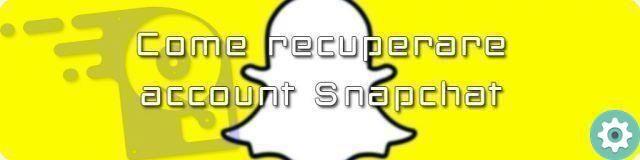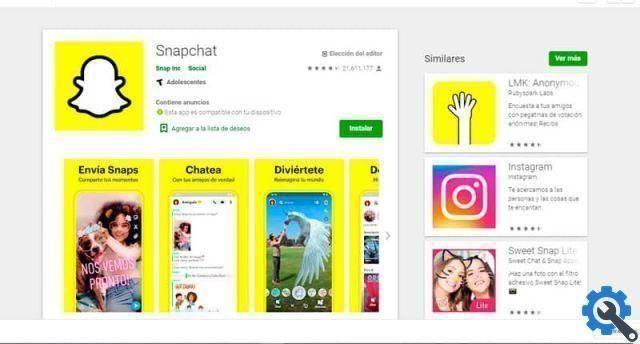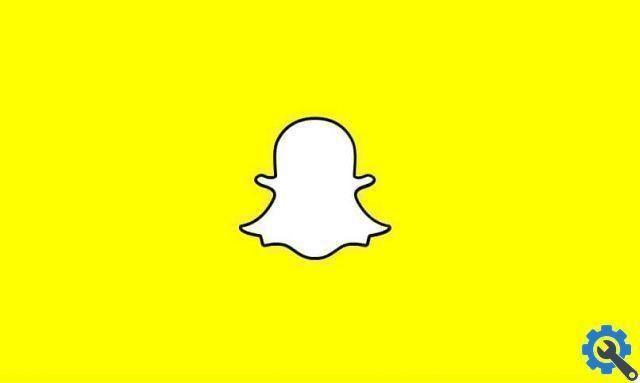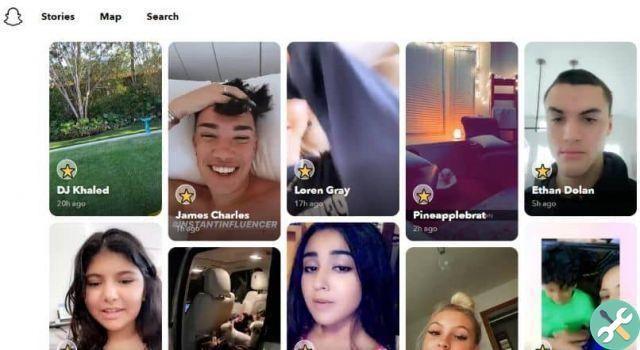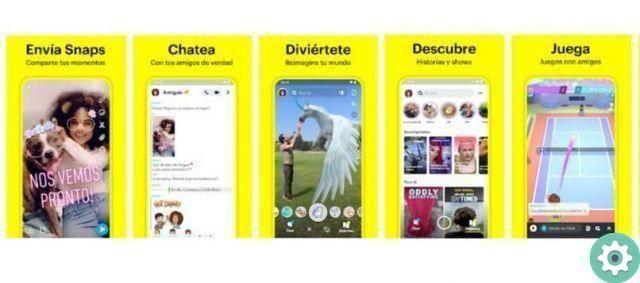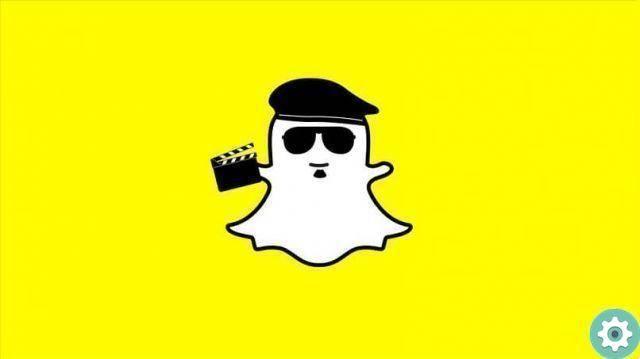Facebook e Twitter I'm a great example of the latter. These social networks have been able to add the addition of videos and photos to be shared in different ways and quickly, being one of the most used worldwide. But there is an application in particular that specializes in sharing this multimedia content, and that is Snapchat.
Relying primarily on creating short videos that can only be viewed to a limited extent by other people, what it means to share your life with others has changed a lot.
Many do it in order to share funny videos, reveal small details of their life and much more. And, although there are already ways to save this content on your mobile, it is still a widely used application in the world.
So, if you want to start using Snapchat, it is important to know how to use it and all its little details to make the content more attractive. Therefore, below, we will explain how you can take a video on Snapchat and upload it to your profile later. Watch the tutorial we have made for you and surely all your doubts will be dispelled.

Making videos on Snapchat
Making a video on Snapchat is quite simple and intuitive. In fact, the whole application is, and it's made this way so that you can use it quickly and to be able to capture important moments of your life. All you need to do to be able to shoot a video on Snapchat is the following:
- First, log into the Snapchat application. When you do, the camera will pop up on the main screen for taking photos and recording videos.
- To take a photo, you need to press the button at the bottom of the screen once. But, to record a video, press and hold. The edge of the circle will begin to be outlined in red indicating the maximum length your video can take. Once the red circle, the video will end. You will only have 15 seconds to do it. Remember that you can release the button whenever you want to end the video within 15 seconds.
- You will now be sent to a preview screen to view the video.
If the video is not to your liking, you can discard it with the buttons you have on the screen to be able to grab another one. If not, you can click the arrow on the screen to publish it.
And voila, you will have your video ready for other people to see. But if it never hurts to be able to decorate with stickers and messages to make it more attractive.

Add stickers to your Snap
Snapchat stickers can be a good option to decorate the video a bit. There are several stickers you can add, and there are stickers in style GIF or even others with functions that allow you to capture speed with which the person moves in the video or the temperature of the place.
To do this, take a video and, on the preview screen, select the on-screen stickers button. You will see it as a small square with a folded corner. Here you will see the list of stickers that you can use for the occasion. Select it and edit it as you like , move it, fix it and change the shape with the fingers. When everything is ready, publish it.