Thanks to the popularity that Facebook has acquired, the page has been forced to innovate and create new editorial systems. All in order to facilitate the use of its platform for its users. And here we will teach you how schedule posts on facebook, Keep reading.
It does not matter if we use this site to create and share social, family or charity events, it is important to know all the features of Facebook, which will make our life much easier. One of the most applauded features was the scheduling of posts on Facebook .
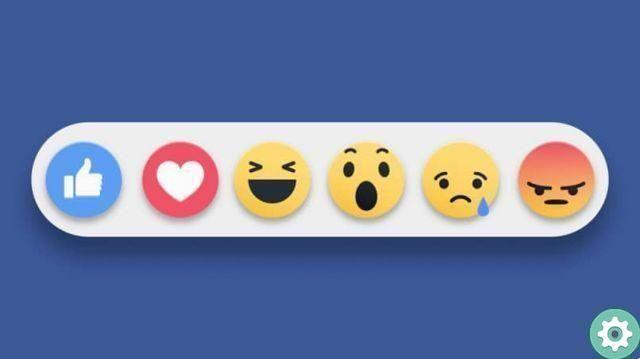
This option allows us to automatically leave the publication of what we share, with the ease of a couple of clicks. So we can preset the day and time when we want the new publication to take place and that in turn this is reflected in our Profile and on the home page of those who follow us on Facebook.
This is something that comes in very handy when it comes to having more than one page under our care or having a very busy day.
Step-by-step planning of Facebook posts
- The first thing you should have ready is the publication you want to share on your profile or Facebook page. If, on the other hand, what you want is to attach a link to a publication of a web page, you just have to attach the URL of that page within the facebook post.
- We advise you to make a small description so that the publication in general has congruence, although the facebook system automatically includes within the publication, a small description and a photography they extract from the link same.
- Once this is ready and we have our publication in order, on the lower tab of the publish pane, you will see a number of options, among which an icon that is shaped like a clock stands out. Once found, we need to press it to start scheduling our post.
- After pressing this button, you will notice that several icons will appear which will be in a menu box. There we will see several programming options, where they will allow us to program the day, month, year and even the hour and minutes we want our publication to appear on Facebook.
- When we have established the publication data such as the date and time we want the automatic action to occur, you have to proceed to press the button that says " Public ". And so everything will be ready. Once our post has been published, we will automatically receive a notification informing us that the program ran successfully.

What is the best time to post?
Within the world of digital marketing, the best thing you can do when managing your page is to observe and be guided by the consistency of your stats. To get a great statistic of your reach in terms of stats, there are two recommended tools for determining the exact time and time to post and be successful:
- Facebook Insights is an ideal tool for all Community Manager. It helps you with scope and view analysis, so you can define exactly what time of day to post.
- Agorapulse on the other hand is a page designed for those people who only post once or twice a week. Since it provides them with real statistics of their publications and the public that they reach.
What is Facebook Insights?
This is an important tool that will help you to know the statistics of the publications you have made. To be able to access it, you just have to enter the tab that says " statistics »In the menu on the left.
So you have to choose the card " Publications ". There you will see several graphs, where they will tell you what is the ideal time when your audience is online. With this you will know when your publications will be most successful.
With this you can have maximized all the options that facebook offers you and get the most out of its tools.
We hope you've learned how to schedule Facebook posts easily.


























