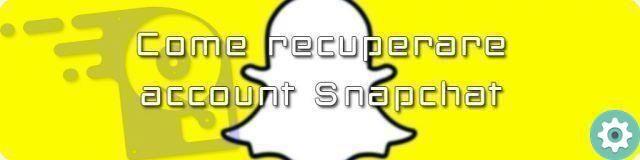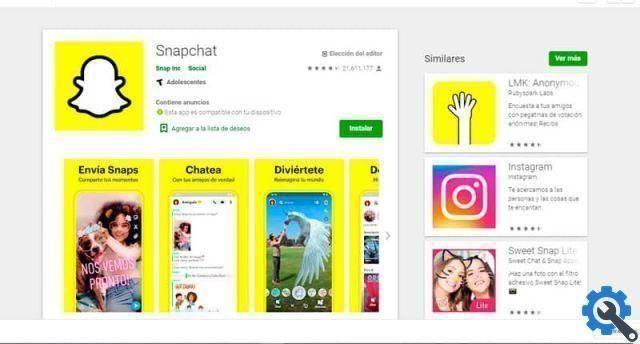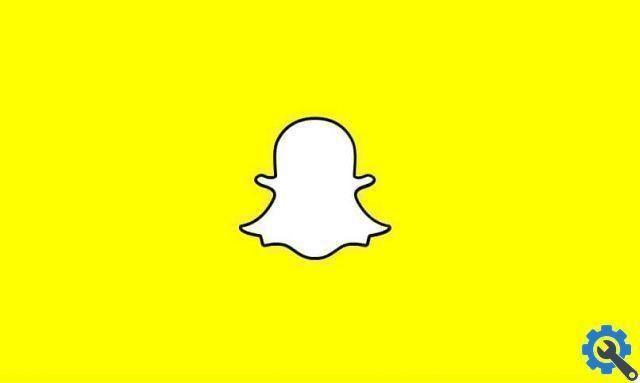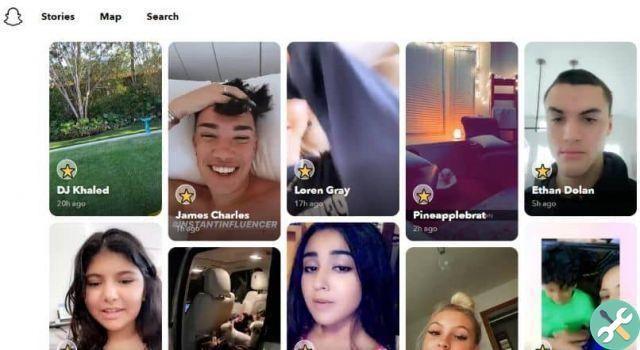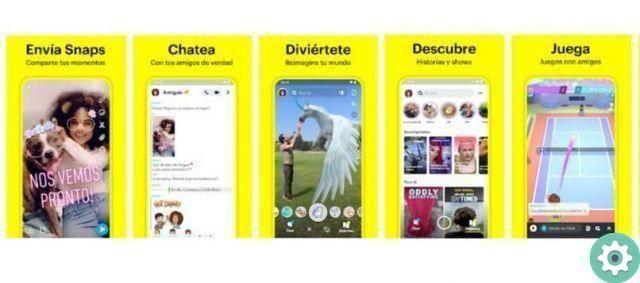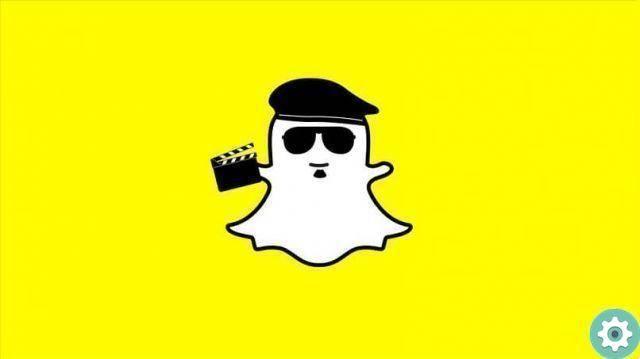How can you install Snapchat on your PC?
Do install Snapchat on your PC it's very simple, just follow the instructions below carefully:
- First you will have need an emulator; If you can't purchase it, you can download it for free from your Google browser or another browser of your choice. What you should do is look for the official page of the MEMU Play or BlueStacks emulator and click on download, then on run, accept all the conditions and tell it where you will install the program (it could be on the local drive C); select Spanish as your language or another you want and finally click install.
- Once the emulator is installed, restart your computer in so that the emulator has better performance and not run so slow.
- Then create a Google account (if you don't have an account) and log into it.
- Yes Google Store oh yes Google Play, search for the Snapchat application and now proceed to download.
- Then, click the button apri And that's it; although if you wish you can also restart your computer to make sure it works optimally; you will immediately notice that the interface is exactly the same as on your mobile.
How to use it on your PC?
If you have previously installed this application on your mobile, you will have no problem familiarizing yourself with it on the PC, as most of the tools can also be used from there, with some exceptions as we will explain later; but do not worry, the emulator it will work the same way.

Since we take into consideration that you may get started in this world, we will help you step by step, please do the following:
- Once you open the Snapchat app, Create an account and enter a username and password.
- Then, click the button access.
- Finally, you will be in the application, where you will have access to the following functions: chat between your contacts or friends, reply to messages or view photos or selfies of your friends with filters, as well as view the history and other images of your contacts.
How can you download Snapchat filters for PC?
You may be wondering how can I insert or use filters on Snapchat? Well, installing Snapchat on the PC will mean that you cannot use some of its options, such as taking pictures and making videos, just like you would with your mobile phone, as the PC application carries this limitation with it.

However, technology always lends itself to your preferences, it offers you solutions; Then we will show you some tips so that you can use the photographic filters in Snapchat for PC:
- To use the camera, take pictures and selfies from your PC (obviously you must have a webcam), you can download some free applications from the Google Play Store to enable this option; one of these is MINECRAFT.
- Once installed, you will have access to thousands of filters linked to selfies or images.
- To save your photos before sending them, click to activate the main screen, then tap a gear icon in the upper right corner of the screen; this will open the settings menu, click memories, then save to and finally just to the reel.
If you have lost your mobile, it has been damaged or you do not have enough memory, you will have no more problems, because now you know how to download and use Snapchat on your PC. If this social network doesn't convince you, you can always delete or delete your Snapchat account without any problems. We hope you can have fun with your friends from the comfort of your personal computer.