Smartphones have become a tool that we have around during the day and, if we don't know how to manage the use we make of them and the time we spend in front of them, it is something that can be harmful for our health.

We recommend you | How to activate dark mode on Android and compatible apps even if your phone doesn't have the option
Today we will teach you how to activate the monochrome mode in a Xiaomi, so that, especially when it is night, you can be in front of the mobile without causing so much fatigue in your eyes, the that will lead you to rest better, let's see how it's done!
Activate the monochrome mode on your Xiaomi
When it is night, we have little light around us and our mobile screen has high brightness, tire our eyes and in the long run it is something harmful to our health and we should get rid of that habit. Fortunately, it is easy to do this, since we only have to lower the brightness of our terminal.

But, in addition, Android gives us the ability to change the colors, and put it on black and white screen of your mobile or tablet it's a habit worth taking to try and take care of our eye health.
From quick settings
The first method to activate the monochrome mode on your Xiaomi mobile is extremely simple, since you just have to go to the notification curtain and expand the quick settings by searching for the "Grayscale" button. When you press it, the whole screen will lose color and you will see everything in black and white.

If you can't find this button in quick settings, you may need to search for it in quick settings that aren't showing. To do this, click on "Edit" and remove the icon if it is inside. If not, you will have to activate the monochrome mode in the way that we will tell you later.
From developer settings
This other method is also very simple. You must first activate the developer settings. Because of this:
- Open Settings
- Open "About phone"
- Press repeatedly on "MIUI version"
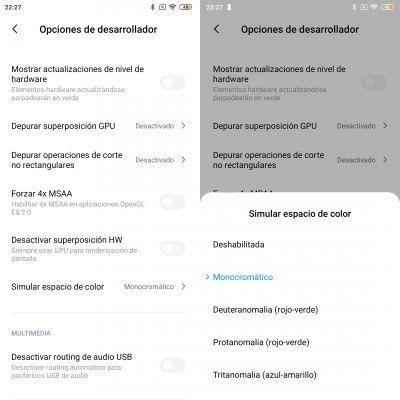
Developer options are now active and can be accessed from “Additional Settings”. Well, go to developer options and once there, search "Simulate color space". After pressing this option, select "Monochrome" and the elements of your smartphone will appear in grayscale.
As you have seen it is not a long process, on the contrary, it does not last more than 5 minutes, and on the other hand you can stay more comfortable when looking at your smartphone with little light around you.


























