The main function of the LED flash on your mobile is to provide extra light for taking photos and videos in dark environments. However, this flash can also be used as a flashlight or, beware, as a warning light when they call you on the phone.
This is the case with Xiaomi mobiles, which have a native function in so that the terminal flash fires every time you receive a phone call.
Next, we explain to you how to activate the flash on your Xiaomi so that it notifies you that they call you. Thanks to this trick, you can have your mobile silent without fear of missing a call.

Activate the flash of your Xiaomi to notify you when you receive calls
How to activate the flash on your Xiaomi to notify you of calls
Xiaomi's operating system, Miui, has a specific function so that the flash takes care of letting you know that someone is calling you on the phone.
It is a very useful tool when your mobile is silent to avoid the sound of notifications, but you still want if they call you. This way, you can flip your phone over without fear of missing a call, as you will see how the flash fires when you are receiving it.
activate the flashlight of your Xiaomi so that it alerts you of calls, follow these steps:
- Open the app "Phone" of your Xiaomi mobile phone.
- click on "Other settings", button with three horizontal lines in the lower left corner.
- Click on the option "Incoming call settings".
- Activate the option “Flash when receiving calls” by doing scroll the box to the right.
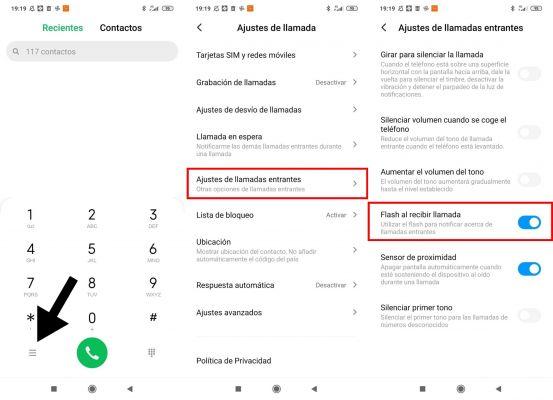
These screenshots show how to activate the flash for calls on a Xiaomi mobile
You just have to follow these 4 steps so that the flash takes care of notifying you of the incoming calls on your Xiaomi phone. If you don't want the flashlight to go on when you get a call, you'll just have to disable the "Flash when you receive a call" box following the same procedure above.
While it is not compatible with this native Xiaomi feature, you can also enable it the flash to notify you of the arrival of messages on your phone. In this case, you will have to resort to using third-party apps that perform this same function. Some of the most popular are Notification flash, Alert Flash, and Flicker flash.
It will be the first, Flash notification, which we will use to show you how to use the flash to notify you of the arrival of messages on your terminal. Even if you are using another app, the procedure will be similar. The steps to do this are as follows:
- Open the app and activate the box above "Flash notification".
- Attiva "Notification Applications" and click on it to select the applications that will notify you via the flash.
- Select the applications of messaging with which you want flash notifications.
- Return to the previous screen and your changes will be saved. From now onwards, the flashlight will light up every time you get a message in selected apps thanks to the Flash notification.
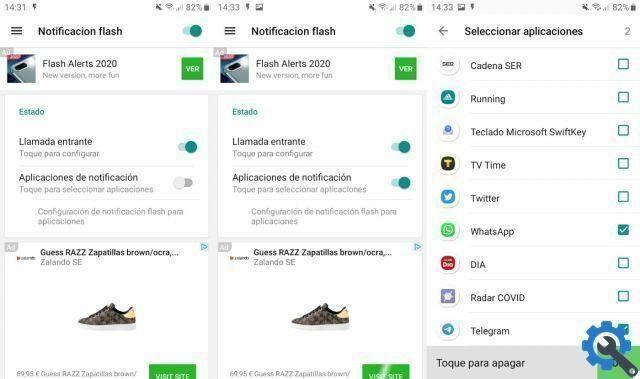
Turn on the flash so that is the one that notifies you of the arrival of messages
With these two methods, you can enable your Xiaomi's flashlight so that it is the one that alerts you to incoming calls and messages.
While one is a native feature and the other resides in a third-party app, they both work fine and can be of great help to eliminate sound notifications without fear of losing what is happening on your mobile.


























