Facebook is a company that has currently been affected by other popular social networks but is still active with millions of registered users around the world. If you want open a new facebook account you can do it from its official website.
If you have an account on this social networks and you want your friends, contacts within the platform to see your position, from where you are connected it is possible and in a few steps you can manage it permanently and therefore share and send your location via Facebook Messenger to any of your contacts.

How to add or change location on Facebook from iPhone?
- To get started, they have to enter theirs iPhone from the main screen and there they will start using their Facebook account, we will click on the logo of Facebook.
- When they access the application if they have never logged in and it is the first time that they will be able to enter with their data, email and password, in this way we can already make the changes within the account.
- We will look inside the Facebook application, the settings button that appears with 3 vertical lines, when we click the menu will be displayed.
- There you have to select the Facebook profile that appears next to your profile picture.
- You will enter your Facebook profile, this would be the page where all those who enter will see the information you allow, photos and publications, you will click on the option "Information".
- There it will allow you to add information about your current location to your profile, in the section “Live in”.
- It will allow you to place a current city where you live and a country of origin, so they can get information about your current location and your old location, as long as you allow it.
- You can edit this section if you have already placed a current location before, just click on the option "Change current city".
- You can also enter the option of who can see our location, in the option that appears with a world icon just above our current location, and change the privacy of this information.
- When we finish managing our position, we have to do click su Save and it will be ready.
How to add or change location on Facebook from Android?
In Android Facebook and iOs we can find the same options to manage the position within said social network, with the options that we explain in the first method for iPhone we can manage change or add location within android.
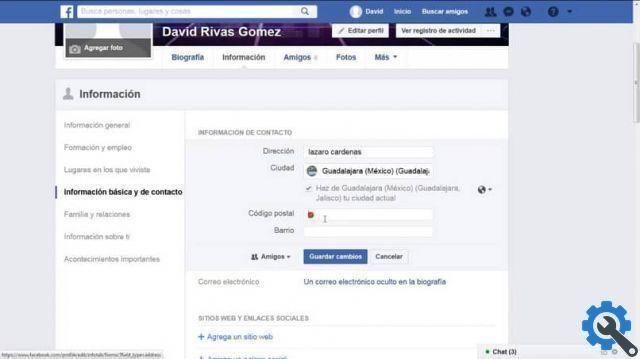
How to add or change location on Facebook from a computer?
- To manage the change or add the position within Facebook, we must access the official Facebook page from the browser on our computer.
- When entering the official site we must enter our data such as e-mail and password in order to access our account.
- When entering the account, we must see that in the upper right part a thumbnail of the profile photograph appears where we will click on it to access your account profile.
- In the profile we have to search for the category "On me" and insert it, when we click we will discover that a new window opens with all the information that we provide to the Facebook profile and that our friends can view.
- We look for the option "Places where you lived", thus being able to modify them and add different places to the same option.
- In the option "Current city" you will enter the location of where you currently live, which will help us by indicating the possible location when entering the first letters.
- You can also change the privacy it gets, where you can choose who will see your current location in the "world" icon.
- By modifying all the aspects you can finish by clicking on "Save".
With these simple steps you will be able to add or change your current location in any operating system, you can too add your position in Facebook Stories in a very simple way and then complete your profile or update it at any time and place.


























