Telegram is an instant messaging app that is becoming more popular every day, and it is thanks to its multiple functions that allow the user to live a unique and pleasant experience.
If you need to send and receive a file, image, photo, video, message or other, Telegram is the ideal option for you. Especially since its cross-platform design approves the reception of content on all devices linked to your account.
But that's not all, one of the coolest things about this network is the ability to join various groups and channels and interact with a large community. These channels and groups can be created by any user within the application, once created you will have the ability to share content and post comments for greater receptivity.
Previously we showed you step by step how to create a Telegram channel, then we introduce you some public groups and channels to join, now you will see how to anchor messages and then create your own rules or welcome all members.
How to block messages in Telegram groups or channels
Succeeding in doing this feat is extremely easy, especially if you are the official creator of the group or channel, otherwise you must receive the permission from the administrator to make changes in it, among these the option for stands out post a comment. To block a message, here's what you should do:

In groups
Once you have created the group or have administrative privileges, write a message, short or long, where you expose the rules of group safety, rules of permanence, description or the welcome.
- Write the statement e send it within the group like any other message.
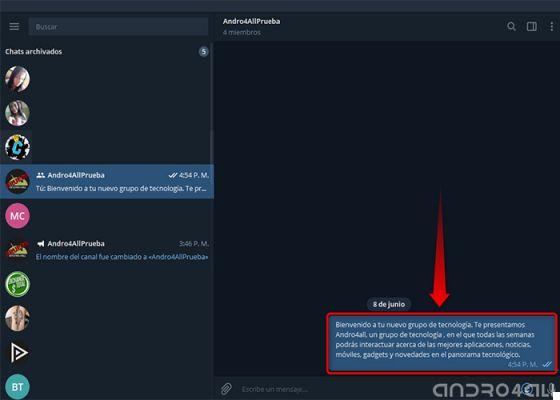
- Then a right-click the instruction and select the option "Message pin".
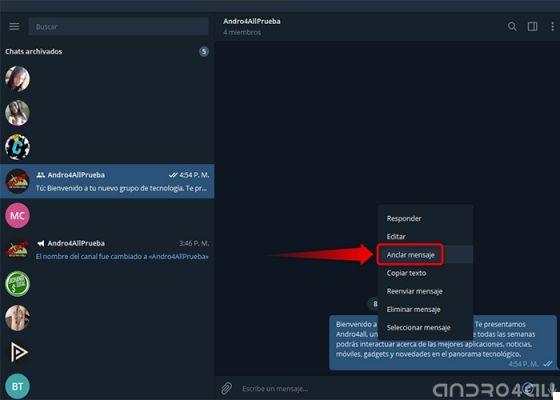
- It will show a notification asking you if you want block the message and notify all members, click on "Pin".
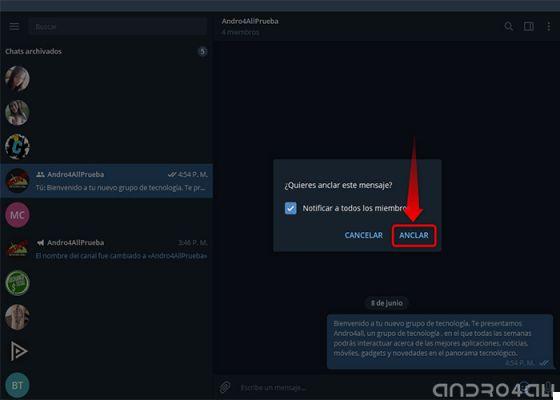
- Ready, you will have the statement anchored in the group. Now all old and new members they can see the rules or welcome the group at the top of the chat window.
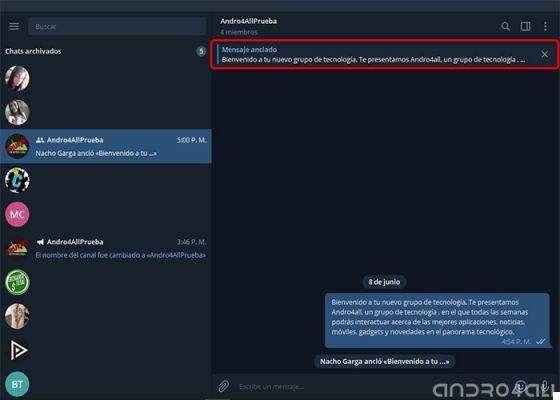
In the channels
As you know, channels only work for sharing information with members, whether they are links to other pages, images, videos and of course texts. However, in the channels it is also possible anchor a message or comment and, as in groups, these will be reflected in the upper part of the channel. To do this, follow these steps:
- Write a text or comment, paste an image / video and send it like any other message.
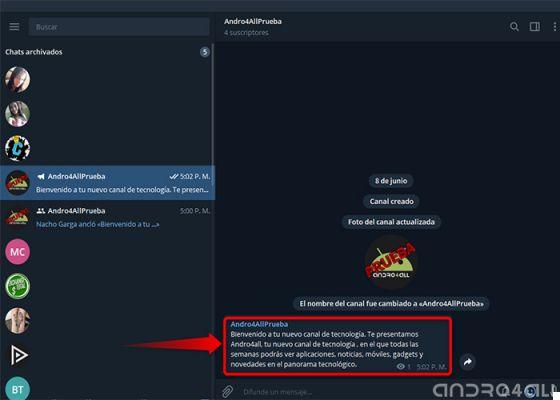
- Then a right-click on the text, on the image or video and select the option “Pin message”.
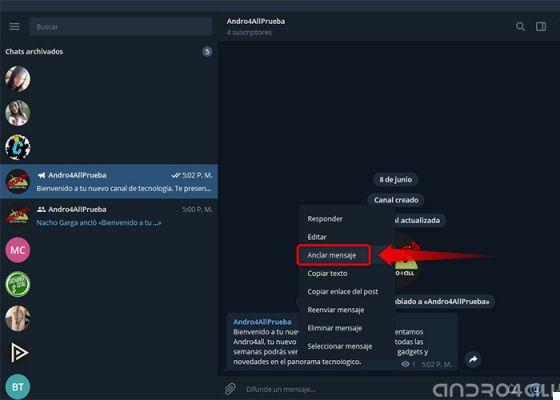
- It will show a notification asking if you want to anchor said message, click on "PIN".
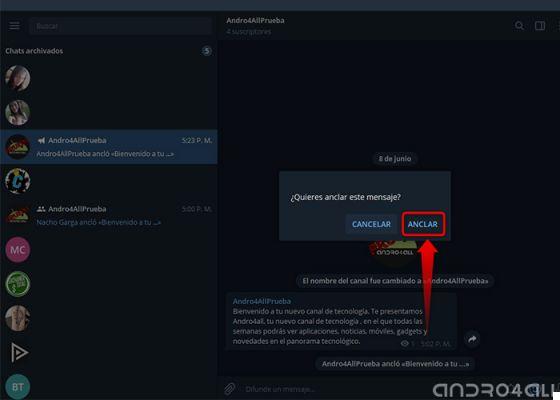
- Hello, the message was successfully blocked.
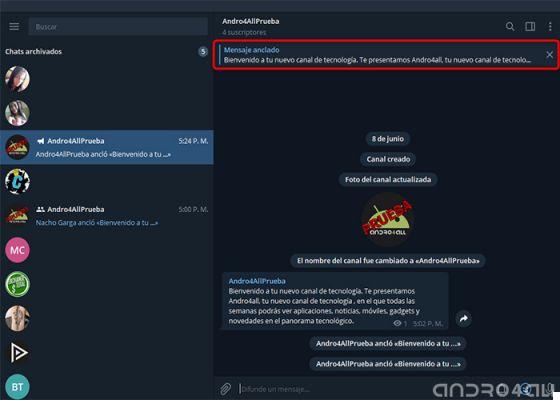
As you will see the steps for post comments in Groups and Channels they are very similar and simple, so the only thing you should be about focus your attention è write a good input message for your readers.


























