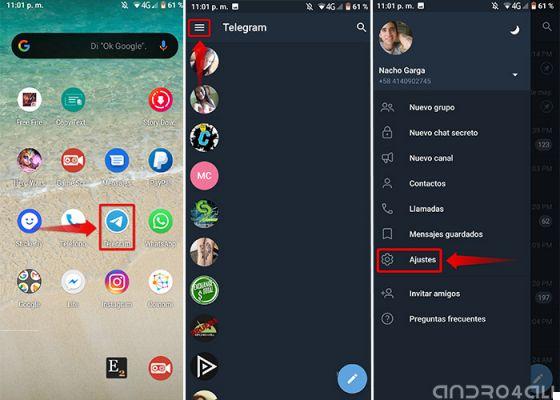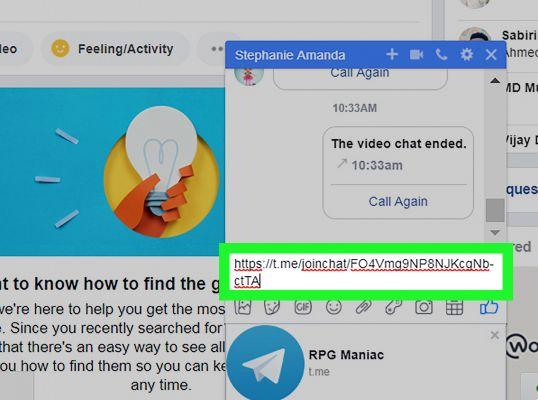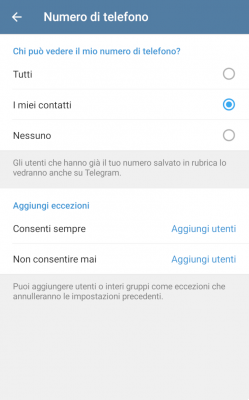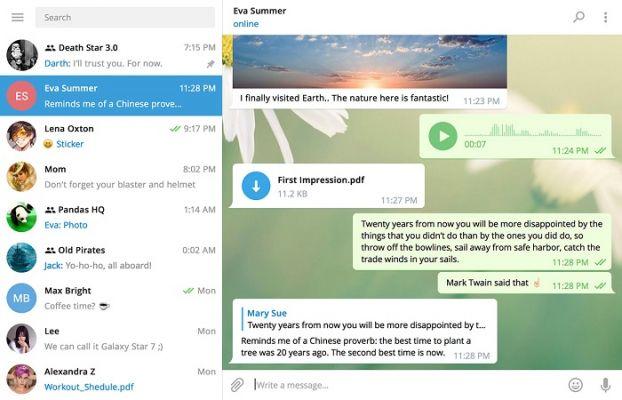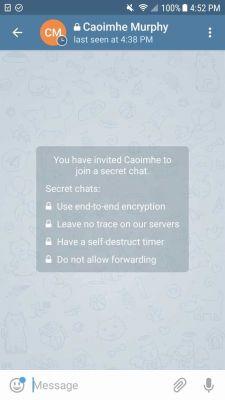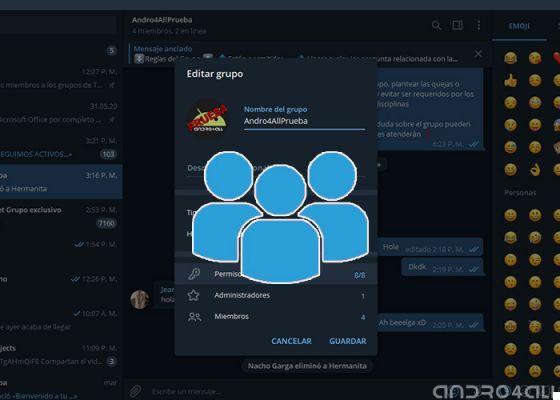Telegram instant messaging network keep talking. One of the factors that makes the use of this app attractive and that differentiates it from WhatsApp, is the ability to interact with bots integrated into groups.
Most of these robots are software and AI manipulated accounts designed to facilitate tasks, personal use, entertainment, and a variety of tastes.
I am able to teach, play, transmit, remember, research, integrate with other services, among other things. The big plus is that being one open source platform, allows the creation, development and bot integration from anyone.
If it catches your attention and you want to add one of the best Telegram bots to your list, in this article you will learn all the steps to follow, from your mobile or computer. Of course, to comply with this process, you have to be the creator or group administrator.

How to add a bot to a Telegram group.
How to add a bot to Telegram groups
It should be noted that there are thousands of bots with hundreds of different functions and in all languages, each can be useful to users, especially because they can interact or take a ride of new members so that they are aware of the latest news.
To add a bot to a Telegram group, it is important to have at least the name to locate it quickly. To do this, you need to do the following:

How to add a bot to a Telegram group, from mobile and PC
From the computer
- Launch the application Telegram from the PC.
- In search bar write the bot name that you want to integrate.
- Click on the first option. Bots are represented from the icon of a robot.
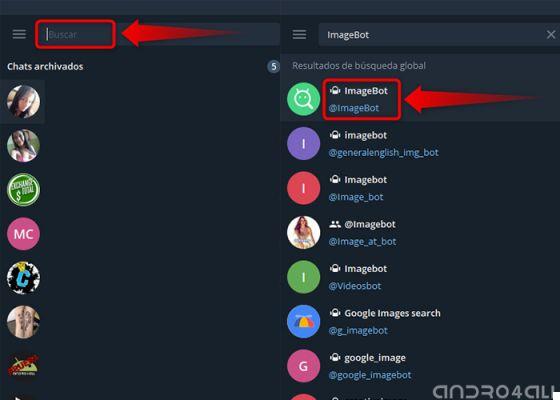
How to add a bot to Telegram from your PC - Step by step
- Subsequently, click on the option with the three dots and select "Add to a group".
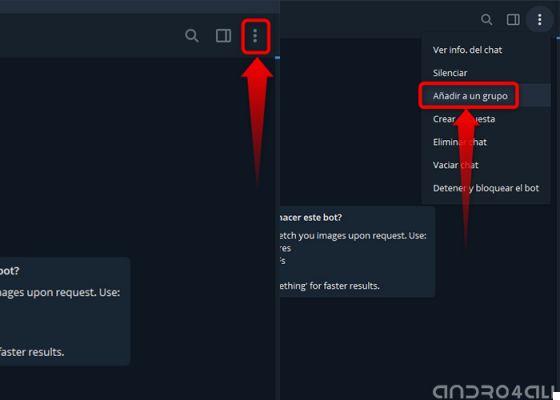
- A window will appear with all groups with administrative authorization, select the desired group.
- To finish, click "OK" And that's it.
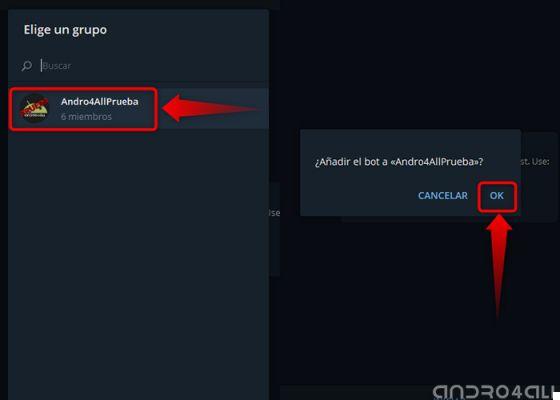
From the phone
- Launch the application Telegram from your mobile.
- Tap the magnifying glass icon, type the bot name and select. It usually appears first, otherwise it is a good idea to search below.
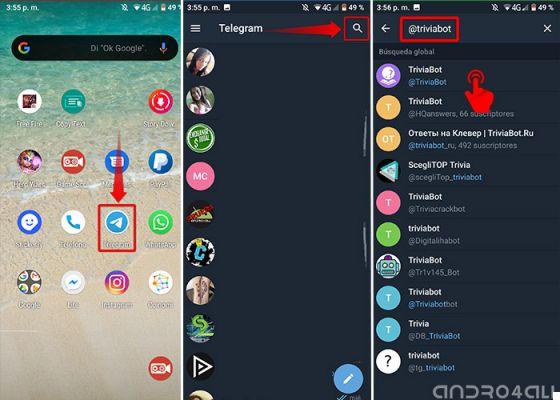
How to add a bot to a Telegram group from your mobile - Step by step
- Once the bot window is located and open, tap the bot name and press the three dots at the top right.
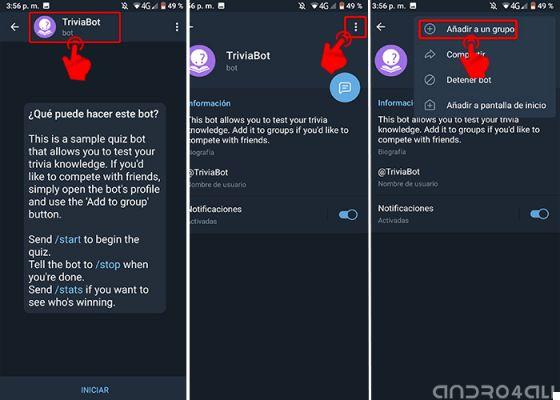
- Press the option "Add to a group" and choose the desired group, to finish press "ADD" And that's it. The robot will now be available in the group.
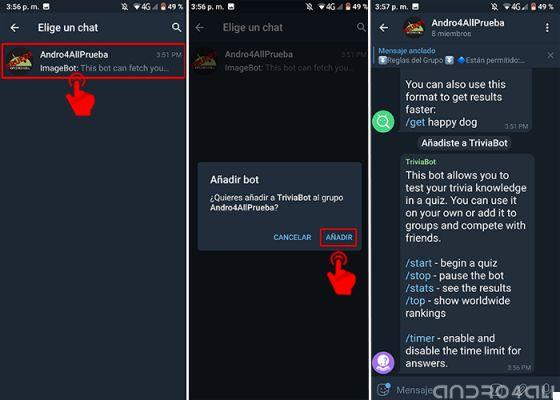
The best bots you can add to Telegram groups
Once you have learned to add a bot to a Telegram group, the next step is to choose the bots that are based on the theme of the group and thus be able to get the most out of these software. To get started, enter one of these names that we show you below:
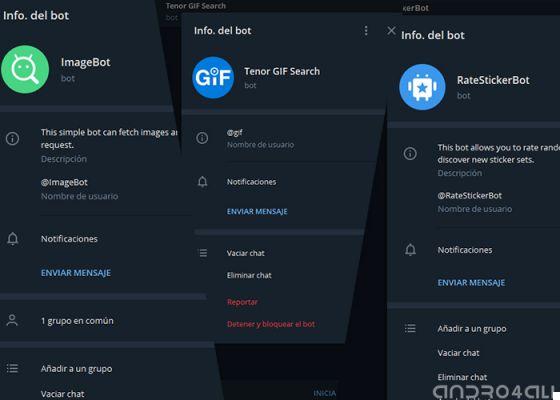
These are some bots that you can add to Telegram groups
- @ImageBot - Submit a keyword to this bot and it will provide you with a relevant image.
- @TriviaBot - Test your knowledge on quizzes or add it to groups to compete with friends.
- @PollBot: elementary for group chats and for creating polls.
- @RateStickerBot: discover and evaluate new stickers.
- @AlertBot: Set a time and this bot will send you a reminder of what you want.
- @GithubBot: Keeps you informed of the latest GitHub updates.
- @StoreBot - Find new bots and rate them.
- @WeatherMan: Add this bot to stay informed about the weather in your city.
- @AmazonGlobalBot: very useful to know the prices of the Amazon store.
- @GifBot - Great for adding beautiful GIFs to your conversation.
- @HangBot: There is no better way to hang out than playing hangman with group members.
- @AllWallpaperBot - The fastest way to find wallpapers, for both mobile and computer.
The list of bots is endless, here we show you some of the most popular and you can also check out our list of the best bots for Telegram, with a large variety of bots online, independent and even a special bot store.
You may also like it | How to search for public groups and channels in Telegram
Now, have you managed to add a bot to Telegram groups? If so, now is the time to get the most out of these programs.