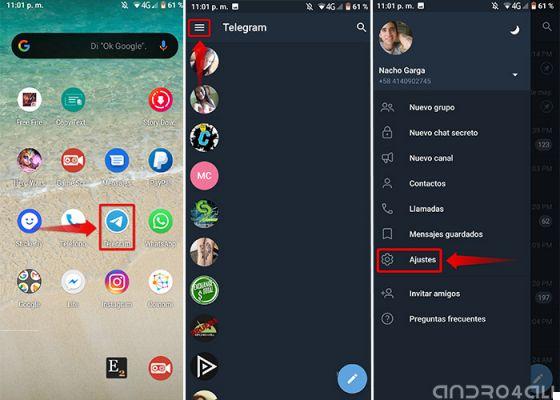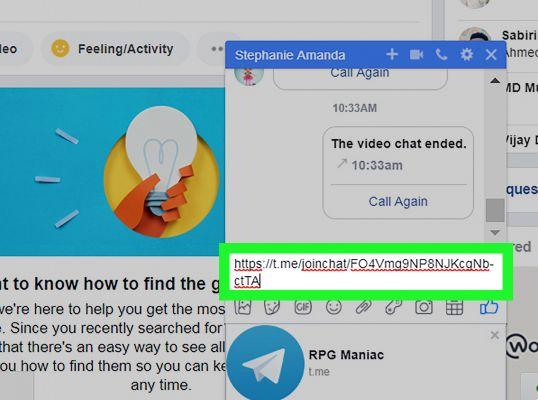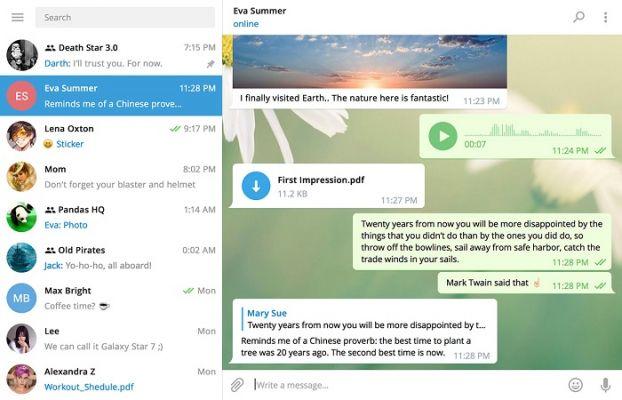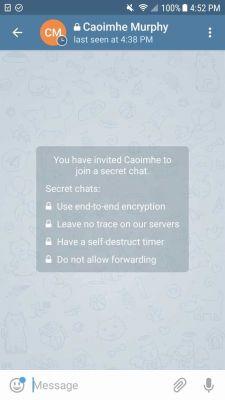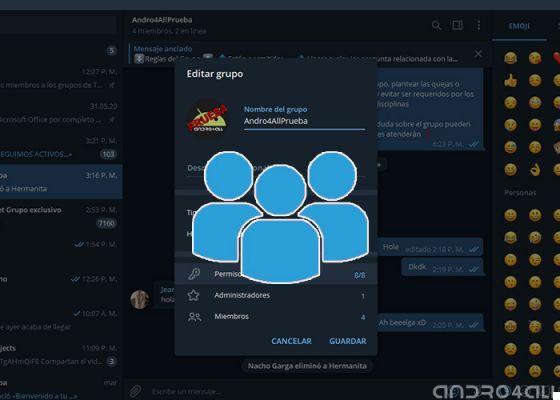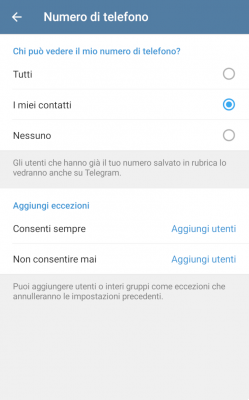
Do you want to hide your phone number on Telegram? Certainly privacy is one of the small big conflicts that can arise when using a messaging service like Telegram, given that there are not a few users who are afraid to share some data that is exposed in this type of service. mobile number and which, of course, some would like to hide or privatize for some people. Well, in Practical Resources we have prepared a guide on how to hide phone number in Telegram from other contacts and thus be able to communicate with them and without them knowing the mobile number.
* By the way, you might be interested in: how to add contacts from other countries to WhatsApp… >>
How to hide phone number on Telegram | Step 1
It should be clarified that to hide your phone number in Telegram from other contacts or people, it will be necessary to carry out some steps that will allow to create an Alias in Telegram and therefore -with that Alias-, they will be able to contact other people in Telegram and without having to provide the telephone number. Here, I detail how to do it.
First of all, they need to log in or log into their Telegram account as they usually do by entering their login details. Afterwards, they will click on the «three lines» located at the top right of the screen.
Then, in Telegram a menu will appear with different options and then they have to click on the option that says «Settings«.
How to hide phone number on Telegram | Step 2
With the previous action performed, the page «Settings» of your Telegram account will load and then click on the blue text that says «Set Aliases«.
This will open a new window that will allow them to add an alias or name that they will need later, to be able to contact those people who do not want to give their phone number. Then, they add that Alias with a minimum of 5 characters and that can be, from a – z, 0 -9 or underscore and after adding it, they will click on «Save» or they will click on the ticket that is, in the upper right corner.
How to hide phone number on Telegram | Step 3
With the previous action carried out, the page will then open «Settings» of your Telegram account and you will be able to see that the alias you just created has appeared and from this precise moment you can use it to being able to contact people on Telegram without giving out their mobile number.
How to contact on telegran without giving mobile number
Well, what you have to do to be able to contact other people on Telegram, yes, keeping or hiding the phone number is, send them by email or otherwise to the contact or contacts with whom you want to communicate precisely, the address «http://telegram.me/alias» but, where it says alias, they will put their own alias they created. That is to say, for example: if the alias that created me was «maria_25» then I will send this address «http://telegram.me/maria_25» to that or those contacts with whom I want to communicate but I would like them not to see my mobile number. That is, they have to look you up with that link and communicate with you first.
Now if at any given moment they want to stop being contact with this alias or nickname then what they should do is just change the nickname or alias they had and with it they will automatically lose all contact with the people they contacted with. with the Alias they used to protect or hide the phone number.
It's also worth mentioning that Aliases are public and anyone could find them and communicate with you on Telegram, however they won't be able to know your mobile phone number. More information… >>
Finally, this is the above procedure how to hide mobile number in Telegram from other people or contacts and with it being able to communicate in Telegram without a visible phone number, which interests many and thanks to Aliases in Telegram this can be done.