- adhesives were one of the main elements that you differenziavano in Telegram e WhatsApp few years ago.
After knowing how to make stickers for WhatsApp, in this guide we will explain you step by step how to make your own stickers for Telegram.
For both messaging networks, we can confirm that creating custom stickers is a simple process that bring fun and originality to your conversations.
If you have not yet subscribed to the use of these curious stickers, we will explain below what are stickers and how to create them for Telegram, including the innovative animated stickers.

So you can create static and animated Telegram stickers
What are adhesives?
Stickers are stickers created from photographs that have become a essential communication element in today's messaging networks.
These stickers, similar to emojis, but in a big way, they landed on Telegram a few years ago to make it easier for users to use a more original way of speaking.
At first, stickers were one of the big differences between Telegram and WhatsApp, the latter taking a few more years to add them to its platform.
The same happened with the animated stickers, supplemented by Telegram in mid-2019.
WhatsApp users had to wait until 2020 to enjoy the arrival of the first official pack of animated stickers of the messaging service.
Whether it's a platform or another, static or animated, stickers have become a communicative element important to many users.
Thanks to them, you can use your images as a meme for express emotions and react to messages with an original touch.
One of the coolest features of stickers is that you can create your own to use in your conversations and share them with your contacts.
In case you haven't opted for custom Telegram sticker creation yet, below we will explain step by step how to make them easily.
How to make stickers for Telegram
Is there a process for creating stickers for Telegram that requires the use of a computer and more advanced programs come Adobe Photoshop.
However, in this tutorial we bet on a much simpler option, possible thanks to the existence of Android apps dedicated to the creation of stickers for Telegram and WhatsApp.
In Google Play you can find several apps of this style, such as Sticker Maker for Telegram and Stickery, which is the one chosen for the example that you will see in this guide.
Stickery stands out for its interface simple and intuitive which greatly facilitates the creation of custom stickers for Telegram and WhatsApp.
After downloading the app, you will be able to create a sticker pack in seconds, change the stickers you wish to add to it and finally integrate them into the Telegram app.
Step by step, we explain how to create stickers for Telegram with Stickery.
Create the sticker pack
To make stickers, you need to first create a package to host them. You can create different packs to differentiate them by theme, such as one for animal stickers and another for TV characters.
Creating a sticker pack in the Stickery app is very simple, you just need to click on the green "Create package" button which you will see when you open the app, under the label "Your sticker packs".

You can make different sticker packs in Stickery.
Give the package you created a name
Once you have created the sticker pack that will house your best creations, you need to give it a name in the text field "Package name". Next, you will need to enter the name you will adopt as the creator in the text field "Author's name".
Stickers can also go viral, as they spread from conversation to conversation, reaching thousands of users. Therefore, we recommend that you enter the author's name so that others know who is behind the paternity of the best stickers of Telegram.
After giving the package a name, finish its creation by clicking on the button green «Create package «.

With the author name you can get credits for making those fun stickers.
Add a sticker to the package
Well, you have already created the package in which you will save all your creations, but there is a problem: it is empty. Now is the time to add all those stickers fun that you have in mind and that you will use later in your Telegram chats.
After the package creation is complete, Stickery will drop you into the package menu. Therefore, to add a sticker, you just have to tap the button green «Add sticker». Then, create or select the image from your gallery you want to convert into a sticker. In this way you will access the most important procedure, the editing one, which we will stop at later.

Now it's time to give content to the sticker pack you created.
Choose the stroke or shape of the sticker
The choice of adhesive design that you will use later in Telegram is a fundamental step, and in Stickery you have several design tools at your disposal to cut out the sticker. Also, if you want use the image in full, without cropping, just click on «Skip».
The first of the tools is manual tracing, which will allow you to select with your finger the part of the image that you will convert into a sticker. To do this, click on the lower option "Trace" e slide your finger across the screen to manually crop the photo.
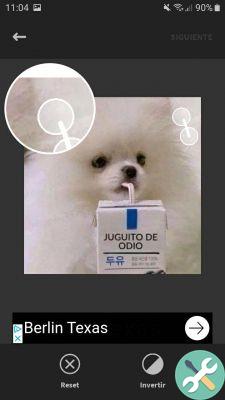
Manual Stroke is a sticker editing tool in Stickery.
If, on the other hand, you prefer to use the predefined shapes to cut out the sticker, click on the option below "Shape". You can choose between circle, square or triangle, while other shapes like heart, rhombus, octagon or light bulb are only available in the paid version of Stickery.
Select how you want to change the sticker and the image will change automatically. You can zoom in with your fingers for fit the photo to the shape. When you are done cutting, click "Next" to continue editing the sticker for Telegram.

Circle, square and triangle are the free shapes in Stickery.
Add filters, text or borders to the sticker
Once you've cut out the sticker, it's time to complete the design by adding filters, embellishments, borders and text as desired. We need to clarify that the options available for the free version of Stickery are limited, but they are still enough to modify the sticker with some filters, ornaments and text.
First, in the section "Filters" you can choose between "Light and dark", which changes the illumination of the image. Regarding "Edge", you can only add a border of medium thick blank.
You have more choices if you want add some text, since you can write the words you need, change them to the characters "Side" and "LatinMM", color them white or black and change their border to black or white.
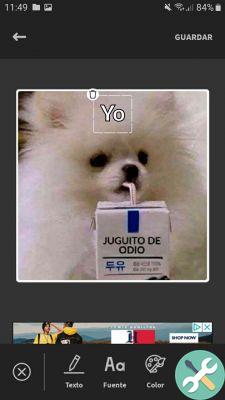
You can play with the text when editing your sticker for Telegram.
The last tool you can use to edit the sticker is "Ornaments", with which you can add different stickers and emoticons to the image. Once the sticker is inserted into the sticker, you can change its size by zooming in with your fingers.
Save the sticker
You've already completed one of the most important steps when creating a sticker for Telegram, now it's time to save it for don't lose all progress facts.
When you are convinced that you no longer want to change the sticker, click on "Save" in the upper right corner of the screen. Therefore, the sticker will be added to the package.
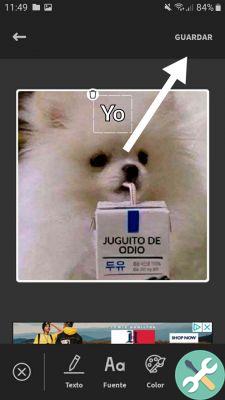
Save the sticker so you don't lose the entire edition.
Add the sticker pack to Telegram
Yes, you have already created your pack and stickers for Telegram, but how you can already use them in your conversations?
The final step remains, that is add the pack with stickers to Telegram. The steps to do this are as follows:
- Inside the package, click on the blue bar "Export", which appears at the bottom of the screen.
- Click the button "Telegram".
- This opens a preview of the sticker pack created with Stickery in Telegram. Click the button below «Add X stickers» in so that the package is added to the platform and you can use them whenever you want.
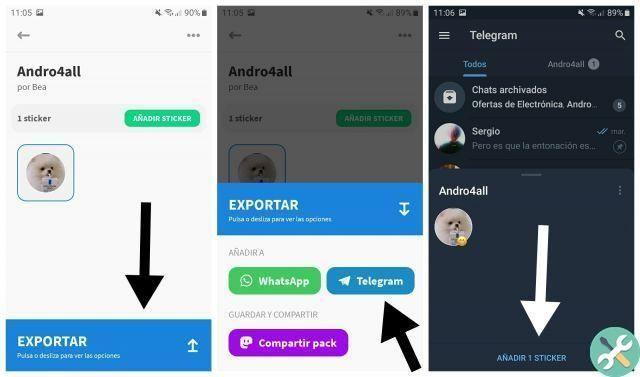
The last step is to add your sticker pack to Telegram.
If you have performed the procedure with your mobile phone, you will have been able to verify that Stickery is an ad-supported app.
To remove the ads, which appear after saving a sticker, you must pay for the Pro version application.
Despite this negative detail, apps like Stickery allow any user to create their own stickers for Telegram so easy and simple.
How to create animated stickers
Animated stickers arrived on Telegram in 2019 to add a new element of communication to the platform.
Unfortunately the its creation is not easy like that of the static adhesives that we explained in the previous point.
First, animated stickers must meet a variety of requirements:
- 512 x 512 size of the animated sticker.
- The duration of the animation must be a maximum of 3 seconds and must be looped.
- Animated stickers must be in TGS format (developed by Telegram for these images).
- Items must not come out of the box.
- The weight of the adhesive cannot exceed 64 kb.
Also, creating these animated stickers requires more advanced knowledge, such as using a vector graphics editor, Adobe After Effects and the Bodymovin-TG plug-in.
In short, we see that making animated stickers for Telegram is not something simple for an average user of the platform, but rather it is a function designed more for graphics professionals.
Step by step, below we explain how to make animated stickers for Telegram:
- Download and install Adobe After Effects -he has a version of test free-, the program ZXP, which is required to install extensions in After Effects and Bodymovin-tg, the plugin to create TGS files.
- Add the "Bodymovin-tg.zxp" file to the ZXP program.
- Download an animation from LottieFiles to help you experience the process in After Effects. For example, this animation of a kiss. Create an account and download the file in AEP format.
- Apri After Effects e create a new composition (dimensioni 512 x 512 pixel e frame rate a 60 FPS).
- Import the AEP file e add it to the timeline, which should be reduced to 3 seconds.
- Export the animation by clicking on Window> Extensions> Bodymovin for Telegram Stickers.
- Choose the name of the file and where you want to save it. Therefore, click on «Render» to get the TGS file you need to add to Telegram.
- Nell’app Telegram, talk to the @stickers bot and pronounce "/ newanimated".
- Give the package a name adhesives animated, send the TGS file to the bot and select the emoji you want to associate it with.
- Follow the latest instructions for the bot to share with you the link of the animated sticker pack you just created. You must only add them to the app to be able to use them normally.
Create your own animated stickers for WhatsApp it is not an easy process and then you could see if you tried.
If you don't have advanced knowledge of graphic design tools, the simplest thing is to choose to use the animated stickers designed by Telegram until the platform offers other simpler creation methods.


























