Remember that to follow this guide as you read it, you must have downloaded and installed Microsoft Word. The program is not free, we know. However, investing in your education is always profitable, as it will improve your business.
Since, all modern companies appreciate those who are mastered in the area of office automation, which increases the efficiency and quality of work.
Finally, we'd like to check out the rest of the office tools tutorials we have. If you improve your Word skills, you will be more than ready to dive into others programs to learn Excel and PowerPoint, the whole Microsoft Office family, with similar interfaces.
What is a bibliography?
In summary, bibliographies are one collection of documentary sources, which have been consulted or which refer to a specific work. Although the word comes from 'book', the truth is that manuscripts or digital elements may be included.
What is a webgraphy?
In these times, yes bibliographies have also evolved. Since much of the information we consult comes from the Internet, there is a need to standardize references to this type of content. Here you can insert links to web pages, blogs, and so on in Word.
How to create a bibliography in Word?
There are many ways to create bibliographies in Word, many more than we can explain in this tutorial, but we will try to give you a clear idea of the important things.
Generally, a writing has more than one source consulted, so we will work in fragments of text. You can enter, in brackets, after the extracted fragment: the surname of the author, the name, the name of the book, its year of printing and, finally, the page of the consulted book.
The aforementioned parameters depend on the legislation that you are asked to apply in your study or work center. These are usually standard formats such as APA.
Another thing you can do is position yourself at the end of the text fragment to which you want to add a bibliographic reference. There, you will go to the menu Start, at the top of the software, and you will select the tool apex, represented by an X 2

You will only have to write a number (1, 2, 3…) in each of the fragments that deserve it. Then, you will go to the end of the document and establish a byline of References. There you will put the number of each fragment and, next to it, you will quote in the same way (some elements may vary): surname, first name, title of the source, place of printing and year of printing.
Now, as for the text format. You must follow the indications of the regulations you are using, in relation to the size and type of font. But you can do a few other tweaks, like changing the default font or typeface as well as italicizing the text. This is also achieved from the menu Starts to press the tool with a K.
How to create a webgraphy in Word?
If you have already learned how to handle traditional bibliographies, this will be just a small step forward. You should have, at the end of your document, a list with all the sources consulted. In it, you will add a subtitle called Webgraphy.
You will put the names of the pages you used, but not the site. That is, if you have seen the Wikipedia article on office automation, you should put as a source: Recovered from Office Automation, Wikipedia, the * Date *. You can't just put Wikipedia, without specifying the article and the date.
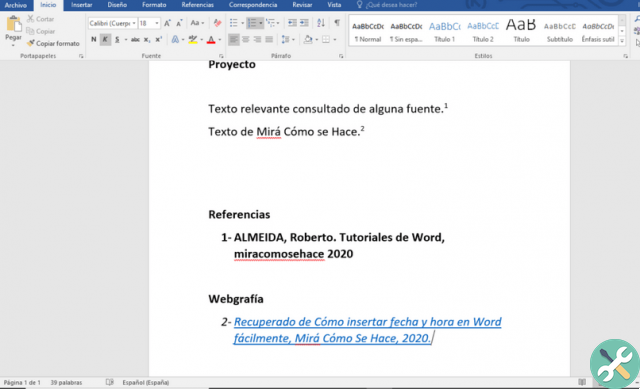
Now follow these short steps:
- Copy the link of the originating article.
- Select the text you entered in the webgraphy (Recovered from… ()… * Date *).
- Do click with il key right on selection.
- Choose the option Ipertestuale Collegamento from the menu.
- Paste the link into the address bar.
Attention, this form should only be used for documents that will be delivered in digital format. Otherwise, only the links as such of each consulted article are pasted. For example: https://faq-computer.it/applicazioni/come-inserire-facamente-data-e-ora-in-word/
TagsParola


























