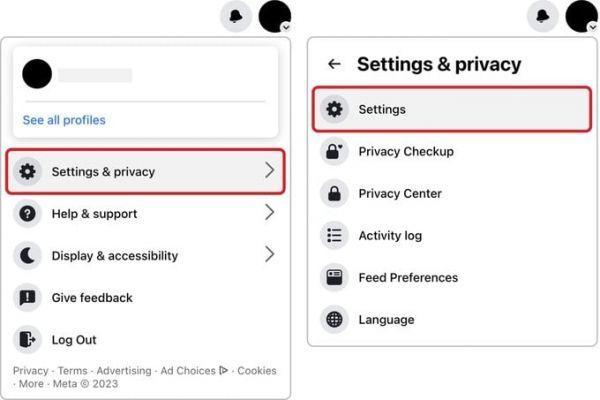
It is possible that for any reason you want change your name on Facebook, this is not only possible but it is a very simple task. The only problem is that once you do, you won't be able to change your name on Facebook without waiting 60 days, since the social network set that time limit to avoid capricious changes.
Is there a way to change my name on Facebook?
Yes, you just have to follow this tutorial on how to change your name on facebook.
How many times can you change your name on Facebook?
You can change your name on Facebook as often as you like, as long as you do it afterwards 60 days between changes.
How to change my name on facebook step by step
put another name on Facebook we have to go to our profile and click on the top right where the 3 horizontal lines are located.
Now we have to enter "Settings and privacy".
Once inside this section we enter "Configuration".
Once inside we enter the section "Personal informations".
In "Settings" we will see our name, we must click on it to be able to change it.
It is in this section where you can change your name on facebook without problems, when finished you will give «Check modification».
You might be interested:
- WhatsApp games
- Cepsa Pay How does it work?
- Free pedometer in Spanish
This way you can change your name on facebook without problems. If you found this article useful, feel free to leave a comment, I promise to answer. Don't forget to share this article with your social networks, it helps me a lot.


























