Android has great flashlight apps to get some extra light when it's needed. However, in 2019 we found that installing a flashlight app on your Android is as dangerous as it is stupid, since most of them it requires permissions that have nothing to do with their functions.
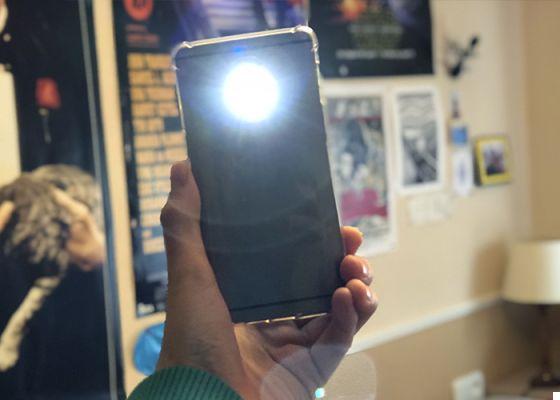
For this main reason, the native flashlight of your mobile becomes a useful tool as well as a safe one. Also, if you own a Samsung phone, you can too adjust the light intensity a depending on what you need at any time.
How to change the intensity of the flashlight on your Samsung mobile
The LED light of your Samsung mobile can be of great help on certain occasions, so you should know that you can adjust its intensity by choosing from multiple levels. To do this, the first thing you should do is swipe from the top to the bottom of the screen for see links to different functions, come Bluetooth o NFC.
Among these functions there is also the flashlight which, as you already know, you can turn on or off with a single touch. To change its intensity, just click on the word "Torch" that yes find under the icon and it will take you to its main menu.

As you can see, there are 5 different levels to adjust the light intensity, 1 to 5, where 1 is the least powerful. If you choose 4 or 5, the phone will show you a message to warn you that “the light from the camera can cause low temperature burns if it is kept in contact with the skin for a long time”. With this you can increase the intensity of the flashlight to your liking, or lower it.
In addition, it recommends that you "avoid leaving the Flashlight on for long periods of time" for avoid possible dangerous consequences. Taking this warning into account, you can change the intensity of the flashlight on your Samsung mobile whenever you want. As you have seen, this process only requires three or four screen taps.
It might interest you: How to change the font of the letters on your Samsung Galaxy


























