For this reason, people currently choose to use Facebook and the best thing is that it has options that allow us to edit any publication, so that if something is wrong or we don't like it, we can quickly change it.
Another option that Facebook offers us is that we can change the username or any data we enter in our profile. Among these the date of birth. But if you still don't know how you can change your birth date on Facebook, don't worry, because we'll show you how to do it below.
Easily change your date of birth on Facebook
Fortunately, Facebook allows us to perform a wide variety of processes, and it also makes it easier for us modify or change the information we have added. However, not all users know how to edit information on this social network.
Some people even feel that it is not possible to change the date of birth or that a series of steps must be taken to get it. But today we're going to teach you that it doesn't take long and the best part is that it's very easy.
Therefore, it is important to keep in mind that Facebook try to protect your identity and therefore it is not advisable to change your date of birth frequently. Since this social network has a limit, which you must respect.
What Facebook really looks for is that its users do not add fake names or data, as it is important for its developers to maintain a concrete and real profile on this platform.
Steps to easily change your birthday on Facebook
As we mentioned before, these steps are really simple, as luckily Facebook has a very simple interface, so it's easy to use. Thanks to this, almost everyone has at least one account.
On the other hand, when it comes to changing any data, Facebook gives you the best options to do it without taking too long and without complications.
Likewise, it should be noted that one of the peculiarities that Facebook offers us is that any process is the same on any device or computer.
Now, without further ado, let's see how it's done:
- Open Facebook, by entering your username and password, from the facebook site or in the app.
- As soon as you are at the start, click on your username
- Once there, everything you have posted will appear and are visible on your profile. Likewise, next to your profile picture you get several alternatives, which are: Biography, Info, Friends, Photos, Files and more.
- click on Information
- After that, a new window opens with all the details and information that you can add or change. Among these options we have: General information, work and education, places you've lived, Basic and contact information, family and relationships, details about you and important events.
- Select where it says Basic and contact information
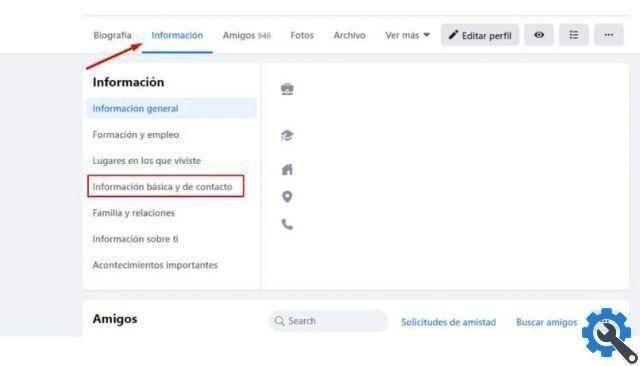
- Immediately several fields appear, find where it says Birthday e Year of birth
- Next to these options is a button for Modification
- Finally click on Save and by doing this you have already changed your date of birth on Facebook.
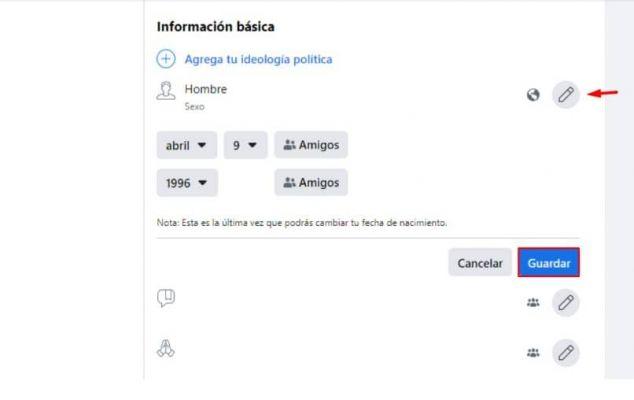
In addition to changing your date of birth, you can also hide it on Facebook. Remember that personal data is very important and you have to be careful with whom you share them, facebook allows you to change most of them, such as the name of which you can only have the name and hide or delete the surname. Another important information you can change is the phone number you can delete or change my mobile number from Facebook
Finally, we hope this post helped you. However, we would like to know your opinion Were you able to correctly change the date of birth? Leave us your answer in the comments.


























