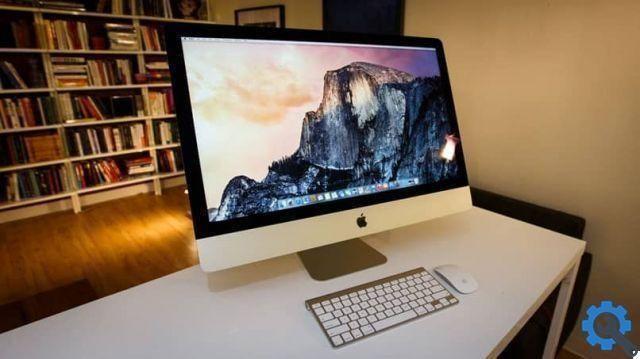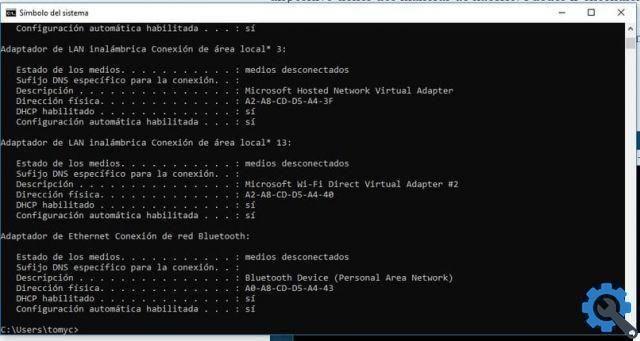How to convert and use a MAC as if it were a Kindle?
Now, in order to effectively convert and use a MAC as if it were a Kindle, you will have you need one of the following applications or programs on your PC: Kindle for MAC, iBook or Caliber. Each of them has the purpose of managing and making you read the books comfortably, so today they will all be shown to you.
The first of these is the Kindle for MAC, it is basically about an application of the Amazon company that you can buy from the AppStore or download from the Internet without any problem. The advantages it has is that it allows for comfortable reading of your books purchased or purchased on Amazon.
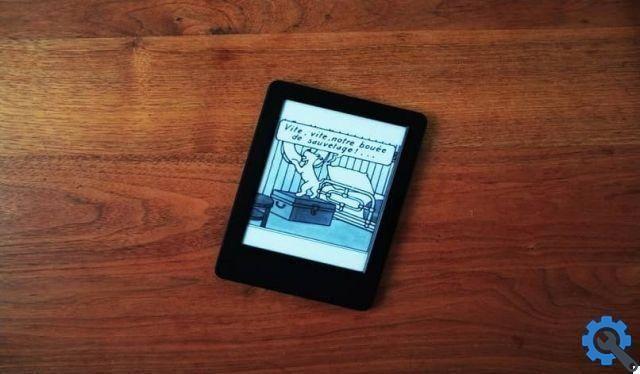
It will also allow you to sync books with other devices like iPhones if they also have the application installed, so you can read wherever you go (like a Kindle). Its installation is as simple as any application in the store, and to use it just click on the button “Get book ”Or synchronize one from your PC.
THE only disadvantage is that if the books are not bought on Amazon but in other stores, it can slow down and give you work when it comes to reading (which nobody wants because reading should be synonymous with relaxation).
iBooks
This is the quintessential Apple book application, is literally the one that competes with the Kindle, because it is also an online book store like Amazon and allows you to create and manage your works.
The advantages of using it is that you can sync your books with iPhone and iPad, and also thanks to its great interface, you will have the right to create collections, bookmarks and all kinds of things in it. You can download it in the AppStore and to use it you just have to synchronize the books you have purchased or buy others.
The only drawback would be that you have to have the OS Maverick operating system (To understand better, you need to read the existing versions of the Mac OS system), since for the latter it is that it is up to date, but do not worry because the most likely will soon be compatible with higher systems.
Player indicator
Now that you know the above, you already know two easy-to-get applications that can allow you to convert and use a MAC as if it were a Kindle, but one is still missing, so it's time for you to see one of the top managers who isn't in the store, called Caliber.
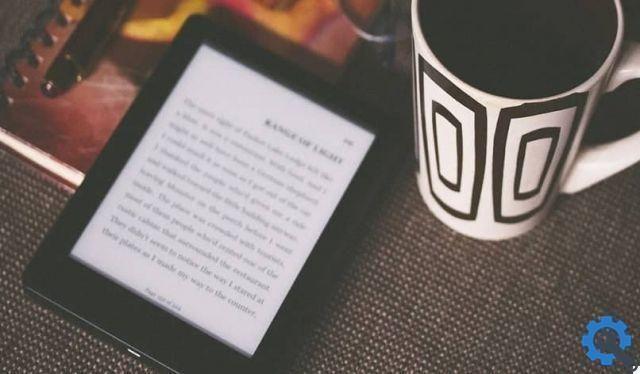
This is the most used book manager these days, as you can download Caliber for free from their website. This manager is compatible with any device and operating system and basically the functions they perform are: They allow you to read a book on the MAC, synchronize books with other devices, organize and create libraries.
This tool is so great that you can also manage your ebook library on Mac. Likewise, you can get books from the Internet and most importantly, place a book in any reading format, so with this there will be no limitations when searching for a title you like, because it is compatible with everything.
The only drawback is that the book reader is quite simple, however it can be comfortable. To download them you just have to go to their website and in the “Download” tab download the MAC version, once you have done so double click on the installer and this will open a window that will allow you to accept the terms of use and click on “Install”.
So you just have to enter which device you are and voila, with that everything will be over. Now you can tell that you know how to convert and use a MAC as if it were a Kindle, so it's time for you to do it.








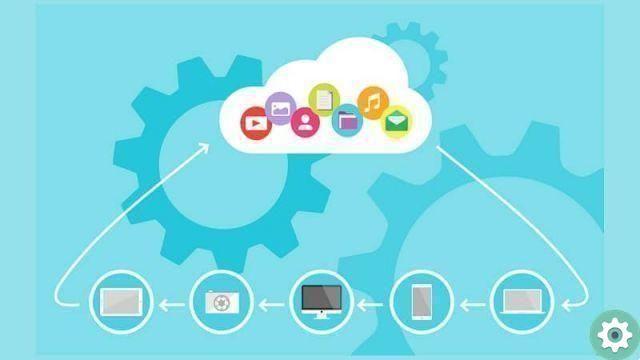

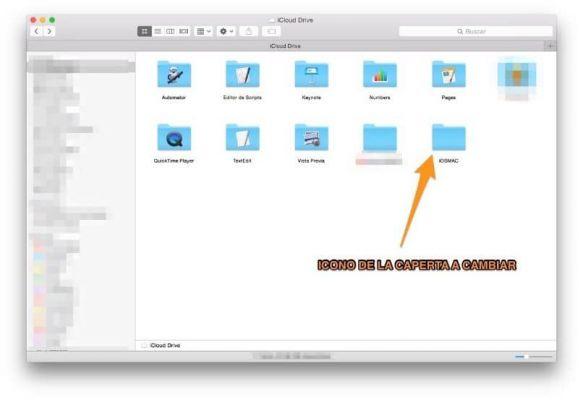
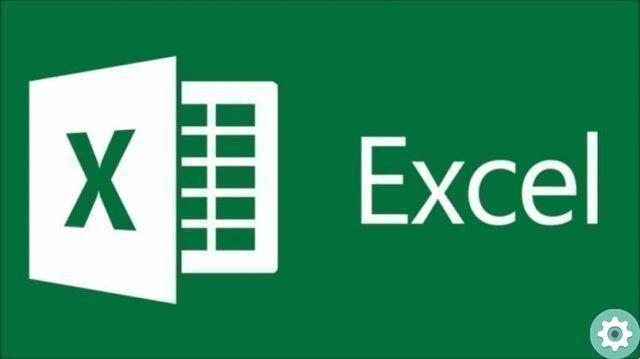
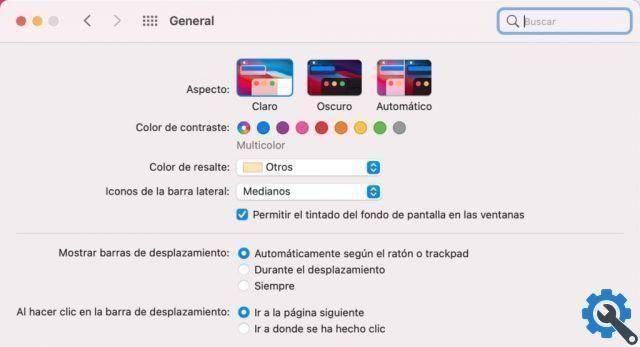
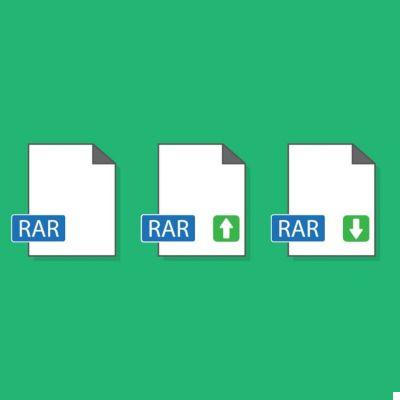
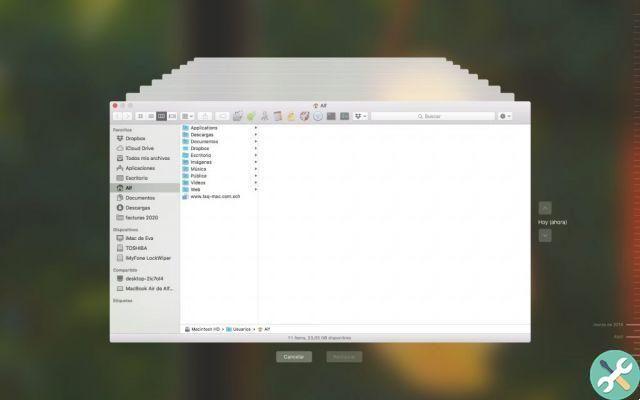
![Apple Vice Presidents Talk About Development of M1 for Mac [Updated]](/images/posts/c6254b668e5b3884d6b6338ccb8a02ff-0.jpg)