Through Twitter, you not only share news, but you can also sell products and promote Tweets, so taking part in polls is a great way to find out what your followers want. But, as there are many free tools to create Twitter polls, today we will mention the most used ones.
Likewise, we will indicate the steps to follow so that you can create as many surveys as you want in your account quickly and easily. So without further ado, keep reading this post, as we're sure you'll start creating Twitter polls by the time you're done.
Free tools for creating Twitter polls
How will you know that Twitter is a social network which offers you various functions so that you can interact with other users. One such feature is polls, which are a great alternative for when you want to know any information about the people who follow you.
Now, there are countless free tools to design these surveys, however, we will mention the most used:
- TwtPoll: It's very easy to use and you don't need to register to take the survey, just enter your Twitter username and that's it. The survey must be 140 characters long and once you are done with the answer options, the tool will provide you with a link that you must use in your account.
- Twoll: It is considered to be one of the easiest tools to use, just connect it to your Twitter account and voila, you can formulate your survey. It also allows you to enter a maximum of 4 answer options.
- Poll EveryWhere: It is one of the most modern tools, because it will allow you to take live polls and, if you prefer, people will be able to write their own answers.
- PollDaddy: It's one of the best, because in addition to being easy to use, this poll will allow you to enter up to 20 responses to each question you ask.
- Pollowers: Like the previous ones, it's easy to use, you just have to log in with your Twitter account, create the poll and voila, the results are obtained by counting the tweets you receive.

As you may have noticed, there are several free tools that you can use to create your Twitter polls and best of all they all have in common their ease of use. Now, if you want to know the steps to take the surveys, read the next point.
Steps to create Twitter polls with free tools
Knowing the best already free tools existing to create Twitter polls, you should know the steps to create them. In this case, we'll use the TwtPoll tool as an example, however you can use the ones you like best:
- Enter the following address in your computer or mobile browser: www.twtpoll.com.
- Once inside, click on " Create a survey »Located in the upper right part of the screen.
- Then, enter the survey title in the corresponding field.
- Next, indicate the instructions of your survey and mark "Save and continue"
- Now select the type of question and the type of answer you want to get and click on "Add question".
- The survey you have already carried out will appear on the screen, check that everything is in order and then click on «» Save survey ».
- Then, enter your Twitter username, your password and voila, the survey will automatically appear in your account.
In case you would like to ask more questions in your survey, before doing click on the option " Save survey «, You can select« Add another question »and add the other question. Subsequently, select "Add question" and you will see how the survey with the two questions and the respective answers shows you on the screen, now select "Save survey" and that's it.
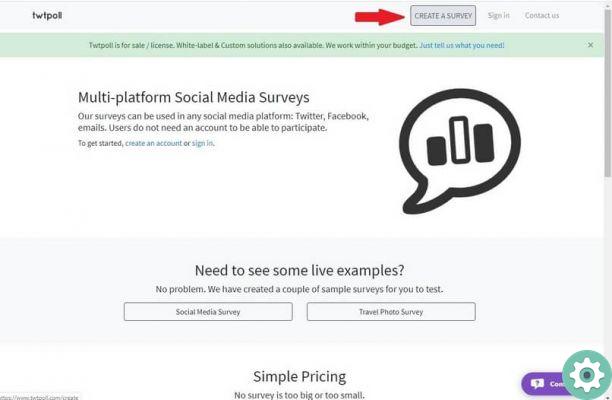
As you will see easily create Twitter polls with free tools is very fast following these steps to the letter. So, if you've already completed your survey, keep reading our blog and invite your friends to learn every day just like you.


























